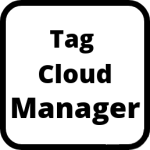WP Designer Wordpress Plugin - Rating, Reviews, Demo & Download

Plugin Description
WP Designer allows you to add extra functionality to your site in a standard compliant way using customization best-practices. It allows you to keep the site functionality outside the theme so that it is not dependent on the theme. This comes in handy in various scenarios like when you want to create Custom Post Types, Custom Taxonomies etc. This also allows you to have one single place where you keep all your edits.
WP Designer also gives you a development friendly environment. It provides you options to conveniently disable your customizations when you want to troubleshoot.
It supports SCSS, which means you can now quickly, easily and more flexibly author the styles for your website. Place all your customizations in style.scss and WP Designer will automatically compile it into CSS for your website. Using SASS can help you save a lot of time customizing the site design. A comprehensive guide to using SCSS can be found here: http://sass-lang.com/guide
Place all your php functions in functions.php and extra styles in style.scss.
WP Designer allows you to:
- Add extra functionality to any theme without hassles.
- Extend the capabilities of existing theme.
- Keep your customizations (php code snippets and css styles) outside the theme.
- Theme independence allows to extend WordPress without creating a massive and painful update to an existing theme.
- Speed up your development time using SCSS.
Also read:
- http://justintadlock.com/archives/2013/09/14/why-custom-post-types-belong-in-plugins
- http://justintadlock.com/archives/2011/02/02/creating-a-custom-functions-plugin-for-end-users