WP Dynamic Tables Wordpress Plugin - Rating, Reviews, Demo & Download
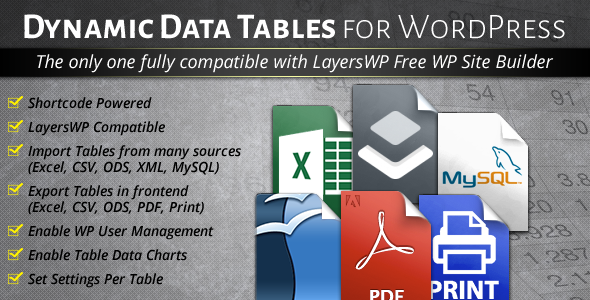
Plugin Description
WP Dynamic Table lets you import tables from a various of sources like Excel, ODT, CVS, XML and MySQL queries. Fully compatible with LayersWP.
WP Dynamic Tables for WordPress lets you import tables from Excel, ODT, CVS, XML files and MySQL queries and publish them in the frontend in responsive mode. You can choose how to sort table , enable or disable columns, add charts for each Table, set width and rearrange their order.
Features
- Shortcode Powered.
- LayersWP Fully Compatible.
- Import Tables from many source(Excel, CSV, ODS, XML, MySQL).
- Export Tables in the Frontend(Excel, CSV, ODS, PDF, Print).
- Enable WP User Managment.
- Set Settings per Table.
- Enable Charts based on the Table data(Line, Spline, Area, Pie, Bar, Scatter, Area Spline, Step and Area Step).
- Publish/Unpublish specific columns.
- Enable/Disable responsive mode.
- You can show or hide specific columns on Mobile and/or Tablet Devices.
- Powered with lazy load so you can have your page load while the table is still loading.
3-Minute Installation
- Download the extension from CodeCanyon.
- Unzip it.
- Go to Plugins > Add New > Upload and select the ZIP file with name wp-dynamic-tables.zip.
- Click Install Now, and then Activate.
- Go to Plugin Menu and Select Dynamic Tables
- Select Add Table and enter your Table title and select the table type, finally upload your table improt file and set your desired settings below.
- When finished select Publish.
- If you are using LayersWP now you can add your table as a widget, if you are using good old WP Pages then use the shortcode that was created for your new Table.
Disclaimer:
Plugin is developed to work and function with the default WP installation, themes and plugins. If you are using plugins and themes(mostly) that don’t follow the WP standards then there is chance that the plugin won’t work as expected unless you adjust your theme or plugin with conflicts accordingly.
WP Dynamic Tables Support
You can request support or send questions and enquiries by using the contact form on my CodeCanyon profile page
- Make sure you mention your Item Purchase Code.
- 3 free support requests per licence available.
- Support is provided on the latest WooTabs version published thus you must have your plugin updated in order to receive support
Addons
Updates
Version 1.0.0 - 019.04.2015 - First Release




