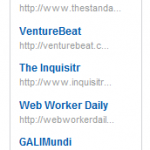WP Delete Post Copies Wordpress Plugin - Rating, Reviews, Demo & Download

Plugin Description
This plugin searches duplicated posts by title or content, filtering by category and can permanently delete them with images or send them to the trash in manual mode or automatic scheduled with WordPress cron.
And as a special feature, the erasing images by two different manners, images attached to posts can be trash or delete permanently and also can delete images added in posts content by html tag .
The images in posts content can be deleted from the folder if they are hosted locally.
Some Features
- Allows limit the query to avoid timeouts or high loads on the server when performing Mysql queries.
- Allows send to trash or delete permanently the posts or any post type, public or private as well images or attachments of every post.
- Also deletes custom meta fields values from postmeta table of each deleted post.
- Allows to delete attachments.
- Allows to search and permanently delete images in posts content if they are hosted locally.
- Allows to filter by post status, revisions or also inherit.
- Allows to filter on one or some categories. But if ignores categories, the query is very much quicker.
- You can select if it should be kept as original the first or the last duplicated post, deleting the others.
- Allows exclude posts to delete by post IDs.
- You can preview a table of posts before make the delete in manual mode.
- You can manually delete any single post from the preview table.
Is probable that if there is a large amount of duplicated posts, for the timeouts on each server, the query can be interrupted when is proceeding manually and therefore the log can’t be recorded. To avoid this decreases the “Limit per time” value. A value of 100 or 150 is suitable, but also with 10 at a time, works very well.
PLEASE MAKE BACKUPs OF YOUR DATABASE AND FILES BEFORE USE. This will avoid you many problems if something goes wrong.
Add-On
WP-Delete Oldest Posts Allows to select a date to delete all posts published before that date and/or you can establish a period with a cron job to continuously deleting the old posts and just remains that period on database. Example: I want to keep just the last six months of posts in my blog then the oldest are deleted.
DISCLAIMER:
This plugin deletes posts and/or images and other things. Use it with very much caution.
The use of this plugin and its extensions is at your own risk. I will not be liable of third party for difficulty in use, inaccuracy or incompleteness of information, use of this information or results arising from the use of it, computer viruses, malicious code, loss of data, compatibility issues or otherwise. I will not be liable to you or any third party of any direct, indirect, special incidental, consequential, exemplary or punitive damages ( including lost of profit, lost of data, cost to procure replacement services or business opportunities) arising out of your use of plugin, or any other thing I provide in the site or link to another, or any acts omissions, defect, deficit, security breaches, or delays, regardless of the basis of the claim or if I have been advised of the possibility of such damage or loss.
Screenshots

Settings Page with Global options.

Campaigns of deletes Page.

Editing a Campaign.

Running a Campaign in manual mode to delete duplicates.

You can see a table with duplicated posts to delete and its details or attachments.

You can delete a single post by mouse click and get details of this action by clicking the title.

The logs are also in a new tab saving time to load the page. Click on title to refresh.