WordPress Email Marketing Plugin – WP Email Capture - Rating, Reviews, Demo & Download
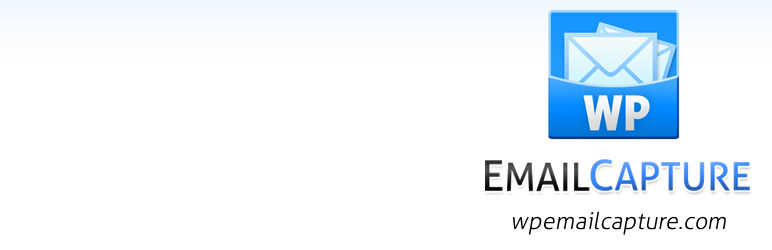
Plugin Description
This creates a 2 field form (Name & Email) for capturing emails. Email is double opt in, and allows you to forward opt in to services such as ebooks or software. When you are ready to begin your email marketing campaign, simply export the list into your chosen email marketing software or service. WP Email Capture now comes with a number of integrations and extensions, including WP Email Capture Premium allows you to build multiple lists, track stats and have custom fields and templates
WP Email Capture Free Features:-
- Widget Ready.
- Uses WordPress’ internal wp_mail function for sending mail.
- Easily integrated with posts & pages.
- Dashboard Widget.
- GDPR Friendly
- Export data into CSV files, compatible with most major Email Marketing Programmes (including Aweber, Mailchimp, Groupmail, Constant Contact)
- Double opt in, so compatible with CAN-SPAM act.
- reCAPTCHA integration
- And completely free!
For more details please visit the official site of WP Email Capture
Now Released is WP Email Capture Premium! You get all the above features plus the following:-
- Stat tracking – track the visitors to your site and where your sign ups come from.
- Autoresponders – Create an autoresponder email, an email sent to the user when they sign up to your site.
- Multiple lists – Create multiple lists for your site.
- Build External Lists – If you have a Constant Contact, Mailchimp or Aweber account, you can use WP Email Capture to build to these services directly.
- Custom Fields – You can capture more than just visitors name & email, add your own custom fields to capture (such as phone number or Address).
You also get premium support and further documentation. For more information, and to purchase, visit the plans and pricing page.
Keep in Contact:-
- WP Email Capture on Facebook
- @WPEmailCapture on Twitter
- For support requests please visit the FAQ’s, or leave a message in the WordPress Support Forum.
- For general feature requests or bug notices please contact me directly, however any support requests sent via the contact form, Facebook Page or Twitter Feed will be ignored – please use the WordPress Support Forum – please note I’m unable to support CSS or styling queries, please read the “Stylings” area on other notes.
Translation Credits:-
Translations have been done by the following parties. Thank you!
- French Translation: Olivier – http://www.ticket-system.net/ & Andrew Patton (@andpatton) – http://www.acusti.ca/
- German Translation: Stephan – http://www.computersniffer.com/, Marc Nilius (@libertello) – http://www.libertello.de/ and Ov3rFly
- Brazilian Portugese Translation: Nick Lima (@nick_linux) – http://www.nicklima.com.br
- Dutch Translation: Sander – http://www.zanderz.net/
- Hungarian Translation: Surbma – http://surbma.hu/
- Spanish Translation: David Bravo – http://dimensionmultimedia.com
- Italian Translation: Giuseppe Marino – http://it.gravatar.com/gpmarino
- Serbian Translation: Borisa Djuraskovic – http://www.webhostinghub.com/
- Croatian Translation: Lem Treursić – http://grafika-dizajn.com/
Bugs/Suggestions/Support
Please report any bugs, support and suggestions to the WP Email Capture Support Page
Stylings
To style your form, you need to add to your CSS file the following ID declarations. wp_email_capture is for sidebar & template widgets, wp_email_capture_2 is for on page forms.
#wp_email_capture
{
}
#wp_email_capture label.wp-email-capture-name
{
}
#wp_email_capture label.wp-email-capture-email
{
}
#wp_email_capture input.wp-email-capture-name
{
}
#wp_email_capture input.wp-email-capture-email
{
}
#wp_email_capture_2
{
}
#wp_email_capture_2 label.wp-email-capture-name
{
}
#wp_email_capture_2 label.wp-email-capture-email
{
}
#wp_email_capture_2 input.wp-email-capture-name
{
}
#wp_email_capture_2 input.wp-email-capture-email
{
}








