WP Email Users Wordpress Plugin - Rating, Reviews, Demo & Download
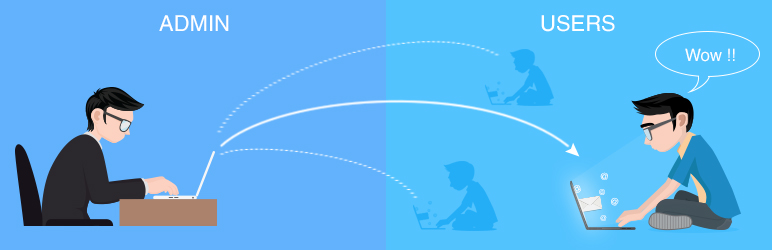
Plugin Description
WP email Users Plugin allows you to send Email to various group of users in different format like image and rich text to the users. Admin can have wysiwyg editor available for typing emails and lot of new features as follows.
Features :
- Simple and Light weight Plugin
- Email/Newsletter format : Plain text or HTML
- Full wysiwyg editor available for typing email
- Add some html message and click on send email to users
- Seperate emails send to user
- SMTP-Ready, Choose to send mail by SMTP or PHP’s mail() function.
- Send with your web host, Gmail, any SMTP, like SendGrid, Amazon SES Mandrill, etc…
- No restriction on sending newsletters to Subscribers (Forget MailChimp, Aweber, etc.)
- Mass Email To users, can send Unlimited Emails
- Pagination for more users
- Admin can search user with email,username and roles, select all user just by single click button
- You can change the entries to show users in a table
- Select users you want to send email
- Add some html message and click on send email to users
- You can use short tag for your site title
- Add Media option to send emails
- Place holders [[user-nickname]],[[first-name]],[[last-name]],[[site-title]],[[display-name]],[[user-email]] which enables sending dynamic users data into email.
- Default template is included as an HTML file in the plugin folder, feel free to edit.
- CSV File import and send email to imported CSV email list
- User or Rolewise CSV Export
- Send Email to new registered user
- Send Email when user role changed
- Send Email when user reset Password
- Send Email when new comment post
- Send email when new Post Publish
- Send email with schedule.
- Easy-to-use, It just works out of box!
- Subscribe and Unsubscribe
- No advertising
Multi SMTP
- Send practically unlimited daily mails.
- Multi SMTP functionality.
- Add and prioritise SMTP’s.
- Drag and drop row to prioritise SMTP.
- Edit, delete and enable/disable SMTP.
- Easy menu view for add SMTP configuration and SMTP list.
- Quick used and remaining mails view.
Follow us :
- Website : www.techspawn.com
- Facebook : www.facebook.com/techspawnsolutions/
- Twitter : www.twitter.com/techspawn/
Screenshots

Preview of admin Email users.

Manage Subscriber and Unsubscriber List.

Template editor.

SMTP configuration.

Settings.

List of Sent Emails.

Auto-responder Email Settings.



