Flexible Map Wordpress Plugin - Rating, Reviews, Demo & Download

Plugin Description
Flexible Map allows you to add Google Maps to your WordPress website with simple shortcodes.
Features
- three ways to load a map:
- by center coordinates
- by street address
- by URL to a Google Earth KML file
- simple shortcode for adding maps to pages/posts
- PHP function
flexmap_show_map()for theme and plugin developers - supports multiple maps on a page/post
- supports responsive design — specify width / height in percent
- map marker doesn’t have to be the center of the map
- optional description for info window
- optional directions link for info window
- directions can be dropped into any div element with an ID
- minimal dependencies — just WordPress and the Google Maps API
Get started with Flexible Map.
Read the manual online.
Sponsorships
- directions on KML maps generously sponsored by Roger Los
Thanks for sponsoring new features on WP Flexible Maps!
Translations
Many thanks to the generous efforts of our translators:
- Czech (cs) — caslavak and the Czech translation team
- Dutch (nl) — Ivan Beemster and the Dutch translation team
- English (en_CA) — the English (Canadian) translation team
- French (fr) — mister klucha and the French translation team
- German (de) — Carib Design and the German translation team
- Greek (el) — Pantelis Orfanos
- Hungarian (hu) — Krisztián Vörös
- Italian (it_IT) — the Italian translation team
- Korean (ko_KR) — the Korean translation team
- Swedish (sv_SE) — the Swedish translation team
- Norwegian: Bokmål (nb_NO) — neonnero
- Norwegian: Nynorsk (nn_NO) — neonnero
- Portuguese (pt_BR) — Alexsandro Santos and Paulo Henrique
- Spanish (es) — edurramos
- Welsh (cy) — Dylan
The initial translations for all other languages were made using Google Translate, so it’s likely that some will be truly awful! If you’d like to help out by translating this plugin, please sign up for an account and dig in.
Privacy
Flexible Map embeds Google Maps into your web pages. Please review Google’s Privacy and Personal Information for information about how that affects your website’s Privacy Policy. By using this plugin, you are agreeing to the terms of use for Google Maps.
The Flexible Map plugin itself does not collect any personally identifying information, and does not set any cookies itself.
Screenshots
![<code>[flexiblemap center="-32.918657,151.797894" title="Nobby's Head" zoom="14" width="100%" height="400px" directions="true" maptype="satellite"]</code>](https://ps.w.org/wp-flexible-map/assets/screenshot-1.jpg?rev=1312141)
[flexiblemap center="-32.918657,151.797894" title="Nobby's Head" zoom="14" width="100%" height="400px" directions="true" maptype="satellite"]![<code>[flexiblemap address="116 Beaumont Street Hamilton NSW Australia" title="Raj's Corner" description="SWMBO's favourite Indian diner" width="100%" height="400px" directions="true"]</code>](https://ps.w.org/wp-flexible-map/assets/screenshot-2.png?rev=1312141)
[flexiblemap address="116 Beaumont Street Hamilton NSW Australia" title="Raj's Corner" description="SWMBO's favourite Indian diner" width="100%" height="400px" directions="true"]![<code>[flexiblemap src="https://webaware.com.au/maps/example-toronto.kml" width="100%" height="400px" maptype="satellite"]</code>](https://ps.w.org/wp-flexible-map/assets/screenshot-3.jpg?rev=1312141)
[flexiblemap src="https://webaware.com.au/maps/example-toronto.kml" width="100%" height="400px" maptype="satellite"]![<code>[flexiblemap center="-34.916721,138.828878" width="100%" height="400px" title="Adelaide Hills" directions="true" showdirections="true" directionsfrom="Adelaide" region="au"]</code>](https://ps.w.org/wp-flexible-map/assets/screenshot-4.png?rev=1312141)
[flexiblemap center="-34.916721,138.828878" width="100%" height="400px" title="Adelaide Hills" directions="true" showdirections="true" directionsfrom="Adelaide" region="au"]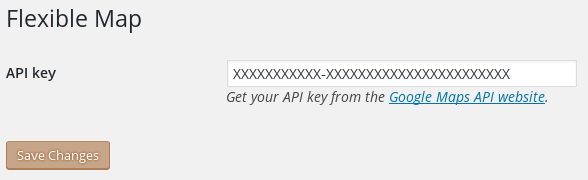
Setting screen with API key field





