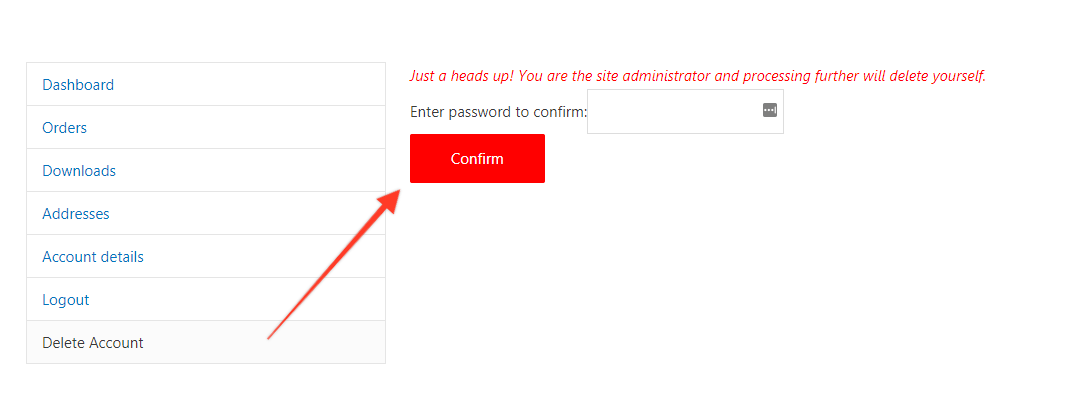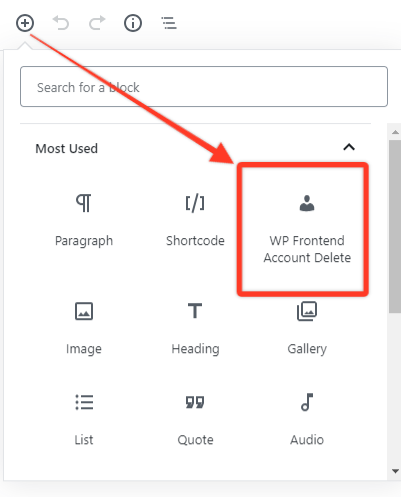WP Frontend Delete Account Wordpress Plugin - Rating, Reviews, Demo & Download

Plugin Description
Lets customers delete their account by their own from their myaccount page for WooCommerce sites. New ‘Delete Account’ tab will be created automatically in myaccount page.
For non-store sites, add the ‘Delete Account’ tab content anywhere with shortcode [wp_frontend_delete_account] or with the built-in gutenberg block.
Find out more on setup documentation
Features:
- Easy account deletion from the WooCommerce myaccount page.
- Reassigns posts by the deleted user.
- Option to delete user comments.
- Gutenberg block and shortcode ([wp_frontend_delete_account]) support.
- GDPR compliance for user data erasure.
- Customize delete account (wpf-delete-account) endpoint [PRO]
- Exclude user roles [PRO]
- Elementor Widget [PRO]
A Gentle reminder on GDPR’s Right to be forgotten
The right to be forgotten dovetails with people’s right to access their personal information in Article 15. The right to control one’s data is meaningless if people cannot take action when they no longer consent to processing, when there are significant errors within the data, or if they believe information is being stored unnecessarily. In these cases, an individual can request that the data be erased.
You have one month to respond to a request. I understand you’re busy. Make it easy by allowing users to erase their personal data.
I am not a lawyer and this is not a legal advice. In all circumstances I strongly recommend you consult directly with legal counsel familiar with the GDPR regulations.
What’s Next?
If you like WP Frontend Delete Account plugin, then consider checking out my other projects:
– Birthday For WooCommerce – celebrate your customers birthday in style.
– WooCommerce Auto Delete Old Orders – Automatically delete old WooCommerce orders.
– WooCommerce Auto Delete Users With No Orders – Automatically delete users with no purchase history.
– WooCommerce Customer Journey – Displays every step of the customer until the order of the product in the orders page.