WP Glossary Wordpress Plugin - Rating, Reviews, Demo & Download
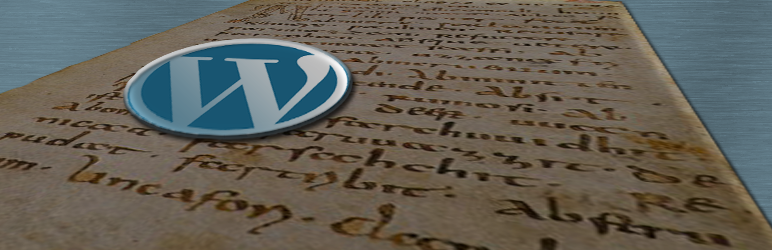
Plugin Description
Build a glossary on your site, and link terms in your posts to it.
Reasons for using wp-glossary plugin:
- External glossary sites don’t have all the words and terms you need.
- You want to keep your visitors on your site (not send them to an external glossary site).
- You don’t want the adverts that the external site popups come with.
Keep your visitors on your site, keep their experience consistent and pleasant using your theme.
Once activated you add glossary terms (custom post type) and link to those terms from inside your own content using the powerful WordPress shortcode functionality.
For further details visit my dedicated plugin landing page
Example Syntax
The WordPress shortcode syntax is really simple!
Display and link to glossary with slug ‘seo’
[glossary slug=’seo’ /]
Auto search word for matching glossary term (e.g. ‘seo’)
[glossary]SEO[/glossary]
Apply glossary term with slug ‘seo’ to post content ‘search engine optimisation’
[glossary slug=’seo’]search engine optimisation[/glossary]
Display a list of all your glossary terms (alphabetical)
[glossary_term_list /]
Display list of glossary terms beginning with a, b or c
[glossary_term_list alpha=’a,b,c’ /]
Display a jQuery-powered A to Z list of your glossary terms
[glossary_atoz /]
Further Examples
See the dedicated website section
Screenshots

Example frontend hover tooltip

Adding glossary term to page content using shortcode

Editing a glossary term itself

jQuery based Glossary term A to Z

Default Glossary term archive

Glossary term list front end (full)

Backend adding term list with shortcode





