WP Google Calendar Wordpress Plugin - Rating, Reviews, Demo & Download
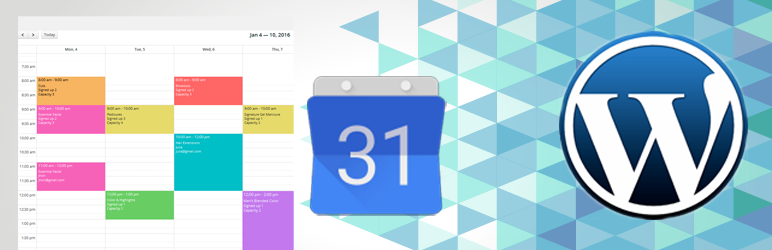
Plugin Description
Our WordPress WP Google Calendar plugin is a nice and user-friendly tool for Displaying your Google calendar events on your WordPress website easily and quickly. The user can send you request for available time slots and you can display those all request in the admin section. either you can delete that request or add that event to your google calendar ( as of now you need to add a manual event in your google calendar, in next release will make it to automatically sync with your google calendar )
WP Google Calendar features
- Display events from any Public Google Calendars.
- Sync with ICAL and Auto Import upcoming events from Google Calendar.
- Display your calendar in the front end with a nice calendar using shortcode
- Documentation included inside with full instructions of use.
- Intuitive admin settings for simple configuration changes.
- Open source with code hosted on GitHub.
Screenshots

Login to your Gmail Account and Select Calendar Option

Create New Calendar

Add Calendar Description and Name Detail

Select Calendar and click on Create Event

Fill all necessary detail as display

Click on Calendar Settings

Copy ICAL URL

Open Setting Page and add your ICAL URL

Copy Shortcode in POST or PAGE and your calendar display correctly.



