WP GoToWebinarPro Wordpress Plugin - Rating, Reviews, Demo & Download
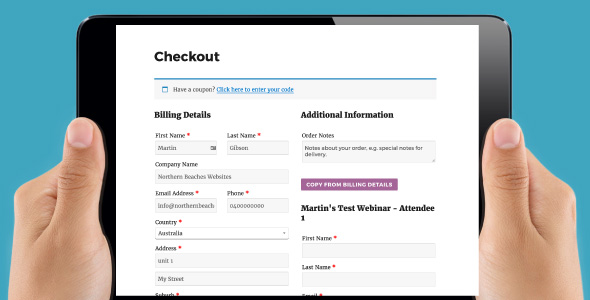
Plugin Description
With WP GoToWebinar Pro you can very quickly sell webinars using the power of WordPress and the free WooCommerce plugin. The plugin enables a new tab when creating WooCommerce products where you can quickly select an upcoming webinar or in the plugin settings page you can create a product with one click and it integrates all the webinar information from GoToWebinar.
A new webinar registration form fields appear on the check out page. The plugin provides the best experience to not only to sell webinars but for customers to purchase them.
Customers can purchase different webinars in one transaction and can also purchase a specific quantity of webinars perhaps for a colleague or friend. On the checkout page for each webinar and product QTY registration form fields will be mirrored from GoToWebinar. There’s also a button which can copy the billing details over to the webinar registration form fields to make the registration process even faster. Then upon successful payment the purchaser will be sent a receipt of the transaction and each registrant will be registered for the webinar and will be sent an invitation email for the webinar.
Each day all previous webinars will be made drafts automatically so people won’t see the product and hence won’t be able to register for the webinar any more.
The plugin incorporates all the great features of the free WordPress plugin as well and in addition to this it adds MailChimp and Constant Contact integration to registration forms. You can quickly connect to your MailChimp account or Constant Contact account and choose a default list to subscribe your GoToWebinar registrants to. You can choose whether you want to display an opt in condition or contacts can be automatically subscribed to your list.
By using the shortcode or Visual Composer element to display the registration form for an individual webinar you can also set a custom list ID to over-ride the default MailChimp or Constant Contact list.
A helpful FAQ can be found in the plugin settings.



