WP Guidant Wordpress Plugin - Rating, Reviews, Demo & Download
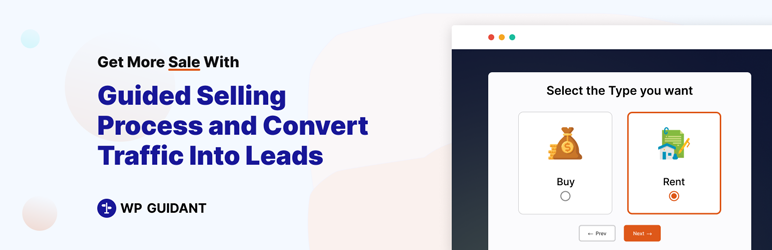
Plugin Description
Build Multi-step Guided Selling Process & Smart Forms to Convert 10X More Traffic Into Leads & New Customers. WP Guidant is a guided selling process that lets you create guides to display products with smart filters. This is a revolutionary plugin that can convert a whole shopping website into a selling system that interacts with users, lets them filter through the data with simple gestures, and find their desired products in seconds.
WP Guidant is the plugin if you are looking for the easiest way to introduce your products or services to visitors. The whole process works within your current database, picking up everything you might want to add to the filters. With WP Guidant, you can build a step-by-step guide as well as conversational forms with a dynamic form builder system.
🚀 Get Pro | 👁️ Demo | 👨💻 Get Support
The plugin can filter a wide range of data, display the filters in a card or slider format as well as mandatory form fields, capable of filling all your needs. This is the most versatile plugin that saves you from making endless product categories and simply adds up everything within a few guided selling processes.
WHAT’S WP GUIDANT FOR
The WP Guidant is a guided selling process builder for WordPress. The guided process is like a step-by-step question session for the users. By picking a choice in every step, the user gets close to the most desired answer they seek.
Simply, WP Guidant takes user input on the filters and displays the closest things (post, product, etc) that match the clients’ criteria. The whole process takes only a couple of seconds but the result is extraordinary!
Simply, WP Guidant filters every product on your site and picks the most suitable ones for you. Visitors just need to go through the steps to the end result. Everything is completed in a single minute.
KILLER FEATURES OF WP GUIDANT
-
Easy Guided Selling
Make a super easy guided and recommendation process out of a variety of products, posts, etc. The guide is capable of letting the user pick their choices using a fast-paced step-by-step filter system. WP Guidant sweeps through the whole site data in seconds to find the right product.
-
Easy Product Sorting
WP Guidant integrates with WooCommerce and empowers you to quickly sort out products using the guided system. Also works on posts, pages, forms, etc. No matter how messed up your site is, WP Guidant will work its magic.
-
Lots of Filters
WP Guidant can access most of the data on your WordPress site (post, content, WooCommerce) and turn them into filters. When you have a lot of filter options, you can add more numbers behind each guide and provide more choices for the users.
-
Cards & Sliders
WP Guidant makes the most prominent filter system using user-accessible cards and sliders. Visitors just need to choose their cards or scroll the slider to step forward into the guide system and end up with the product they wanted. Fast & Easy!
-
Conversational Forms
Create dynamic forms that collect and arrange user data for future purposes. Using our WP Guidant conversational forms, you can create lead databases according to the user’s interests and categories. The best option to build leads to gain more customers.
-
Smart Conditional Logic
Set conditional logic to your guided selling process and only show the results according to what the user chose. This function can control what a user can see in the next based on their behavior on the previous filter.
-
WooCommerce Integrated
WP Guidant integrates the whole database of WooCommerce and lets you control the various data of your shop. Make filters out of products, prices, categories, tags, and many more. It helps visitors experience a boosted product purchasing experience.
-
Custom Result Attributes
The output of the guided selling process can be customized to show the defined values set previously from the admin end. Result attributes can be added, changed, and rearranged by their placement order.
WP GUIDANT GUIDED SELLING PROCESS INCLUDES
- Full Customization: Customize the whole guide, paint it with any color you want, and increase the dimensions.
- Filter Selection: Use cards, sliders, or forms as filters to build the guided selling process.
- Guide Design: Change the Guide background into plain colors, gradients, or put a fine picture as the background.
- Filter Design: While the filter interface contains buttons, texts, borders, & backgrounds; you can change their colors individually.
- Card Design: Each card in WP Guidant can be customized through color, border, and background design. Also includes the font size and image height.
- Slider Design: The sliders are easy to access with their colorful appearance and beautiful background image.
- Custom Meta Filtering: Create compatible guides for any website by filtering target meta values presented by other plugins.
- Conditional Logic: Display the next filter based on the user choice in the previous filter, that’s the conditional logic of WP Guidant.
- Submission Tracking: Track user behavior through each guide, keep data logs, and build a sales funnel by analyzing the guide data.
- Result: Results can be displayed/removed at the end of the process including the maximum number of outputs, headline, & completion texts.
- Result Attributes: Choose what to display on the result page, including thumbnail, price, category, title, excerpt, etc.
- WPML: The plugin supports multilingual websites. Everything on it can be easily converted to the language you speak.
- LMS: WP Guidant can be your most treasured LMS course selling guide for initiating a more precision selling system.
- ACF Support: The guided selling process supports Advanced Custom Fields by WordPress and makes them into guides.
- Post Data: WP Guidant reads and integrates all post data including titles, categories, tags, and can use them inside the guides.
- Well Documented: We have the necessary documents to show our users how easy it is to operate the WP Guidant plugin.
WHO CAN USE WP GUIDANT
As a versatile plugin for WordPress, anybody can use WP Guidant on their websites, especially online marketers, entrepreneurs, shop sellers, etc. The plugin can read data directly from WordPress without any separation. That means the plugin will automatically sort out the data it can filter right at the moment of installation.
No need to import anything. WP Guidant integrates with the existing database to build the guide system.
WP Guidant can filter –
- Post Data: Post Title, Post Type, Publishing Date, Post Category, Author, Thumbnail, Excerpt, Modified Date, Permalink, etc.
- WooCommerce: Product Name, Product Price, Sale Price, Available Stock, Product Category, Release Date, Permalink, Product Excerpt, Product Rating, etc.
- ACF – Advanced Custom Fields
- WP Guidant Custom Fields
- Custom Meta Fields
- More….
ADVANTAGES OF WP GUIDANT
-
Smart User Interaction
WP Guidant lets your users interact with your website. With a series of quick question/answer guides, your visitors can find what they are seeking themselves. It cheers up the visitors to play with your guide.
-
Saves Time On The User-end
Nobody wants to spend hours looking for a single product out of a thousand available. WP Guidant cuts the required time to search the mountain of goods and guides the visitors to their desired products with user interaction.
-
Influence Mutual Exchange
WP Guidant makes a unique interface that nurtures a mutual feeling inside the users and makes them think to give something in return for their interaction. It’s a positive sentiment that leads to a higher conversion rate.
-
Search Engine Friendly
The Guided Selling Process directly influences people to act on your website. Pulling more people to act upon their arrival on the site, you will stay on the positive side of the search engine crawlers.
-
Virtual Sales Advisor
“A picture worths a thousand words” – Like the phrase, WP Guidant grabs the visitors by the hand and guides them through the whole process, explaining bits by bits, creating a natural user interaction environment. AKA, your virtual salesman!
HOW WP GUIDANT WORKS
The plugin is very easy to use in WordPress. Just follow these quick steps-
- Install WP GUIDANT and activate it
- Click on the WP Guidant on your WordPress dashboard
- You will see a blank page with a button named “Create New Guide”
- Click on it and provide name, title, and description for the guide
- Then click on the Create button
- Then click on the “Create New Filter” button
- Provide name, title, description, and type of the filter
- You can go with Slider, Card, or Form
- If select Card, then set the card type between radio and checkbox
- Then click the Create button
- Then click the “Create New Card” button
- Add a label, image, and condition logic for the card filter from Card Settings
- Then set conditions from the Card Condition tab
- Provide condition attribute, matching, value selection, and value
- Hit the Save Changes button
And you took just 30 seconds to create your first guide with a card-type filter. Easy, isn’t it?
With WP Guidant, you can actually design the whole process within 5 minutes. Super fast and super cool for a plugin that will blow your mind!
GO BEYOND
If you love WP Guidant, have a look at the other awesome plugins for WordPress-
Darklup – A ground-breaking dark mode plugin for WordPress, Elementor, Visual Composer, and all other page builders. It’s the perfect tool to keep a smooth reading experience even in the darkest night.
Use plugins developed by WPCommerz, go beyond your limits NOW!
❤️ LOVED WP GUIDANT?
- Join our Facebook Group
- Learn from our tutorials on Youtube Channel
- Or rate WP GUIDANT on WordPress

















