WP Image Hover Effects Pro Wordpress Plugin - Rating, Reviews, Demo & Download
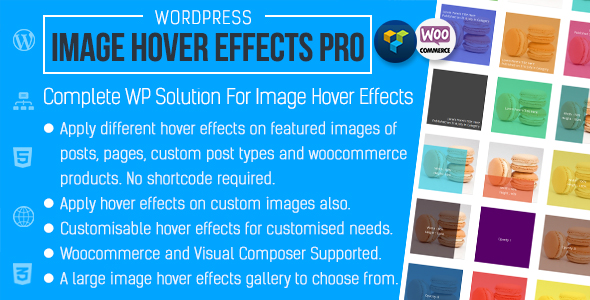
Plugin Description
A WordPress plugin to apply image hover effects on featured images of post,pages and custom post types including woo-commerce products. Apply hover effects with own text using shortcode on custom images. You can change/customize or disable image hover effect for any particular post type from backend.
A big image hover effects gallery is provided in backend to choose hover effect from, including customizable effects. You can also use placeholders to show useful information on hover effects. All the work for applying featured images on post types is done automatically, no shortcode required. But we can use shortcode to apply same image hover effects on any custom image with custom text.
Visual Composer and Woo-commerce fully supported by this plugin.
Before proceeding to have a deeper look on what this plugin does, below is a short features summary of this plugin :
- Automatically applies awesome image hover effects on featured images of every post type registered in your wordpress system upon activation. Featured images of posts,pages,woocommerce products and custom post types will have a nice looking hover effect just by activating the plugin. No inputs required from admin for this default functionality. Every thing also customizable from plugin settings page. Individual control of hover effects for every post type. Enable/Change/Customize/Remove effects in matter of seconds.
- Powerful shortcode provided. Admin can also apply all those image hover effects for custom images also, with help of shortcode. Exact same image hover effect can be built using shortcode for custom image with custom text. For custom images shortcode can take {image_src} in parameter. Shortcode can also auto built hover effect just by passing one single parameter “post idâ€. Shortcode will fetch featured image of that particular post and apply hover effects according to settings saved on general settings page for its post type.
- A large image hover effects gallery to choose effects from. Some are awesome, ready-to-use effects and some are customizable effects that can be customized by almost every aspect.
- Woocommerce and Visual Composer supported plugin. Separate Image Hover Settings for woo-commerce products in backend. Show effects on product page,shop page etc. Our plugin’s visual composer addon will be visible along with other addons for instant shortcode building.
- A bunch of very useful placeholders for showing useful post/product related information on image overlay.
How it Works
When this plugin gets activated, nice looking image hover effects are automatically applied to the featured images of all post types whether it is wordpress’s default post type or custom post type including woo-commerce products also.
Apply Different Hover Effect Settings For Different Post Types
From above backend page, admin can change the general settings of plugin. This page shows the current state of image hover effects for each post type that is registered. Admin has full control of image hover effects from here and that too according to post type wise. Admin can change/customize/remove the effect for a post type from this page and can also use some useful placeholder from here.
A Big Image Hover Effect Gallery To Choose From
From above backend page admin can apply image hover effects for any post type. Some are awesome ready-to-use hover-effects and some are customizable effects that can be customized by almost every aspect.
Demo Of Some Hover Effects For Different Post Types
Visual Composer Supported
 Suggestions
Suggestions
All current customers and future customers are encouraged to send us features they want to see in the next version. We’re very passionate about this product and are dedicated to making it valuable for everyone.
















