WP Inventory Manager Wordpress Plugin - Rating, Reviews, Demo & Download

Plugin Description
Manage products, equipment, and more in your WordPress website. Perfect for car dealers, art collectors, parts dealers, etc.
Free Version
This is the free version of plugin, which comes with an expansive array of inventory management feature.
Pro Version
- You may purchase the Pro version of WP Inventory by going to the WP Inventory Pro Page
Add-Ons Available with WP Inventory Pro
- Advanced Inventory Manager
- Import and Export
- Ledger
- Reserve Cart
- Bulk Item Manager
- Advanced User Control
- Location Manager
- Advanced Search
- Per Item Low Quantity Notifications
Support
All support requests are handled through our website.
If you have a support request, we are happy to help, but you need to submit your request here:
https://www.wpinventory.com/support/ (This is the only way we are notified of your support request). And as noted above, support is for licensed users.
- Supports multiple categories
- Fully customizable labels
- Templating system makes customization easy
- Choose what fields you want to use and label them as needed
- Uses separate database tables for faster database access
- Developer friendly with hooks, filters, and utility functions
Tested on
- Mac Firefox 🙂
- Mac Safari 🙂
- Mac Chrome 🙂
- PC Safari 🙂
- PC Chrome 🙂
- PC Firefox 🙂
- iPhone Safari 🙂
- iPad Safari 🙂
- PC ie7 :S
Website
Documentation
Bug Submission and Support
https://www.wpinventory.com/support/
Screenshots
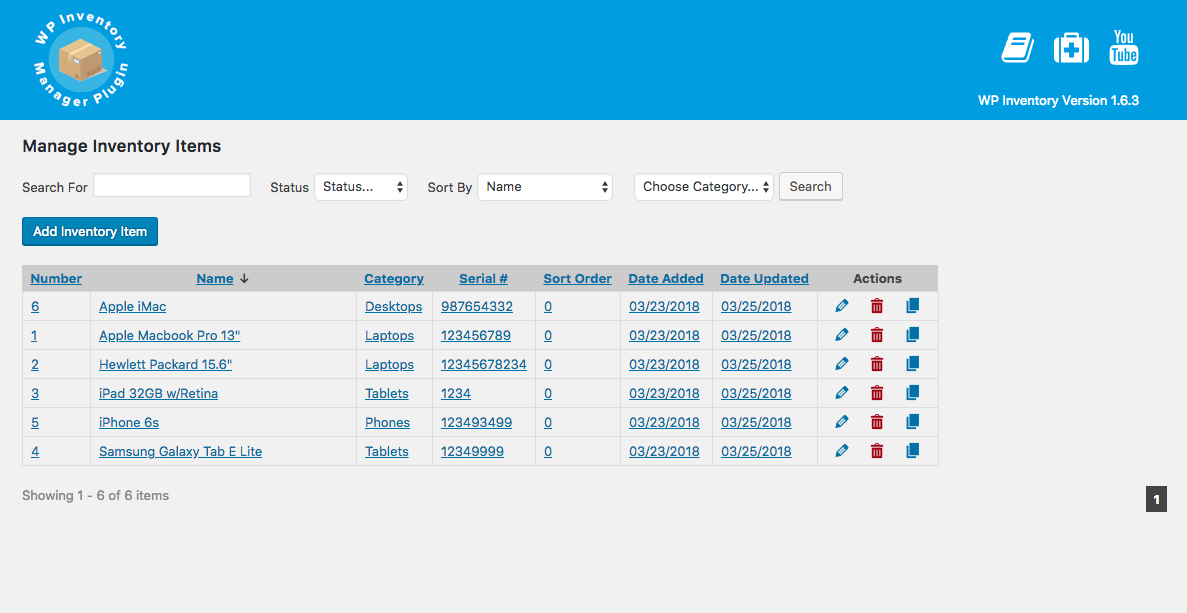
Dashboard list of items.
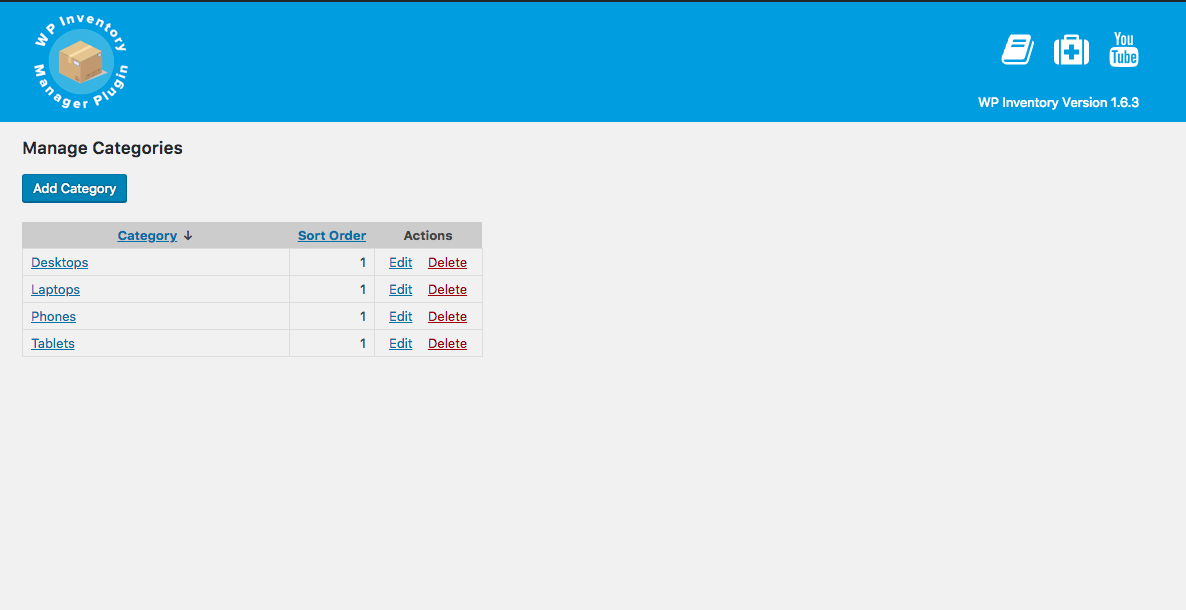
Inventory categories. Add as many as you like.

Status page. Useful to help you understand the health of your system. Check this page if you are having problems.

Display settings. Set the fields that are visible on every view.
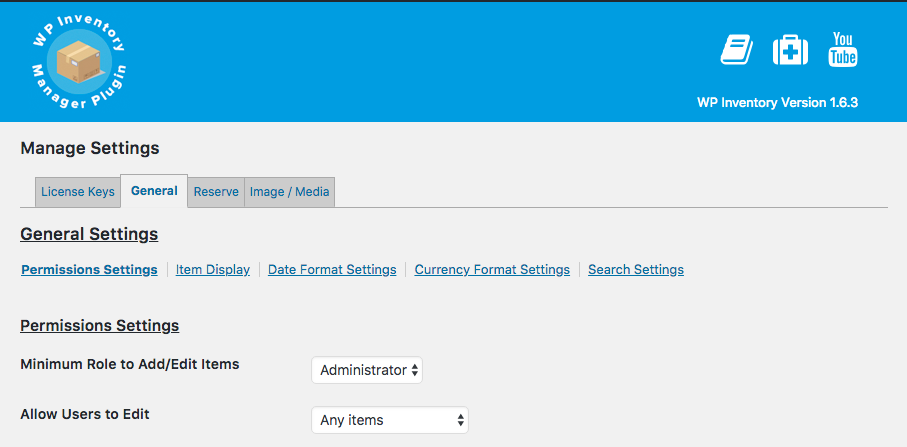
Settings page tabs. Navigate this section to properly configure your WP Inventory Manager.
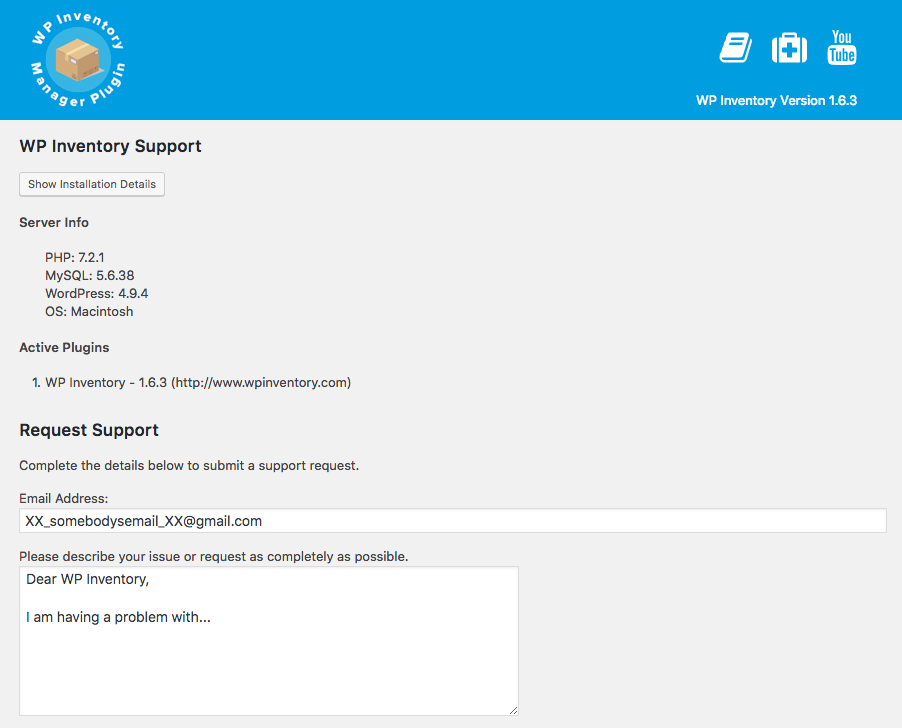
Send messages via the built in support tab.
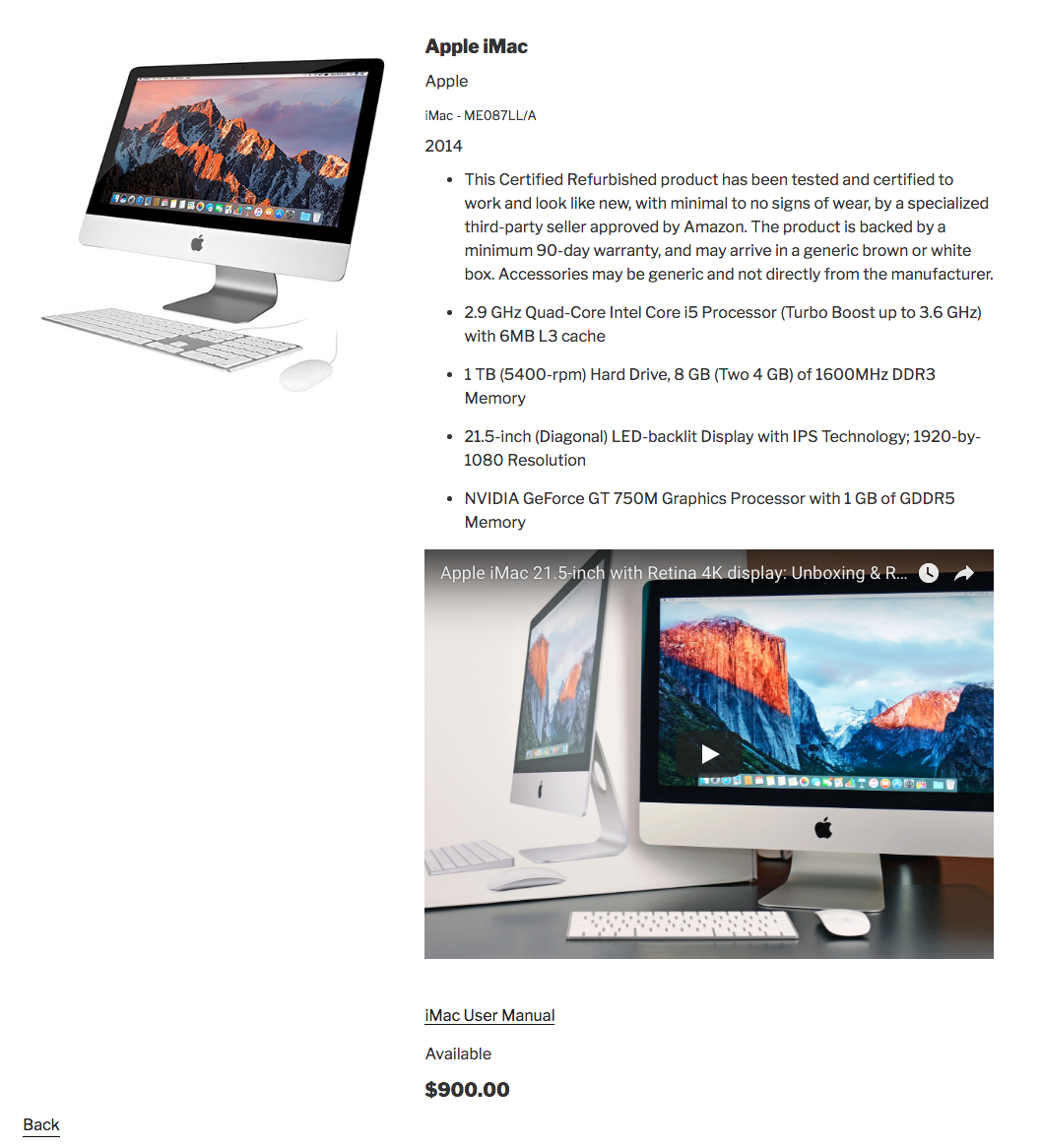
Beautiful two column layout design if using the default styles.



