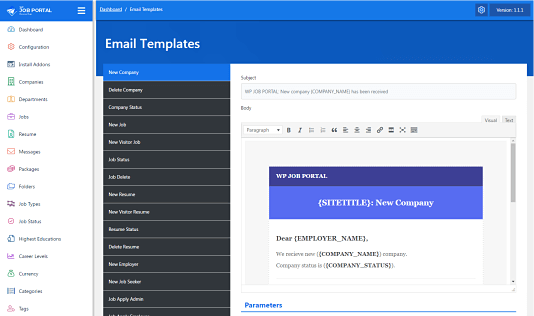WP Job Portal – A Complete Job Board Wordpress Plugin - Rating, Reviews, Demo & Download

Plugin Description
WP Job Portal is an incredibly feature-packed, advanced recruitment plugin that comes with gorgeous designs and has everything you need to create a popular job board that meets your expectations.
A Complete Job Board Plugin
We understand your HR needs wisely and make business easier for you for a better future. Work stable, and fulfill all your needs with WP Job Portal.
WP Job Portal is a lightweight, job board plugin for WordPress that comes with full functionality from the WordPress dashboard also the plugin is super simple to manage with the hiring process without using any codes. Being shortcode based it can work with multiple themes, you can get started for free with ease to use.
👉 View Demo | Watch Videos | Support | Plugin Homepage
So to complete the recruiting solution for taking your organization to a higher level get the right solution that lets you track through advanced filtering systems from a single platform.
WP job portal contains all the necessary features that you want to get better opportunities for your secured future. Likewise, it gives a more customized, simple and, reliable experience to the users.
WP Job Portal not just facilitates the job seekers to get the most compatible jobs for them but also saves a lot of time and exertion for employers as well because they don’t have to go through the trial of filtering resumes and tracking down the right candidates.
Presenting WP Job Portal as user-friendly with the easiest solution for job recruitment to attract, handle and enlist the right ability quickly.
KEY FEATURES OF WP JOB PORTAL
Online Job Search
Jobseekers can refine their search and effectively distinguish the specific jobs they are searching for utilizing the search function. The plugin includes the classification, location, and compensation range.
Application Process
The plugin was built to consider the least difficult employment form process. Allow candidates should simply connect a resume and compose a little introductory letter as a cover letter & employers to see and deal with the applications from their job dashboard.
Application Strategies
You can show different application techniques for each work, You can likewise add custom application strategies by means of filter and action hooks.
Custom Fields On Registration Form
You can add custom fields on the registration page and approved information and save them under the client meta field. you can likewise eliminate the current input field by the remove action hook.
Save Jobs
Empowers job searchers to save jobs, with the goal that they can refer back to them when they have the opportunity to complete an application.
Resume Parsing
As a simple auto-fill choice to further develop results and save time, continue parsing naturally fills in up-and-comer’s online resumes from the records they transfer.
Advanced Custom Fields
Admin can add multiple types of custom fields i.e text field, checkbox, combo box, email address, dependent field, and radio buttons. Advanced custom fields are available for companies, jobs, and resumes.
Color Manager
Get multiple presets with a beautiful color scheme to make your plugin more beautiful with just one click. Admin will Configure the theme settings and make able to change the themes with different eye-catchy colors.
MORE WITH PLUGIN
- Responsive layout: Suitable with all devices of different widths and heights. (i.e desktop, tab, and mobile-ready).
- Unlimited job type, shift, status, experience, education, age, career level, currencies.
- Admin can easily manage job type, shift, status, experience, education, age, career level, currencies.
- WP Job Portal has 45 shortcodes for the pro version and 25 for the free version.
- Admin permission needs to approve companies, jobs & resumes [Admin configurable].
- Admin permission needs to approve gold and featured [companies/jobs/resume].
- Admin can enable/disable any field also admin can change fields ordering.
- WP Job Portal owns user registration and login page.
- The activity log of all main actions
- Radius search on GeoCoordinates
- Applied resume print
- Search Engine Friendly URL
- Employers can add unlimited jobs from front-end
- Comprehensive job from 30+ fields for job
- Unlimited categories with unlimited level
- Auto-add marker on Google map when city selected
Multi-Language Support
WP Job Portal is multi-language. You can download the latest translations and convert the plugin into your language. Contribute in WP Job Portal translations.
Power-up your work with the PRO pack Add-ons
Job Alerts Notifications
Job alerts consider mechanized emails with multiple notification email templates to be sent with explicit and customized job postings. At the point when new positions match the set criteria, our system sends an email alert with significant offers directly to their inbox.
Featured
WP Job Portal gives you the jobs listing along with the special Gold and Featured jobs listing. Gold and Featured jobs are not just listed in different layouts it can also be listed in Newest Jobs controllable by admin. Admin permission needs to approve gold and featured [companies/jobs/resume]. By using this add-on employers have the right to mark their posted jobs as featured jobs so that a job seeker can find that job easily.
Apply as Visitor
This Add-on will be helpful for all the visitors any visitor can apply to any available job without creating an account in no time. The visitor will apply to jobs and get email notifications on his email address.
Advance Resume Builder
The advanced resume has multiple sections for resume i.e personal data, multiple addresses, multiple educations records, multiple employers, skills section, language section, multiple references.
Credit System
Admin will configure the credit packs to add multiple packages against particular actions. Employers will pay some credit for creating or adding some packages against some actions.
Message System
This add-on will help employers and job seekers with communication via sending messages. Admin sets the permission for both employers and job seekers for messaging each other.
Resume Action
Employers can see the job seeker applied resume details, inbox, shortlist the resume, reject the resume, get hired them or they can perform some other important actions like print, pdf, add a note on jobseeker resumes.
Visitor Add Jobs.
If the admin does not want to allow to anyone register in WordPress, this plugin help that anyone can post a job in the system admin allows the visitor to add a job in the system. The system sends email notifications to an employer on his email address.
Multi Companies
If employers have multiple companies, no need to add a new account, he can manage all companies with an existing account.
Shortlist Jobs
Admin will configure the setting about shortlisting the numerous jobs admins gives the rights to job seekers to shortlist their desired job jobs.
Reports
Admin will see multiple reports against every employer and jobseeker. Admin will see their reports by their companies, by their jobs, and by their resumes.
Multi Resume
Admin will configure the setting about adding multiple resumes against particular job admin will give permission to job seeker to add multi resumes related to jobs.
Multi Departments
WP Job Portal will help employers to add multiple departments related to jobs which are helpful for both employers and job seekers to apply for their department-related jobs.
Address Data
In the address data add-on, you can get 75,000+ world cities data. It is easy for employers and job seekers to type and select cities from the database.
Cron Job
In this add-on, the system offers a run cron job with a hosting panel (CPanel) cron job. Some time WP cron jobs make a problem, so the admin has the power to add a cron job in the hosting panel.
Widgets
Widgets in WordPress allow you to add content and features in the widget areas of your theme which is mostly the sidebar. However, these widget-ready areas can be in the header, footer, sidebar, below content, and basically any other area in your theme.
Export
The Export add-on will create export options for resumes admin can also export resumes. This will help the employer to export resumes in excel format (CSV).
Tell A Friend
By using this feature employers and job seekers can share and tell their friends about Jobs by sending them an email for this admin will set the configuration to enable the tell a friend feature.
Tags
Employers will add some important searched tags related to jobs so that Jobseeker can search the job easily.
Folders
To save copied resumes employers can create separate folders and place copying resumes into that folder.
PDF & Print
After PDF permission which is set by the admin, the employer and jobseeker can save the complete details and pieces of information of the desired resume in PDF format.
Resume Search
Resume Search add-on offers to the employer to search the resume in the system with different criteria employers can perform resume search and get the result.
RSS
WP Job Portal offers Real Simple Syndication (RSS) to set feeds for the jobs everyone can get jobs RSS just by clicking on the icon.
Social Share
After getting permission from the admin, job seekers will see the social media icons for sharing their jobs. When a job seeker clicks on any social media icon that job will share to that social media.
Log-in with LinkedIn, Facebook, or Google
Improve the sign-in process for employers, job seekers, and for your visitors by empowering login using their LinkedIn, Facebook, Xing, or Google accounts.
Screenshots
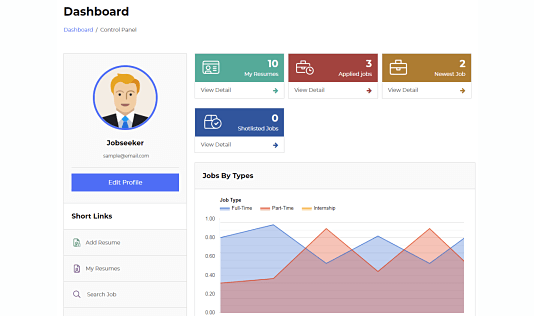
Admin Dashboard
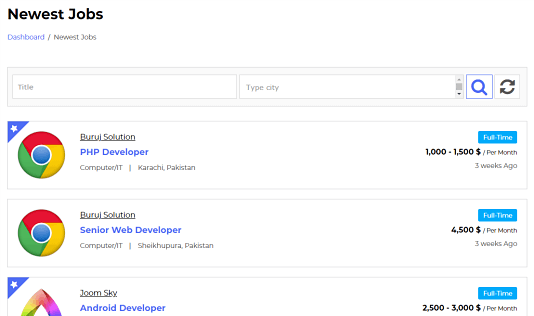
Job Seeker Control Panel

Newest Jobs
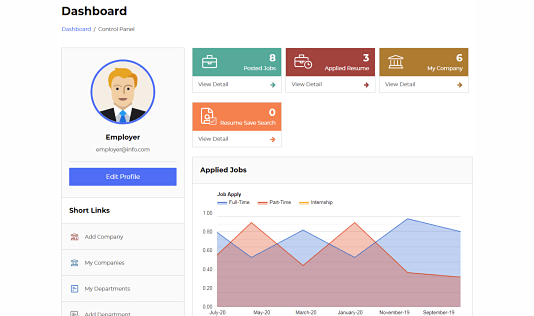
Applied Resume
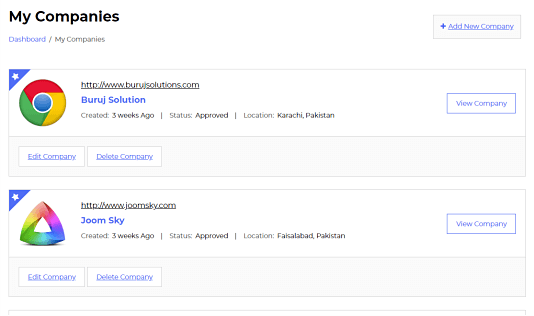
Resume
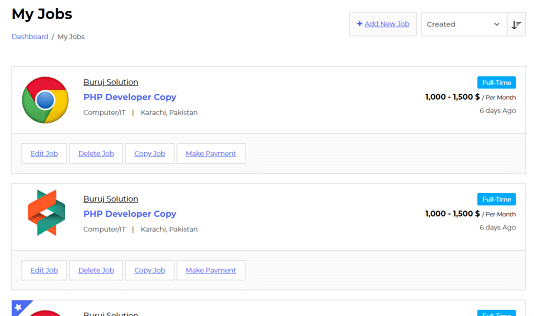
Credit Packs
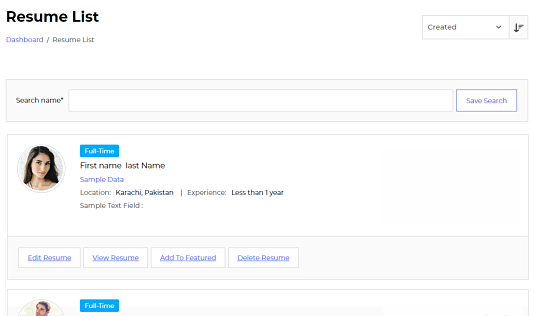
Pay For View Detail
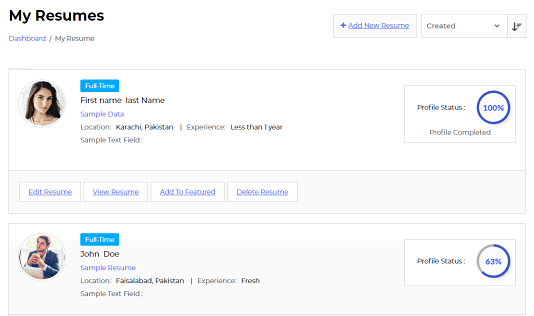
Login
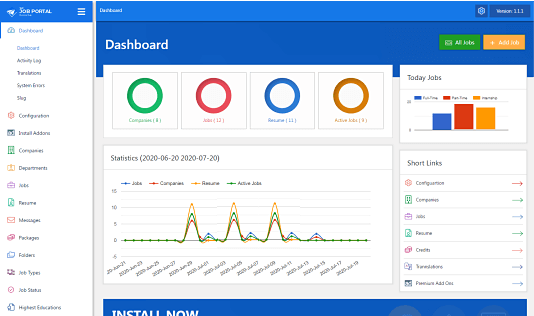
Apply Now
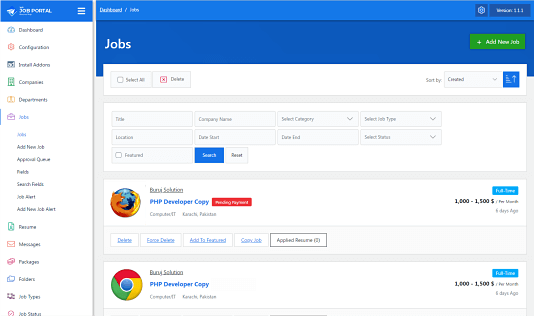
Credit Log
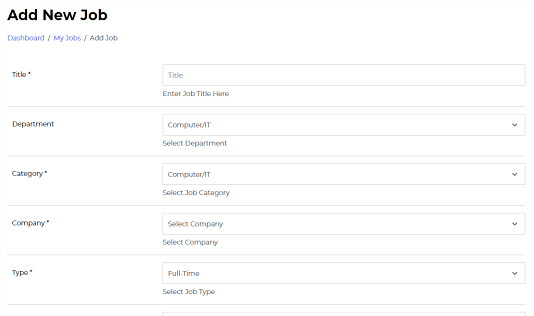
Add Resume
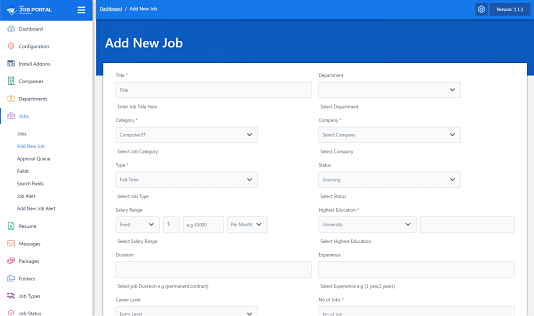
Add Job
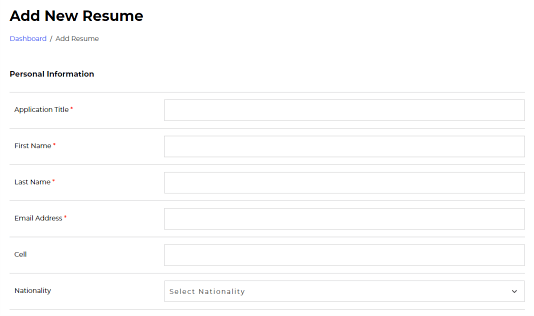
Themes
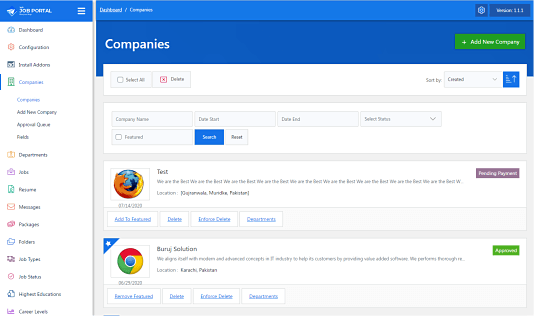
Activity Log
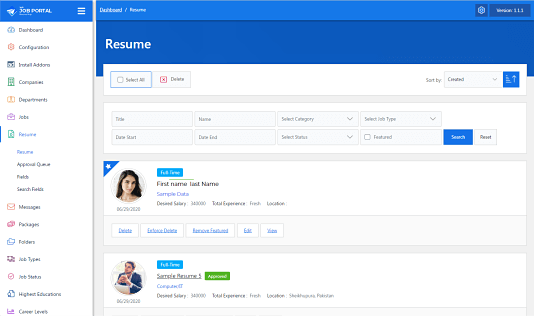
Reports
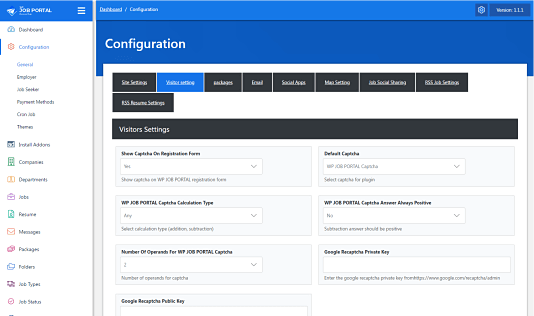
Fields
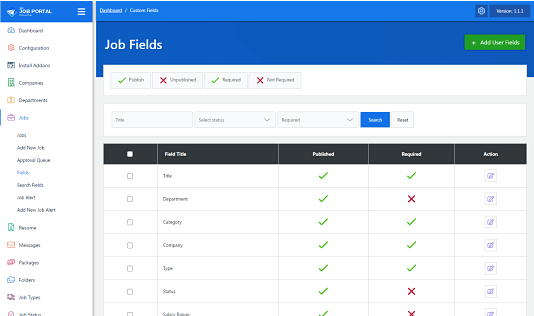
Admin – Jobs Listing
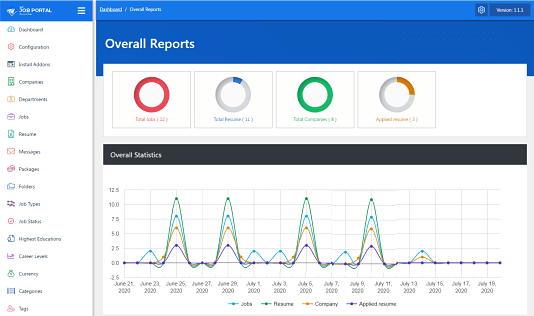
Users List
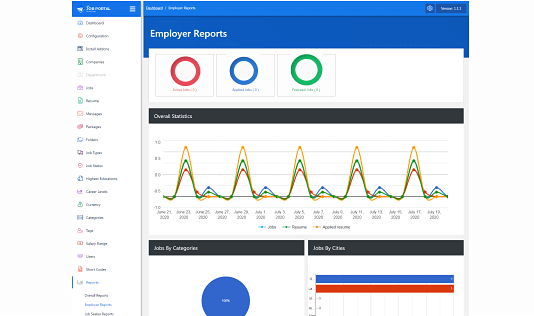
Add User Fields
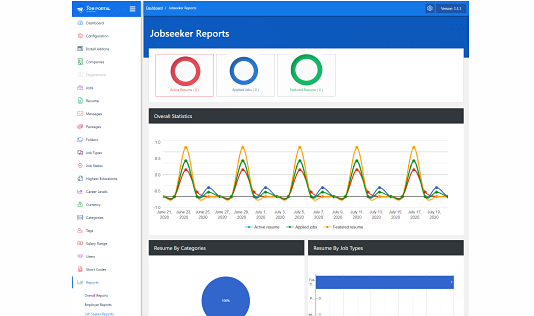
Configurations