WP Latest Posts Wordpress Plugin - Rating, Reviews, Demo & Download

Plugin Description
Get any WordPress content like posts, pages, tagged content or custom post type and display them as a slider. Some additional responsive and designed themes are also available. This is definitively the best way to build a news page without coding anything. WP Latest Posts can be used with all page builders, Gutenberg, WooCommerce in a click and even in custom page layouts using a PHP snippet. We build your news layout, and so you can focus on your content only.
More details: https://www.joomunited.com/wordpress-products/wp-latest-posts
Video demo:
Advanced settings to load WordPress latest posts
- Select your content source like posts, post category list, page selection, custom post type, tagged content
- Select your display options like the number of rows, columns, text crop, colors…
- Select your image source (1st post image or featured)
- Advanced parameters for date format, custom CSS for a perfect news display
- Load content from WooCommerce or any plugin that uses custom post type
- Gutenberg dedicated block
- WordPress Multisite compatible
Main recent posts features (free plugin version)
- Unlimited latest posts instances
- Customizable elements to load: image, title, text, category, author, date, read more
- Insert news blocks with a quick button
- Display as a sidebar widget
- Select number of columns and pages in a news block
- Select number of elements (post, pages) to be loaded
- Filter news display by date
- Define an offset for news display
- Dispatch and order content in each block with drag-and-drop
- Select categories of the listed contents
- Limit the total number of displayed news items
- Select image source (featured image thumbnail, first image attachment, or post first image)
- Add custom margins around images
- Create carousel sliding news displays with a few clicks
- Custom icon and overlay on news blocks
- Full out-of-the box support of WordPress default theme and most common custom themes and styling
- PHP code snippet to include news block in your pages
- WPML integration: Filter news content by WPML language
- Polylang integration: Filter news content by Polylang language
- Progressive loading for images in default theme for better performance
The Latest posts plugin addon features (optional)
- 8 responsive premium themes
- 1 Masonry type themes
- Display news as slider, timeline, maulti-category wall…
- Color picker for themes elements
- Load content from custom post type
- Load content before/after a date
- Load content from the latest X years, month, days, hours
- Unlimited sidebar widget instances
- Multiple news block instance per page
- Automatic news title cropping using the number of words, characters, or lines
- Automatic cropping of text excerpt using the number of words, characters, or lines
- Automatic animation of sliders
- Add a “load more” items button on masonry themes
- Change animation type
- Default image selection (if no image available in content)
- Support WordPress tag as content source
- Custom “read more” text
- Default images as vector
- 1 year of 2 levels personal ticket support
Load Recent contents from other 3rd party plugins (integration)
- Latest WooCommerce products and categories
- ACF full integration: load latest custom fields and group of fields
- WPML integration: load only content by WPML language
- Polylang integration: load only content by Polylang language
- Load recent posts from custom post types
- Can be added as shortcode or PHP snippet
- Can be added as Gutenberg latest post block
- Load recent news in Elementor, DIVI and all page builders
Main plugins from JoomUnited:
- WP Media Folder: Supercharge your media library with folders
- WP File Download: Best in class file and document manager
- WP Meta SEO: Search Engine Optimization made easy
- WP Table Manager: Create and manage tables with style
- WP Speed of Light: Speedup your website easily
Support
Detailed documentation, information, and support can be found here on the JoomUnited website
A dedicated private ticket support is also available on the website.
Screenshots

Filter the latest content (post, page, custom post type) by category, date, order, type
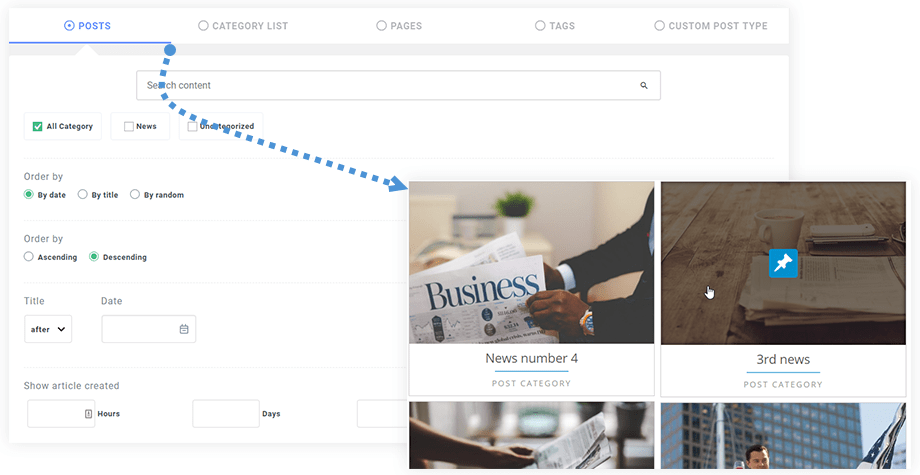
Select one of the 6 themes (pro) and define options like columns, lines, colors�
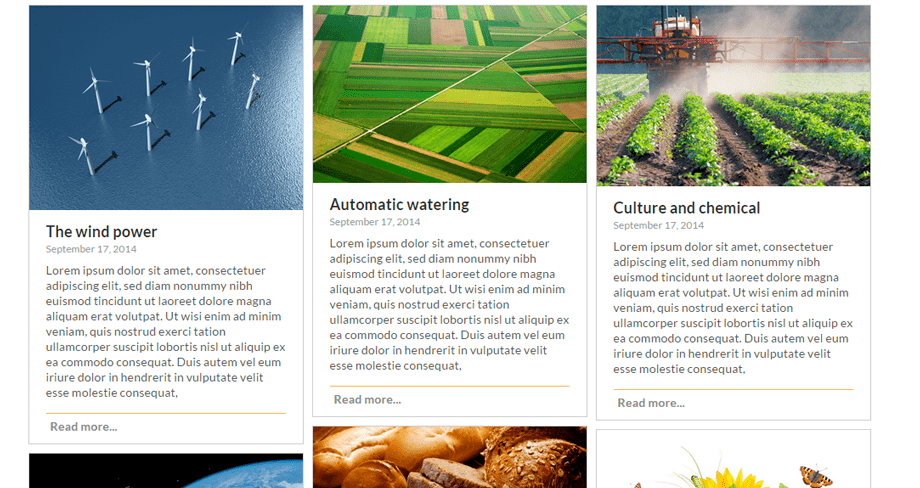
Category grid theme based on masonry
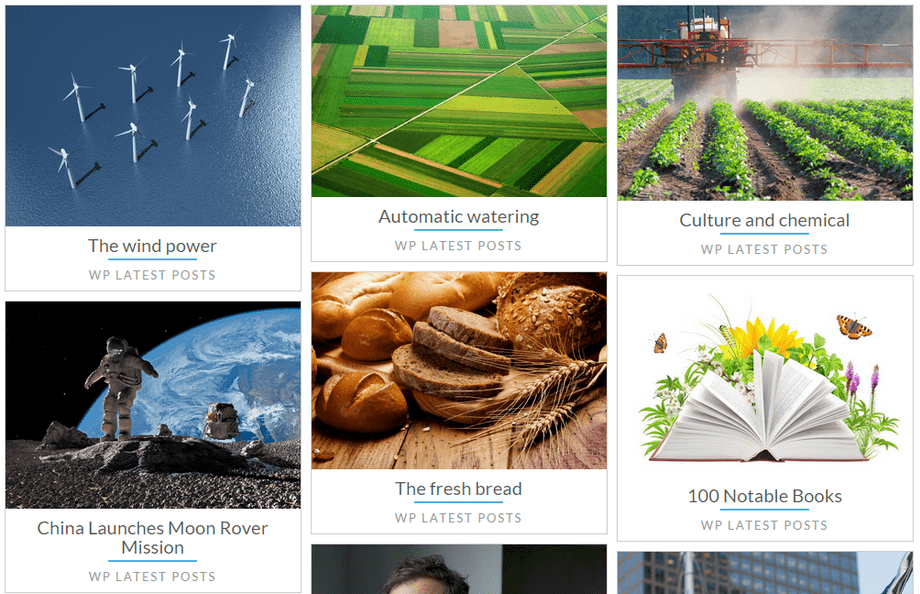
Another masonry responsive theme with title and category

Smooth hover responsive slider theme
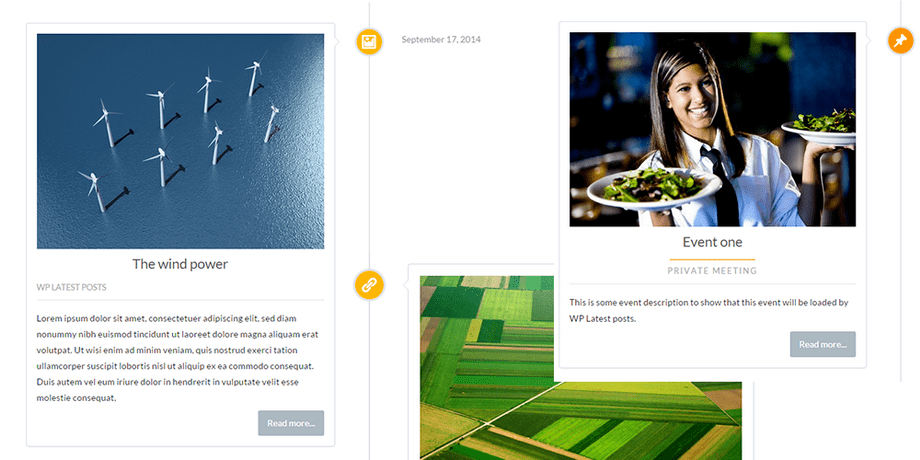
Timeline theme with progressive loader
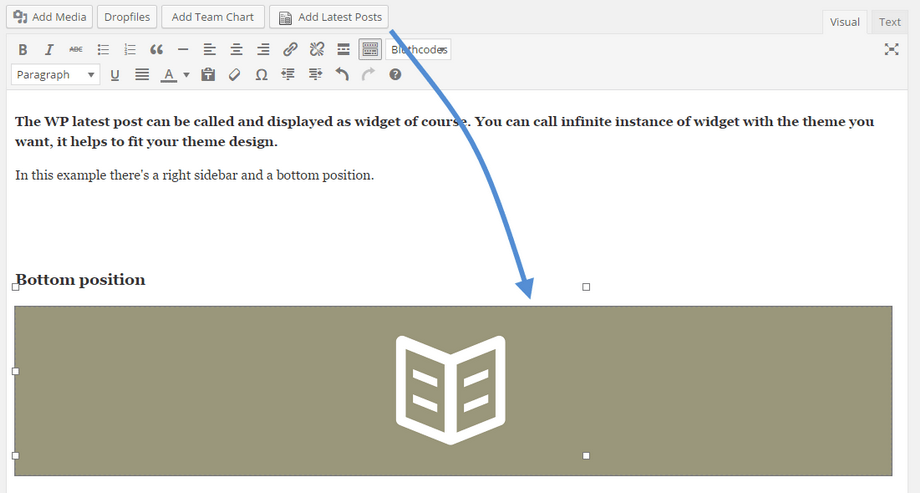
Open a content, use the button to add news block (or use shortcode & php snippet)
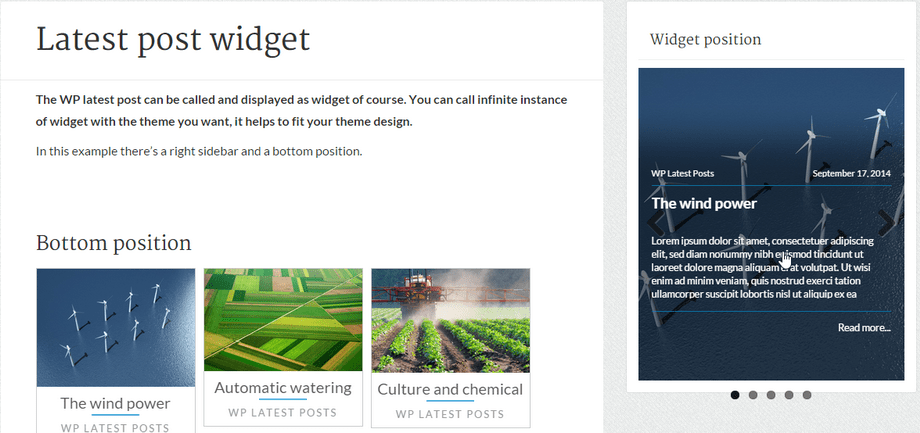
Multiple instance per page and use it as widget





