WP Link Status Pro – Fix Broken Links & Manage Redirections Wordpress Plugin - Rating, Reviews, Demo & Download
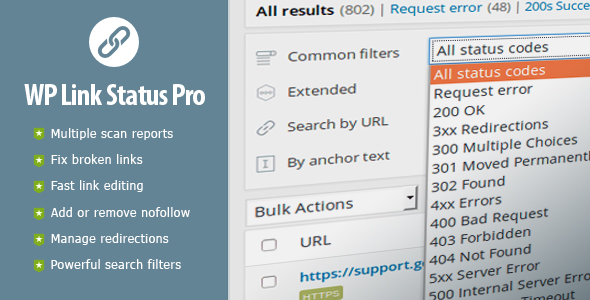
Plugin Description
WP Link Status Pro is a WordPress broken link checker plugin that verifies the HTTP status response codes of all your content links and images.
It works crawling your content, extracting links and images, looking for broken links, redirections, nofollow links, etc.
Features
- Create multiple scans, each one containing its own configuration and results.
- Run the crawler in background mode, no WordPress session needed.
- Advanced filters criteria and search by URL or anchor text.
- Edit content directly from crawler results without having to enter the post editor.
- Change URLs, anchor text, manage nofollow links, replace redirections, etc.
- Extra URL tools to perform massive changes matching post URLs.
- Any crawler parameter configurable via extended settings page.
Try a demo version
Download and install a demo version with almost all premium features.
Please try the demo before you buy it to ensure your hosting compatibility.
WordPress Multisite network-wide activation
This plugin does not support network-wide activation for WordPress Multisite, so in case of multisite installs it needs to be activated per each blog individually. Also it is recommended to run only one scan per blog at the same time to prevent server performance issues.
Troubleshooting
There are links not checked
Note that this plugin works only with the editable content of your posts, pages or post types, it does not scan the entire HTML page, it just extract the links and images from the entry content (the content you usually edit via the WP Editor for posts and pages).
Firewall plugins
If you are using the Wordfence plugin, in order to work properly you need to deactivate their Firewall module (even temporarily). Go to the Wordfence menu Firewall, and from the Firewall Status pick Disabled and click the save button. After the scan is complete, you can activate the firewall again.
In the same way, we have detected a conflict with All In One WP Security & Firewall plugin and its Brute Force module, so it is necessary to deactivate these options before play this plugin.
Another issue detected with the WP Secure plugin, you need to deactivate this plugin in order to run the scan properly.
Hosting restrictions
Some users have reported issues for GoDaddy hosting due restrictions for sites with HTTPS enabled and the cURL module (an internal server module used to make HTTP requests to check the links) for some hosting configurations. It seems that GoDaddy applies limits for this module via proxy or similar. For this case it is a hosting-level problem, so this plugin have nothing to do to solve it. Please try the demo before buying to ensure your hosting compatibility.
Support
- Get started with the Quick Start Guide.
- Or read our step by step detailed Extended User Guide.
- Contact through the WP Link Status Pro plugin page or this item comments.





