PreviewBot – Instantly Preview Edits On Any Device Wordpress Plugin - Rating, Reviews, Demo & Download
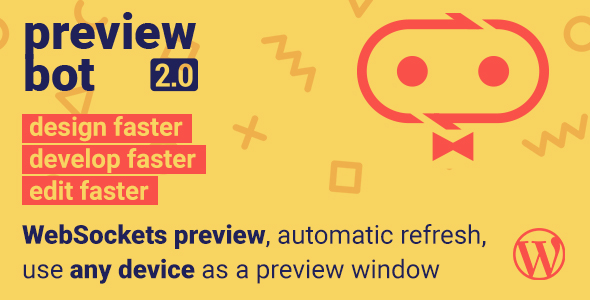
Plugin Description









PreviewBot – get it done faster and with a smile
Your web project needs to be ready by tomorrow morning and you did not even start designing it? If
so, we can relate and have built a tool for you, that will greatly increase your chances of delivering on
time: PreviewBot. You don’t believe us? Just give it a whirl using our preview/ test page (first click
on the “live preview” button way up, visit our gorgeous website and hit the “try” button).
Maybe you are always on time and perfectly organized… come on don’t make us feel jealous. This plugin might still
be right for you: Are you tired of frontend page builders that are far from “what you see is what you get” and you
just can not be bothered to hit that preview button for the 1000th time within the last hour? Do you hate changing
your preview window sizes to check for responsiveness over and over again?
Well, we do and this is what we came up with:
- Hit that preview button just once to open a preview window
- Every change you make in your backend editor will refresh your preview window
- If your page is slow or you just hate to see that preview page refresh to often, you can change the interval or
set the plugin to only refresh by hotkey - Open multiple preview windows by copy-pasting the url of your current preview window into new tabs or windows.
All windows or tabs will be refreshed on changes
Key features
- Auto refresh: Automatically refresh preview windows when editing pages or posts. It’s like BrowserSync for
WordPress pages. - Hotkey refresh: Refresh preview windows like a pro by hitting a key combination
- Multiple windows: Open multiple preview windows by copy pasting the preview url into a new window. Every window
will refresh on change. Test responsive designs easyly by scaling your windows to different sizes. -
Live CSS Synchronization for Visual Composer / WPBakery Page Builder: You can now type in Visual Composer CSS
editor and changes are visible on your preview page immediately. As always you can disable auto transfer and use
your hotkey to refresh preview css.
KNOWN LIMITATIONS
- When using “Classic Editor” Blocks in Gutenberg the preview will detect changes not while you are typing. As
soon as you click outside the block changes will be detected. This is due to internal communications of the
Gutenberg editor. You can, however use the hotkey to refresh the preview within the classic editor block. - Hotkeys in web applications have a tendency to be very system or browser dependent. Not all key combinations
will work for your setup, so you might have to try a few.
Changelog
V 2.0 [28 September 2020]
- New feature: WebSockets over external notification server
- New feature: Communication between browsers and devices (WebSockets)
- New feature: Use any device and any browser as preview window (WebSockets)
- New feature: OnePreview - your Browser window changes its url automatically if you edit a different post or page (WebSockets)
- Improvement: Revamped admin settings including more information and help
- New feature: New icon in admin-bar for quick access to important settings
- New feature: Option to fully disable PreviewBot with one click
V 1.3.0 [31 August 2020]
- Rebranding: WP Live Preview -> PreviewBot
- Improvement: Refactored code, modular and future proof
- Improvement: Uses even less ressources and only hooks into previews
- Improvement: Improved delta transfer for less overhead between transactions
- New feature: Hugely improved WooCommerce compatibility
- New feature: Live image selection partially available
V 1.2.0 [05 July 2020]
- New feature: Support for template changes
- New feature: Support for (many) custom attributes
- New feature: Support for select-color fields
- New feature: Support for featured images
V 1.1.0 [15 June 2020]
- New feature: Live CSS Synchronization for Visual Composer and WPBakery Page Builder (no WebSockets)!
- New feature: Support Gutenberg Code Editor for live editing html code and styles
- New feature: Display Hotkey in post editor metabox
- New feature: Auto refresh preview after updating post
- Fix: Reset live preview data on post save and autosave
- Fix: Added safeguard for inconsistent states of tinyMCE
- Fix: Fixed php notice when using Visual Composer frontend editor
- Misc: Improved compatibility with WPBakery Page Builder
V 1.0.0 [25 May 2020]
- Initial release



