WP Login Control Wordpress Plugin - Rating, Reviews, Demo & Download
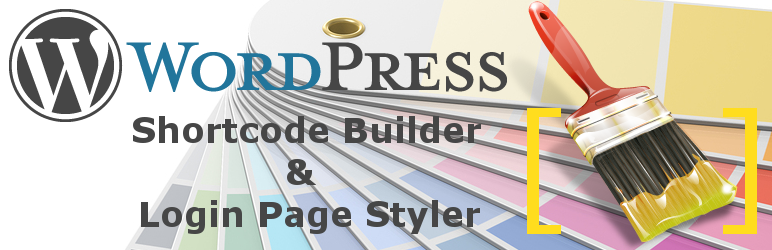
Plugin Description
NEW in version 2.0.
WP Login Control not only gives style, goes one step further to be a WYSIWYG web Builder, you can create Shortcodes and add new HTML tags, write inside them and style them.
WP Login Control Easily customize your WordPress login page in minutes with no coding skills required.
Transform the default log-in page into a professional and unique page that blends nicely with your brand or identity.
Create as many forms as you want and activate them individually, randomly or with cron, you can preview and activate them in the backend.
Select the tags individually or with multiple selection with the “Ctrl” key or click drag and select, change the CSS properties at once in the selected elements/tags with our toolboxes.
Remember that you can press right button for each item or selection and its corresponding popup menu will appear.
Multilingual ready, translations English, Spanish.
WP Login Control Customizer allows you to change almost any aspect of the login page:
General
- Primary Color
- Font Color
- Background Color
- Border Color
- Border Radius
- Opacity
- Margin
- Border
- Padding
- Position
- Width
- Height
- Background Clip
- Background Image
- Background Image repeat
- Background Size Type
- Font Family
- Font Variations
- Font Size
- Text Shadow
- Hide any tag
- Flip any tag
- Hover
- And much more
Shortcodes
You can create shortcodes from scratch or download templates and ready-to-use examples from our website.
You can modify and adapt the examples and templates to your needs and if you have a Premium license you can use or redistribute your templates and shortcodes without charge to your clients or websites, since the free version allows importing all premium designs.
WP Login Control
Coming soon in minor updates
- Z-index
- Rotate
- Gradients
- Add JavaScript code or Snippets to you designs.
- Classes and Tag design.
- Shortcode Form, for easy shortcodes insertion.
- Css and lists Parameters for Shortcode designer.
- Pseudo-Elements “Before” and “After” (emulator).
- Redesign of Tools and Contextualmenu.
- Jquery effects.
- New sub-menu page with general designer options.
Premium
We also have a Premium version, which you can use on your website or use it to create new designs and Shortcodes and sell them to your customers ( Royalty free). Only one pay, lifetime updates.
See our Premium version








