WP-Memory-Usage Wordpress Plugin - Rating, Reviews, Demo & Download
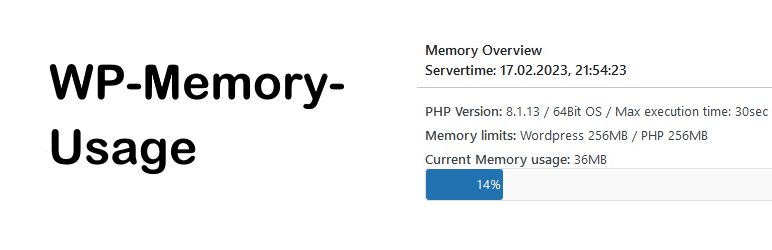
Plugin Description
Multiple Memory Measurement for checking the memory multiple times
Show up the PHP version, memory limit and current memory usage in the dashboard and admin footer. You can now simple measure the requirements of your plugins and language files.
WP-Memory-Usage is a powerful WordPress plugin designed to monitor and display memory usage in your WordPress site.
This tool is essential for site administrators and developers who need to keep an eye on the memory consumption of their WordPress installation, helping to identify potential issues and optimize performance.
PluginCheckPlugin Status
Plugin is ok with PluginCheckPlugin Version 1.0.1, except “trademarked_term”:
“WP-Memory-Usage” and “wp-memory-usage” are today “restricted terms”.
This Plugin entered the WordPress repositoryx in 2009, then those terms were ok.
Features
- Real-Time Memory Usage Display: Easily view the current memory usage of your WordPress site directly from your dashboard.
- Multiple Measurements: Conduct multiple measurements consecutively to track memory usage over time and during different operations.
- User-Friendly Interface: Intuitive and easy-to-use interface that integrates seamlessly with your WordPress dashboard.
Why Use WP-Memory-Usage?
Monitoring memory usage is crucial for maintaining a healthy and efficient WordPress site. Excessive memory usage can lead to slower performance, site crashes, and a poor user experience. WP-Memory-Usage provides the insights you need to keep your site running smoothly, ensuring that you can address issues before they escalate.
What can I do with this plugin?
This plugin displays in the admin footer:
* the total and percentage of the WordPress Memory
* the total memory and percentage of the PHP Memory
* the IP address and
* the PHP version.
In the dashboard the plugin gives an “Memory Overview” with
* PHP Version
* Operating system
* WordPress- and PHP Memory limits
* Current Memory usage
* Multiple Memory Measurement: Reload page and measure memory
Multiple Memory Measurement: Reload the page and measure memory
Set the number of times memory should be measured and the interval between each measurement.
Clicking “Start Measurement” will begin the measurement process and display the data.
This allows you to check memory usage multiple times. You can switch plugins on and off during the measurements to identify which plugins consume the most memory.
Credits
Copyright 2009-2013 by Alex Rabe, 2022- Bernhard Kux
Screenshots

Screenshot Dashboard
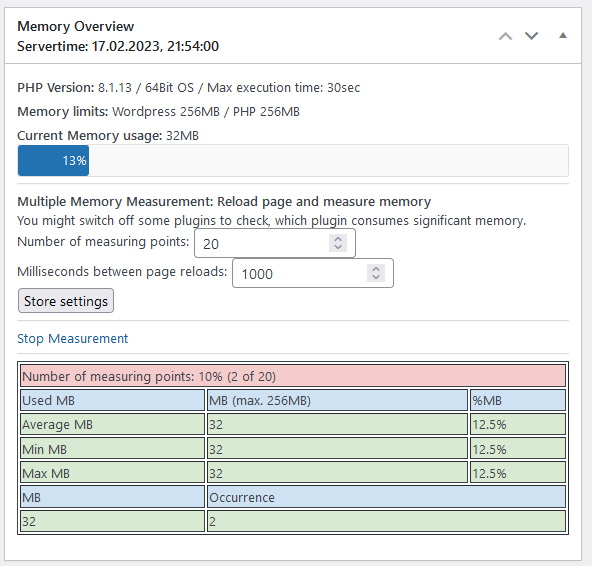
Screenshot Dashboard: Running Multiple Memory Measurement
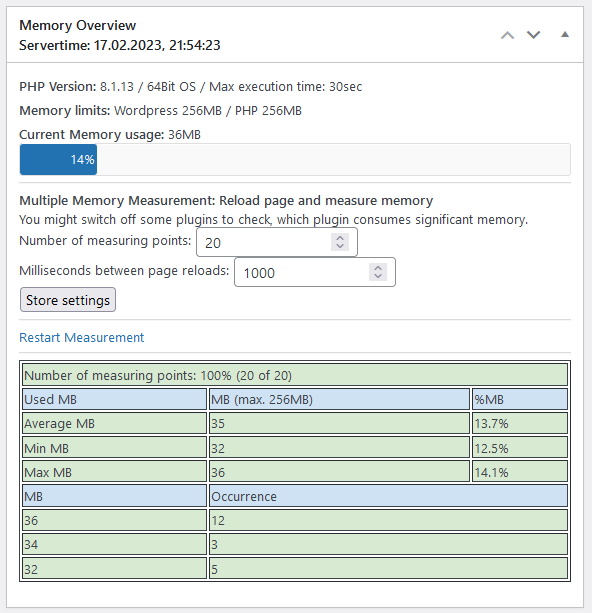
Screenshot Dashboard: Finished Multiple Memory Measurement

Screenshot Admin footer





