WP Mobile Bottom Menu Wordpress Plugin - Rating, Reviews, Demo & Download
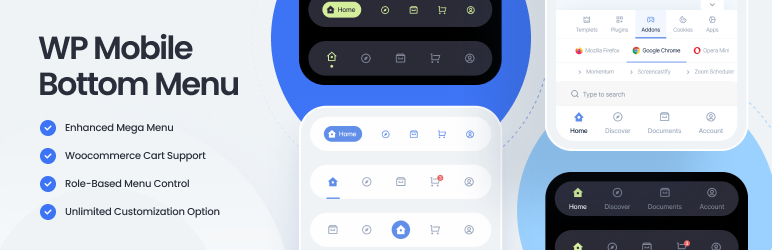
Plugin Description
Introducing WP Mobile Bottom Menu – the ultimate WordPress plugin for creating a streamlined bottom navigation menu for mobile users. Our plugin is designed to help website owners provide a user-friendly mobile experience by offering an easy mobile bottom menu. Whether you’re running an online store or a blog, WP Mobile Bottom Menu is the perfect solution for improving user engagement and boosting conversions.
Why settle for a clunky, outdated mobile menu when you can have the WP Mobile Bottom Menu? WP Mobile Bottom Menu offers a range of features that make it the ideal choice for anyone looking to optimize their mobile user experience. With our Enhanced Mega Menu, Role-Based Menu Control, and Page-Specific Menu features, you can create a customized navigation menu that’s tailored to your site’s needs. Also, because it is fully customizable, you can adjust various settings to match your website’s look and feel.
Features That Make Us the Best
Say Goodbye to Clunky Mobile Navigation. Simplify Your Mobile Browsing Experience with Our User-Friendly & Attractive Bottom Navigation Design. Our plugin offers WooCommerce Cart Support, which allows you to display cart count and total right from your mobile menu. Plus, our Live Customizer ensures that you can see your changes in real-time, without the need for constant refreshes. With our AMP Ready and Facebook Instant Article-Ready features, your mobile bottom menu will look great and work correctly on any platform. With our plugin, you’ll enjoy seamless integration with your existing WordPress theme, as well as compatibility with popular page builders like Elementor and Beaver Builder.
WP Mobile Bottom Menu is designed to help you engage your audience, boost your conversions, and create a mobile-responsive navigation menu that your users will love. So what are you waiting for? Try WP Mobile Bottom Menu today and see the difference for yourself.
Features
- Limitless Customization
- Custom Link Support
- Modernize Menu Item With Trendy Icons
- Unlimited colors & Typographies
- Enhanced Mega Menu
- Unlimited number of grids for Menu
- Submenu Support
- Child menu support
- Woocommerce Cart Support
- Search Box Option
- Role-Based Menu Control
- AMP Ready
- Facebook Instant Article ready
- Live Customizer
- Stunning Premade Designs
- SEO Friendly
- Import demo with one click
- RTL support
- WPML Ready
- Well, documentation and support
COMPATIBILITY
- Any WordPress Theme.
- Page Builders like Elementor, Gutanbarg, Beaver Builder & Others Page Builder.
- Works with popular AMP plugins.
- Optimize for Facebook Instant Article
- Compatible with All types of SEO Plugin.
Made with ❣️ By BoomDevs
If you really like this plugin please don’t forget to give us your rating. Thanks so much! ⭐⭐⭐⭐⭐
Privacy Policy
WP Mobile Bottom Menu collects some telemetry data upon user’s confirmation. This helps us to troubleshoot problems faster & make product improvements.
BoomDevs does not gather any data by default. The tracking SDK only starts gathering basic telemetry data when a user allows it via the admin notice. We collect the data to ensure a great user experience for all our users.
BoomDevs tracking SDK DOES NOT IMMEDIATELY start gathering data, without confirmation from users in any case.
Learn more about how BoomDevs collects and uses this data.
Support
If you have any questions, please email us at contact@boomdevs.com
Screenshots

Go to
Plugins > Add Newscreen from your WordPress website dashboard.
Search for
WP Mobile Bottom Menu.
Install and activate the plugin, that’s it!




