WP-MQTT Wordpress Plugin - Rating, Reviews, Demo & Download
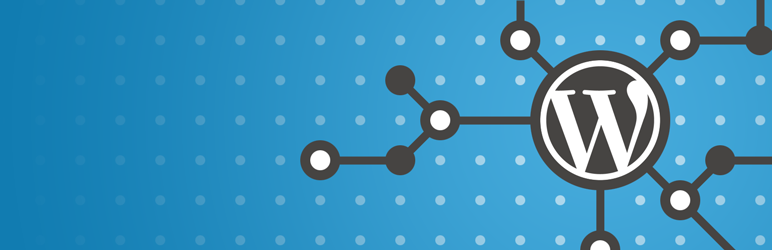
Plugin Description
Setting up WP-MQTT is easy. Simply supply your MQTT broker’s details and configure which WordPress events should trigger messages.
“MQTT is a machine-to-machine (M2M)/”Internet of Things” connectivity protocol. It was designed as an extremely lightweight publish/subscribe messaging transport.” (from mqtt.org)
A number of events are predefined. Simply check the right checkbox and fill in the message’s subject and text.
- Pageview
- User login
- Failed user login
- Post published
- Page published
- New comment
Other events can be added using the “custom events” section. This allows you to use any WordPress hook (actions and filters) to trigger messages.
Credits
- WP-MQTT uses phpMQTT by Andrew Milsted.
- Thanks to Peter Martin for his inspirational talk at WordCamp NL 2016.
Screenshots

PW-MQTT’s settings screen contains the broker settings, allows you to set up common events, or specify your own.



