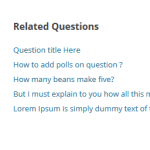WordPress Multisite User Sync/Unsync - Rating, Reviews, Demo & Download
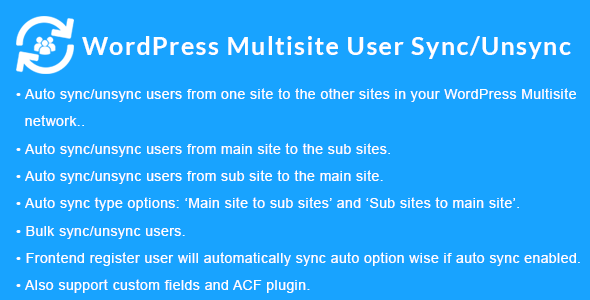
Plugin Description
WordPress Multisite User Sync/Unsync plugin can sync/unsync users from one site (blog) to the other sites (blogs) in your WordPress Multisite Network.
Features
- Sync/Unsync individual user.
- Sync/Unsync to single site.
- Sync/Unsync to multiple site.
- Sync/Unsync to all site.
PRO Features
- Sync automatically user in WordPress Multisite Network sites when user add/update/register.
- User Sync Type options: ‘Auto Sync’ and ‘Manual Sync’.
- Auto User Sync Type options: ‘All sites’, ‘Main site to sub sites’ and ‘Sub site to main site’.
- Auto Unsync option: Enable/Disable auto unsync when user delete.
- Bulk sync/unsync users.
- Individual sync/unsync user.
- Frontend register user will automatically sync.
- Sync/Unsync user to single site.
- Sync/Unsync user to multiple site.
- Also, support WooCommerce customers.
Others WordPress Multisite Network Sites Plugins
- WordPress Multisite Content Copier/Updater
- WordPress Multisite Posts, Pages and Custom Post Type Posts Sync
- WooCommerce Multisite Product Sync
- WooCommerce Multisite Content Copier/Updater
- Multisite Shared Media for WordPress
WordPress API Based Sync Plugins (WordPress Single Separate Sites)
Settings
- User Roles: Select user roles you want to give individual sync/unsync access.
Usage
Individual Sync/Unsync: You can sync/unsync individual users from one site to the other sites. Please follow the below steps.
- Edit any user.
- You will see ‘WordPress Multisite User Sync/Unsync’ section.
- Select destination sites you want sync/unsync.
- Click on ‘Sync/Unsync’ button.