WP MVC Wordpress Plugin - Rating, Reviews, Demo & Download
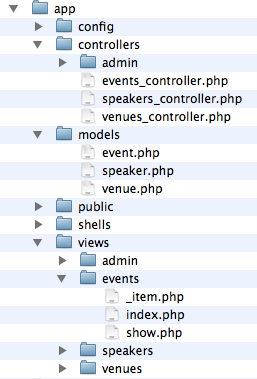
Plugin Description
WP MVC is a WordPress plugin that allows developers to use a MVC framework to create plugins. It is a full-fledged framework with architecture that’s similar to that of CakePHP or Ruby on Rails. Developers can consequently use it to rapidly build sites that take advantage of both WordPress’s large native functionality and all of the many advantages of an MVC framework.
WordPress supports a number of specific content types natively, but setting up custom post types and all of the necessary related functionality (public views, administrative management, associations, etc) is typically more time-consuming than doing the equivalent work in an MVC framework. The resulting code and database structure is significantly less graceful than the MVC equivalent, too.
WP MVC fills this gap. The basic idea is that you create an app/ directory that contains a file structure similar to other MVC frameworks (controllers/, helpers/, models/, views/, etc) and set up models, views, and controllers just as you would in other frameworks. WP MVC runs this code in the context of WordPress (i.e. you can still use all of WordPress’s functionality inside of app/). Since WordPress already provides an administrative system, admin actions and views in app/ are run in that context, with WP MVC adding all of the necessary WordPress actions and filters to make this possible without the developer needing to lift a finger. An Administration Menu is automatically created for each model, but it can be customized or omitted.
For more extensive documentation, and to see what WP MVC is capable of, please visit wpmvc.org.
If you’d like to grab development releases, see what new features are being added, or browse the source code please visit the GitHub repo.
This is free and open source software. If you like it and want to encourage further development, please flattr it. Thanks!
Screenshots
-

If you’ve worked with MVC frameworks before, the file structure for WP MVC will look refreshingly familiar.
-

Administration Menus are added automatically for each model, but they can be customized or omitted.
-

An example of the default “admin/index” view, which includes search functionality and pagination by default and can be customized.
-

An example of the default “admin/add” view. See the next screenshot for the code that creates it.
-

The code of the “admin/add” view in the previous screenshot. Forms can be easily created using the form helper, which includes an
input()method that automatically determines the data type of the field and shows an appropriate input tag. Methods for most types of inputs (textareas, hidden inputs, select tags, checkboxes, etc) are also available, as are association-related input methods likebelongs_to_dropdown()andhas_many_dropdown().








