WP Nice Accordion – Best FAQ Accordion Plugin For WordPress - Rating, Reviews, Demo & Download
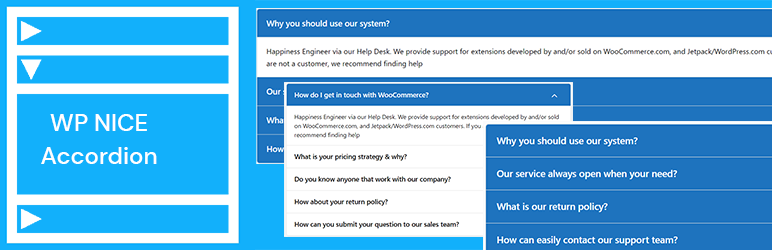
Plugin Description
WP Nice According pluign is fully responsive and drag & drop Accordion plugin. Very user friendly, Easy Customizable. You can easily create shortcode and use it any where your pages or post. It’s fully responsive and comes with differently layout.
Nice Accordion 1.0.0
Key Features
- Fully Bootstrap Based
- Responsive & Mobile ready.
- Lightweight, Fast and Robust.
- Clean and intuitive admin panel.
- Multiple Accordions. (Create unlimited accordions into the same page)
- Multiple Accordions Collapsible or Toggle. (Open together)
- Drag & drop Accordion sorting.
- Add & Remove Accordion item from Back-end.
- Accordion Mode on Page Load. (First Open, All Open and All Folded)
- Accordion Border options.
- Accordion Title Background Color.
- Unlimited Color and Styling options.
- Unique settings for each accordion.
- Translation Ready.
- Compatible with any Theme.
- Developer friendly & easy to customize.
- SEO friendly & optimized for speed.
- Semantic HTML5 design and CSS3 transitions.
- Cross-browser Supported.
- Mouse wheel support.
- Documentation
- And much more options.
Author
Designed and Developed by ReacThemes
Plugin shortcode usage
After create your accordion
you can copy the shortcode and paste into pages or posts like this:
[wpnice_accordion id="xxx"]
Shortcode PHP Usage
When you use php file try to use shortcode like this:
<?php echo do_shortcode("[wpnice_accordion id='xxx']"); ?>










