Notifications Center Wordpress Plugin - Rating, Reviews, Demo & Download

Plugin Description
Add to your site a powerfull system to create any notification you need. You could override wordpress default ones or build yours in a few minuts.
Add a smart design to your notification with responsive and personnalised emails.
Be alerted for what is important for you
You can add notification for many wordpress or user actions, to be alerted of what is important for you
Send notification to the right person
For each notification, choose between several recipients :
- selected users
- All users in selected roles
- specific email addresses
The right word at the right place
With the variable system, write your notification content with some variables which will be replaced when the email is sent, eg : Post title, author email, etc.
Take control of wordpress default emails
Bored of default WordPress plain text emails ? You can now desactivate any default email or duplicate it into Notifications Center to change design, content and/or recipients !
Customize your email design
In only some clics, personnalize your email template. Add your logo, your colors, change some background content and that’s all. You’ve got a beautiful and responsive email that fits your brand.
And cherry on the cake, you can previsualize in real time all the changes you make in the Email Customizer.
Current supported actions
Posts (works fine with any custom post type) :
- a post is pending review
- a Post is published
- a post is moved to trash
- a post is moved to draft
- a post is planned for publication
Comments :
- a comment is published
- a comment is waiting for moderation (overrides WP default email)
- a comment get responded
System :
- WordPress updgrade core to new version
- User ask for password recovering
- a new user registered
Screenshots
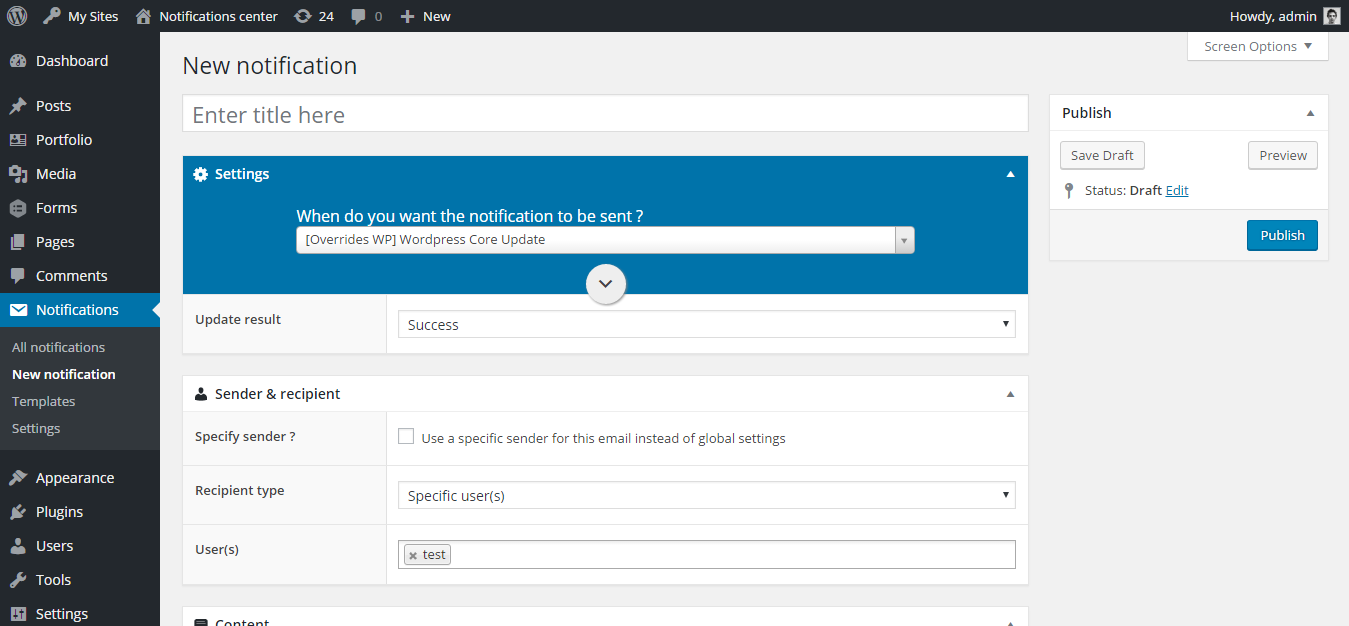
Creating a new notification
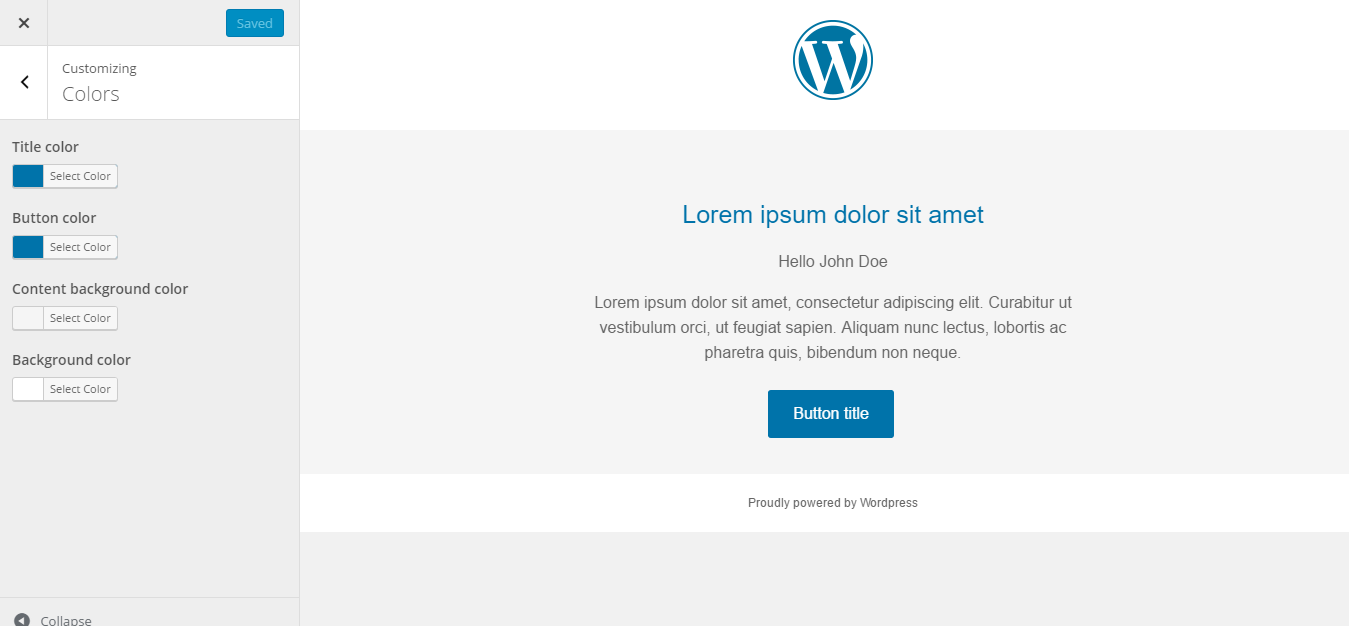
Choose beetwen several template designs for your emails (more templates to come)



