WP Personalize Wordpress Plugin - Rating, Reviews, Demo & Download
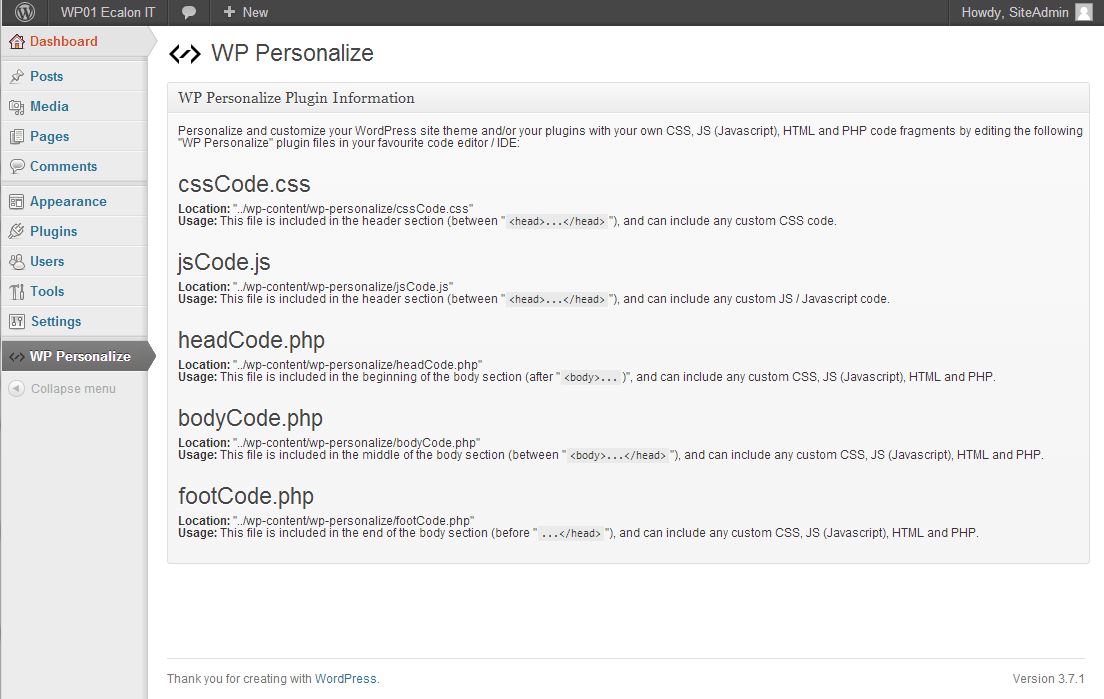
Plugin Description
Personalize and customize your WordPress site theme and/or your plugins with your own CSS, JS (Javascript), HTML and PHP code fragments by editing the following “WP Personalize” plugin files in your favourite code editor / IDE:
cssCode.css
- Location: ‘../wp-content/wp-personalize/cssCode.css‘
- Usage: This file is included in the header section (between ‘
<head>...</head>‘), and can include any custom CSS code.
jsCode.css
- Location: ‘../wp-content/wp-personalize/jsCode.css‘
- Usage: This file is included in the header section (between ‘
<head>...</head>‘), and can include any custom JS / Javascript code.
headCode.php
- Location: ‘../wp-content/wp-personalize/headCode.php‘
- Usage: This file is included in the beginning of the body section (after ‘
<body>...‘), and can include any custom CSS, JS (Javascript), HTML and PHP.
bodyCode.php
- Location: ‘../wp-content/wp-personalize/bodyCode.php‘
- Usage: This file is included in the middle of the body section (between ‘
<body>...</body>‘), and can include any custom CSS, JS (Javascript), HTML and PHP.
footCode.php
- Location: ‘../wp-content/wp-personalize/footCode.php‘
- Usage: This file is included in the end of the body section (before ‘
...</body>‘), and can include any custom CSS, JS (Javascript), HTML and PHP.




