WP Pipes Wordpress Plugin - Rating, Reviews, Demo & Download
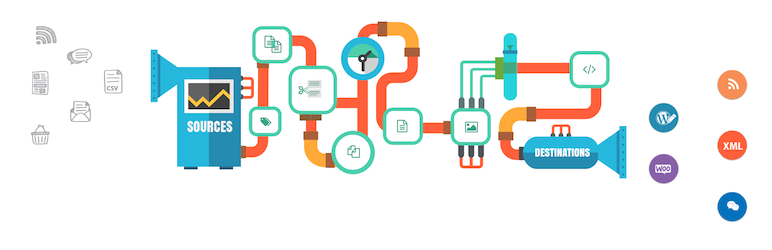
Plugin Description
Yahoo Pipes & Zapier are powerful online services for making pipeline of data, WP Pipes by ThimPress comes available to the WordPress community to bring such of powerful abilities to WordPress site, works right inside your WordPress site.
You can create many Pipes, give your Pipes input and get output as your needs.
WordPress Data Migration
Powerful Data Migration WordPress plugin: CSV importing for Posts/WooCommerce, RSS Feed Creator, AutoBlogging, auto post to Twitter/Facebook/LinkedIn.
WordPress Content Curation
Curated Content is still safe with SEO, and this content curation plugin for WordPress works perfectly to create curated content from RSS Feed, Google News or any other sources.
Are you looking for a great news WordPress theme?
You found it! Mag WP is an amazing magazine WordPress theme for a blog, news, newspaper, magazine, publishing industry and reviews website.
News and Magazine WordPress Themes
As you are using WP Pipes, most of the time you will use it for a newspaper or magazine website. Take a look at MagWP, the only Magazine WordPress theme we developed to work perfectly with Pipes and to publish content professionally on the web.
It has many functions and demos which looks 90% similar to great newspapers like Nytimes, Bloomberg, Lifehack, Pinterest, etc.
Here are things you can do with WP Pipes (just like Yahoo Pipes):
- RSS Feed to post: a powerful RSS Feed to Post solution, get newsfeed from RSS Feed source and store into your WordPress as posts.
- RSS Feed Creator: getting Posts from WordPress Posts > Export as RSS Feed.
- iTunes Podcast creator: get Posts from WordPress Posts > Export as iTunes Podcast,
- Google XML Sitemap generator: get Posts from WordPress Posts > Export as Google XML Sitemap
- WooCommerce RSS Feed creator: get WooCommerce Products > Export as RSS Feed or Google XML Sitemap
- CSV Importer for WooCommerce: upload CSV files and import to WooCommerce.
- Auto Social Poster: post from Posts, WooCommerce Products, bbPress topics / comments to Twitter, Facebook, LinkedIn, Google+ Moments, Pinterest, Vkontakle, …
… It’s your plugin, freebie, we provide you a tools to make pipelines, just like Yahoo Pipes, do what ever you needs. This Yahoo Pipes style plugin will empower the WordPress CMS to a new high.
FEATURES
- Requires PHP 5.3 or higher with JSON, cURL to work properly.
- Create unlimited pipes.
- Each Pipe will start by a SOURCE and finish by a DESTINATION.
- There is PROCESSOR between SOURCE and DESTINATION to process your Pipe.
- Builtin SOURCE: RSS, Post
- Builtin DESTINATION: Post, RSS, Sitemap
- Extra SOURCEs and DESTINATIONs will come up later.
- There are number of PROCESSORS: slug, text cutter, keywords filter, metadata
- Unlimited usage, there is no FREE or PRO version.
- Smart schedule to execute pipes using cronjob.
AVAILABLE SOURCES (more will come up later):
- RSS Reader: to read RSS Feed, to offer RSS Feed to Post functionality.
- Post: to read Posts from WordPress.
- CSV: to read CSV files.
- Email: to read mailbox.
- WooCommerce: to deal with WooCommerce products (coming soon)
- bbPress: to deal with bbPress topics (coming soon)
- Facebook (coming soon)
- WordPress.com: using oauth to connect to your blogs on wordpress.com.
- WordPress: deal with xmlrpc from WordPress (hosted or wordpress.com) (coming soon)
AVAILABLE DESTINATIONS (more will come up later):
- RSS Creator: to create RSS Feed for WordPress.
- Post: to create Posts for WordPress. Can works with RSSReader source to offer RSS Feed to post functionality.
- WooCommerce: to create products in WooCommerce plugin.
- WordPress.com: to create post on WordPress.com blog.
- Blogger: to create blog post on Blogger.
- bbPress: to create topics in bbPress plugin. (coming soon)
- Email: to send a new email to a mailbox. (coming soon)
- Twitter: to create Twitter tweets.
- Facebook: to create message on Facebook personal wall. (coming soon)
- Facebook Page: to create message on Facebook Page. (coming soon)
- Facebook Group: to create message on Facebook Group. (coming soon)
- LinkedIn: to create message on LinkedIn personal wall. (coming soon)
- LinkedIn Group: to create message on LinkedIn Group wall. (coming soon)
- LinkedIn Company: to create message on LinkedIn Company wall. (coming soon)
- Vkontakle: to create message on Vkontakle (VK). (coming soon)
- Google Plus (Google+ or G+): to create message on Google+ / G+ / Google Plus. (comming soon)
AVAILABLE PROCESSORS (more will come up later):
- Alias: create slug from text/title/subject.
- Combine: combine fields together into one output field using shortcode. (new)
- Duplicate: check and prevent duplicate data items from source, recommend to use right after alias.
- Cut Introtext: cutting text into two parts.
- Get Fulltext: getting fulltext from a link.
- Get Images: get images from a link or html.
- Keywords Filter: filter by keywords with AND, OR and NOT operators.
- Strip Tags: strip html tags out of input html or text.
- Change Time: adjust date/time.
ROADMAP
- Writing more Source Addons: WooCommerce Products, Easy Digital Downloads, bbPress; will add ability to WP Pipes to create RSS Feed for WooCommerce, Easy Digital Downloads or bbPress.
- Writing more Destination Addons: Google Drive (to store document as Google Drive Docs),iTunes Podcast (to generate iTunes Podcast), Google XML Sitemap (to generate Google XML Sitemap).
- Custom schedule for each Pipe instead of the whole Pipes.
- Adding Pre-made / Template Fields Matching sets.
If you are looking for a WordPress LMS, check out our WordPress LMS Plugin.
Screenshots
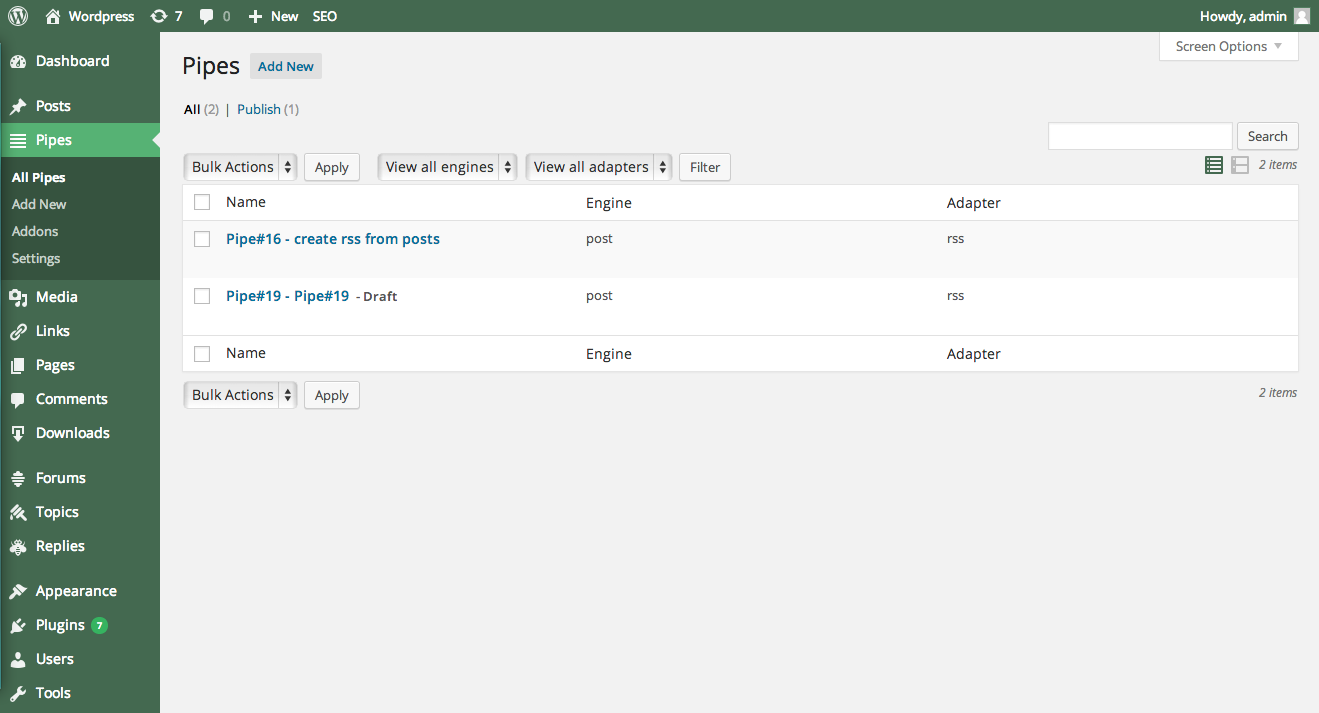
All Pipes: list of all created Pipes.
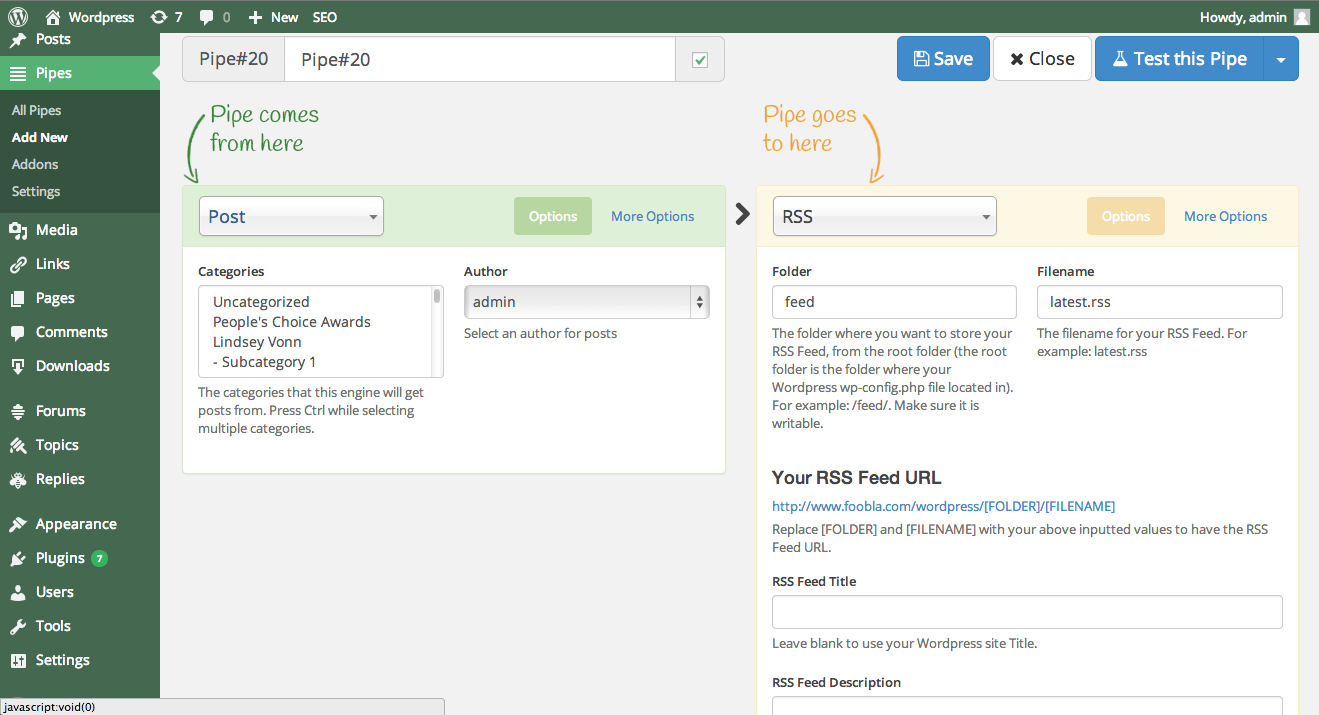
Add New Pipe: create a data pipeline from SOURCE to DESTINATION
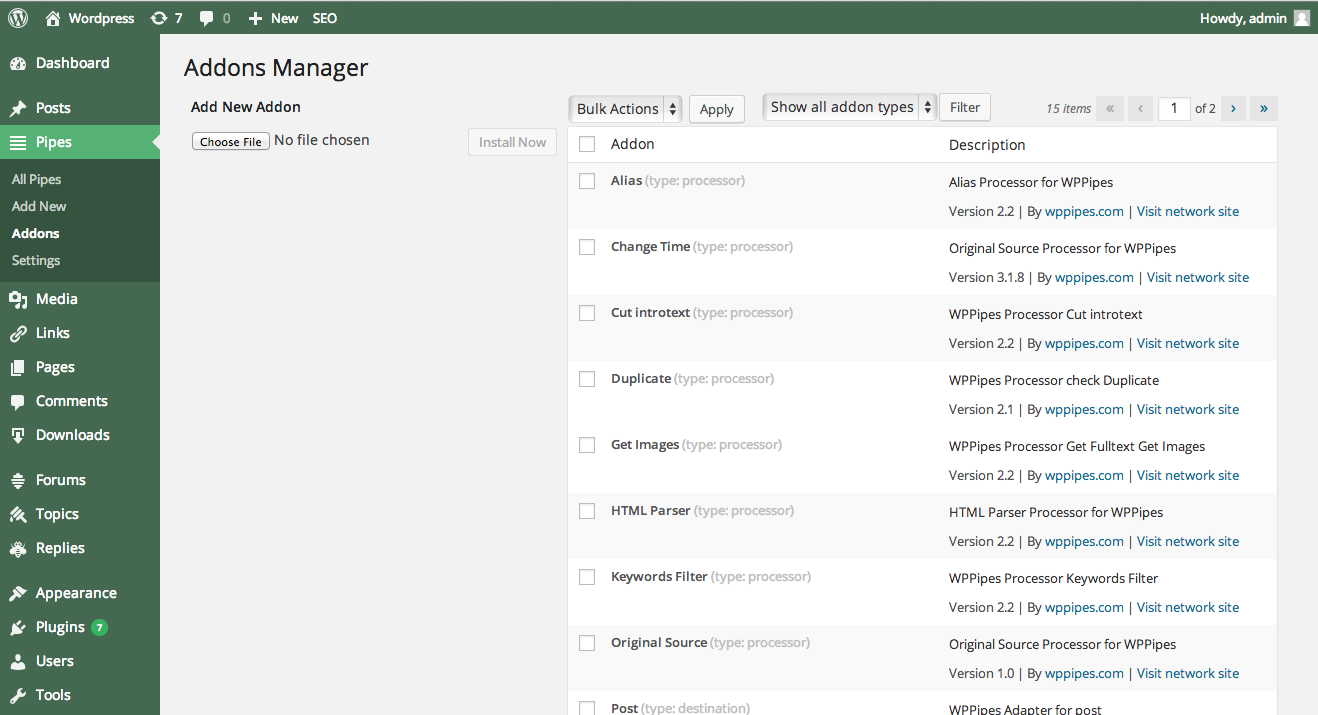
Addons: empower WP Pipes by adding more SOURCES, DESTINATIONS.
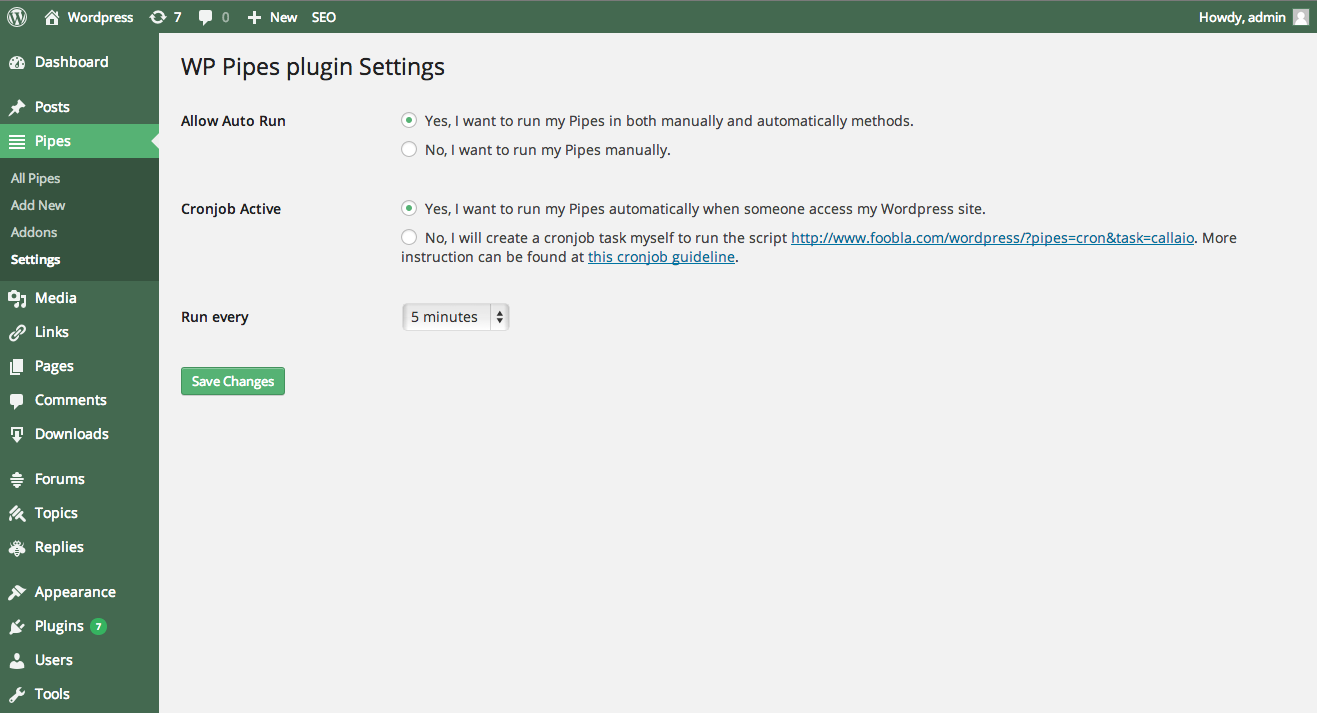
Settings: where to configure cronjob.





