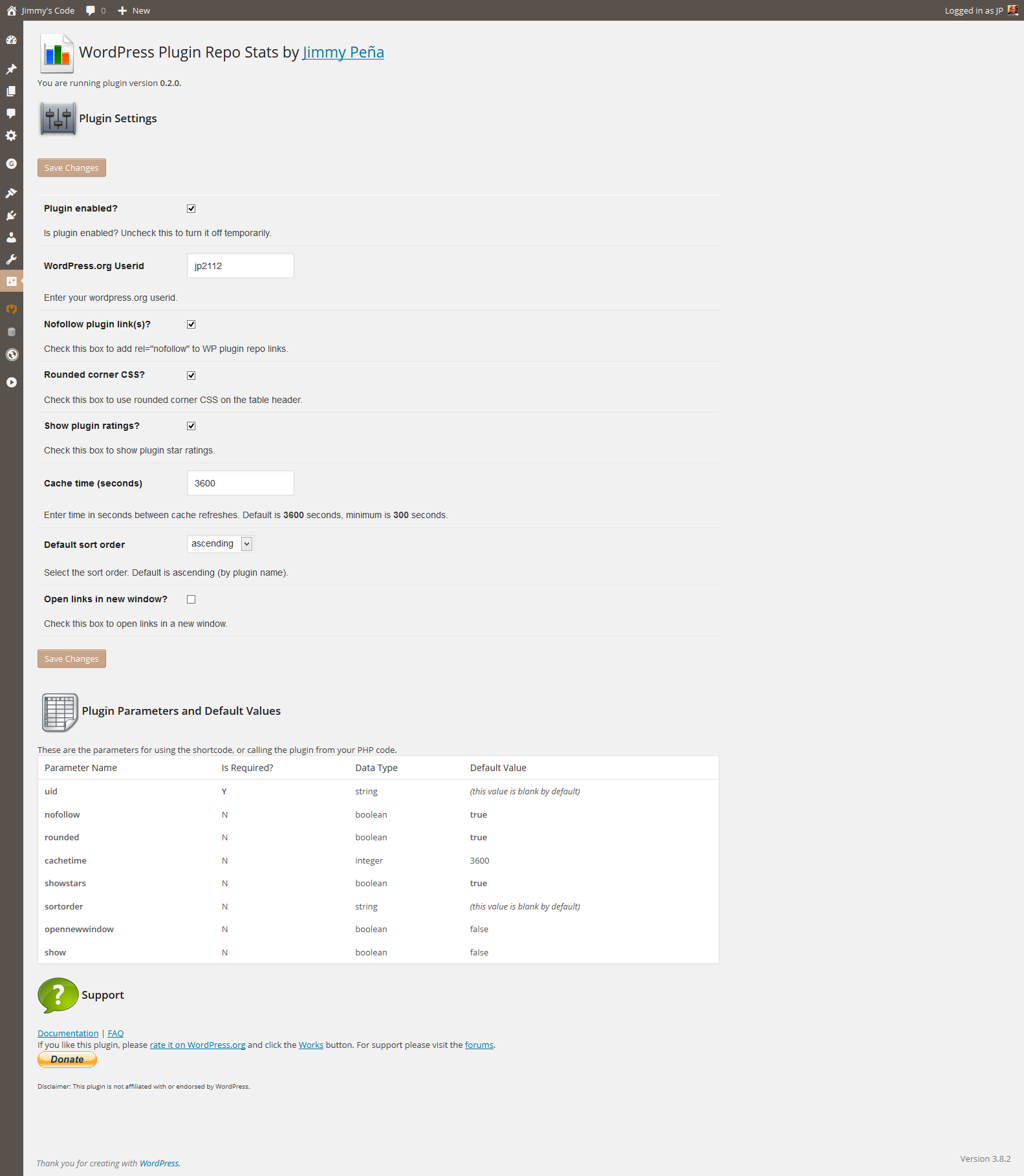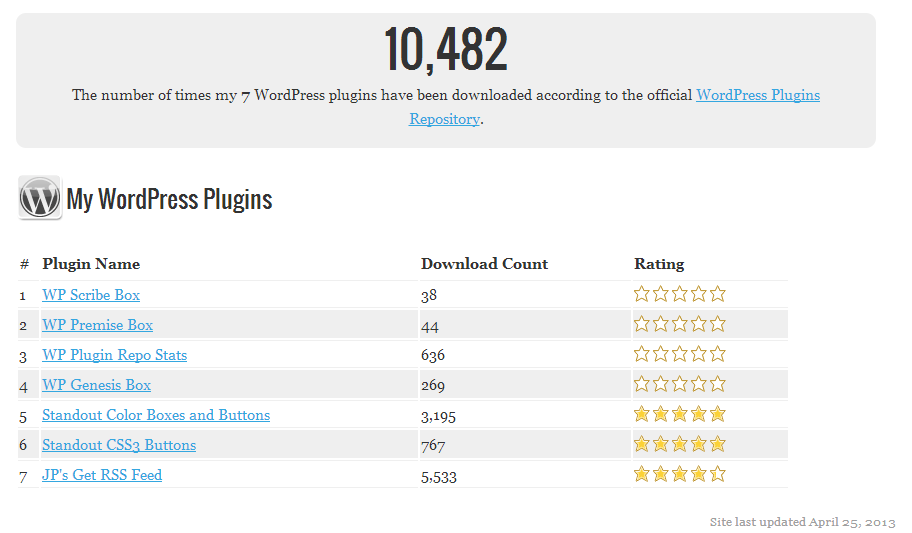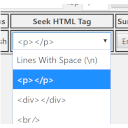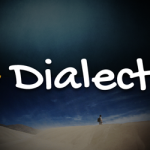WP Plugin Repo Stats - Rating, Reviews, Demo & Download
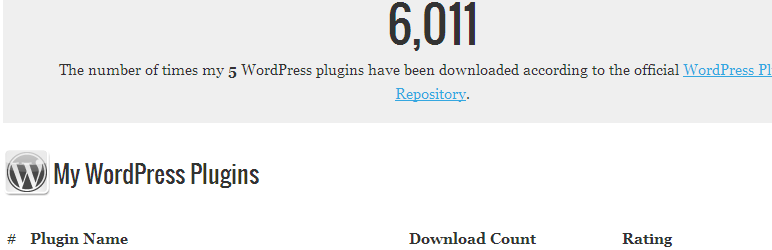
Plugin Description
Are you a WordPress plugin developer who wants to show off how many plugins you have in the repo and how many times they’ve been downloaded? Then look no further.
This plugin lists all of the plugins you have made available on wordpress.org. Using a shortcode on posts or pages, it creates a table listing each plugin and how many downloads it has, as well as the plugin rating.
Disclaimer: This plugin is not affiliated with or endorsed by WordPress.
If you need help with this plugin
If this plugin breaks your site or just flat out does not work, please go to Compatibility and click “Broken” after verifying your WordPress version and the version of the plugin you are using.
Then, create a thread in the Support forum with a description of the issue. Make sure you are using the latest version of WordPress and the plugin before reporting issues, to be sure that the issue is with the current version and not with an older version where the issue may have already been fixed.
Please do not use the Reviews section to report issues or request new features.
Features
- Display your plugin stats on any post or page
- Works with most browsers, but degrades nicely in older browsers
- CSS only loads on pages with shortcode or function call
- Includes star rating for each plugin (optional)
- Show download info for only one plugin (as of 0.2.5)
Inspired by http://www.viper007bond.com/wordpress-plugins/wordpress-download-counter/ and modeled after http://lesterchan.net/portfolio/programming/php/
Shortcode
To display on any post or page, use this shortcode:
[plugin-repo-stats]
Make sure you go to the plugin settings page after installing to set options.
If you use and enjoy this plugin, please rate it and click the “Works” button below so others know that it works with the latest version of WordPress.