WP Realtime Sitemap Wordpress Plugin - Rating, Reviews, Demo & Download

Plugin Description
A sitemap plugin to make it easier for your site to show all your pages, posts, archives, categories and tags in an easy to read format without any need for template modification or HTML/PHP knowledge in a page.
This plugin doesn’t create an XML file to be used with any search engine this is outside of what this plugin was designed to do.
Features
- Order the output anyway you want in the plugin settings page.
- Order the output of the WP Nav Menu, Pages, Posts, Custom Post Types, Archives, Categories and Tags.
- Show/hide WP Nav Menu, Pages, Posts, Custom Post Types, Archives, Categories and Tags.
- Optionally show categories and/or tags as a bullet list, or as a tag cloud.
- Exclude Pages, Posts, Custom Post Types, Categories and Tags IDs.
- Limit the amount of posts, custom post types, archives, categories and tags displayed.
- Change the archive type from the WordPress default.
- Show/hide Categories and Tags which have no posts associated to them.
- Show/hide how many posts are in each Archive, Category or Tag.
- Optionally name the sections different from the default of Pages, Posts, Archives, Categories and Tags.
- Hierarchical list of pages and categories.
- Supports I18n for translation.
- Supports use of the WordPress shortcode for including the sitemap in pages and posts.
- Supports menus created with the inbuilt WordPress Menu Editor.
- Works on WordPress Multisite (WPMU) and Multilingual (WPML) blogs.
- Comes with an uninstaller, if you don’t want it anymore just deactivate the plugin and delete it from within WordPress and it will delete all of its settings itself.
I can’t think of anything else that I personally would need this plugin to do for my own use, if anyone feels it doesn’t meet their requirements, or has any suggestions as to how to make it better then please get in touch with me and I will see what I can do to accommodate your requests.
Please rate this plugin and/or make a donation if you find it useful, thank you.
Translations
WP Realtime Sitemap is available in various languages, some of which are only partially translated if you could help yourself and others by filling in some of the gaps to complete a translation I would personally be very grateful, you can see the translations here https://goo.gl/wwYdW8.
I have included a wp-realtime-sitemap.po file in the translations folder if you would prefer to use a standalone program such as Poedit, if you did choose to do the translation this way please also submit the translations to the http://translate.wordpress.org website also.
Examples
The shortcode will use the admin interface for all its configurable options the shortcode is now only used for where to display/output the sitemap at.
Show the sitemap: [wp-realtime-sitemap].
Ordering is done within the plugin settings page.
Old depreciated options for reference only
The example shortcodes below are for reference only for use using version below v1.5.2, please do not use these past this version as they are unlikely to be included in future versions, and should therefore be treated as depreciated.
Show everything: [wp-realtime-sitemap show="all"].
Show pages: [wp-realtime-sitemap show="pages"].
Show posts: [wp-realtime-sitemap show="posts"].
Show custom post types: [wp-realtime-sitemap show="custom-posts"].
Show archives: [wp-realtime-sitemap show="archives"].
Show categories: [wp-realtime-sitemap show="categories"].
Show tags: [wp-realtime-sitemap show="tags"].
Screenshots
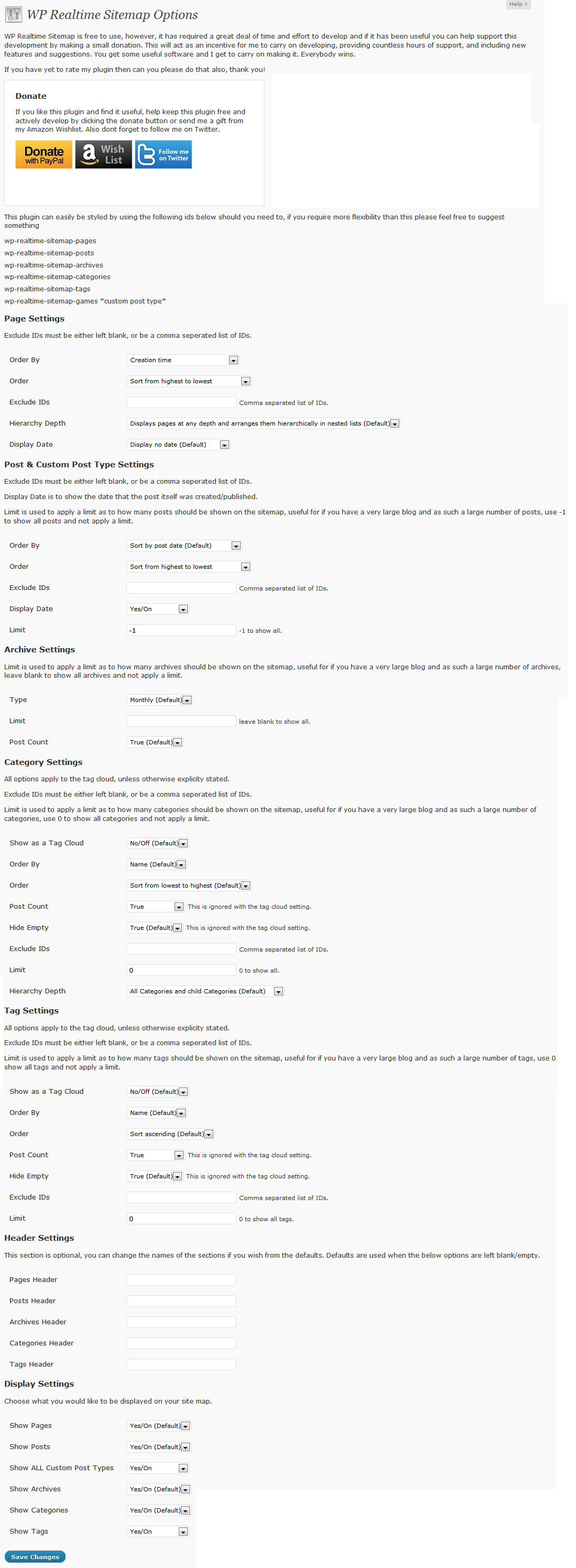
Settings page in the admin area.
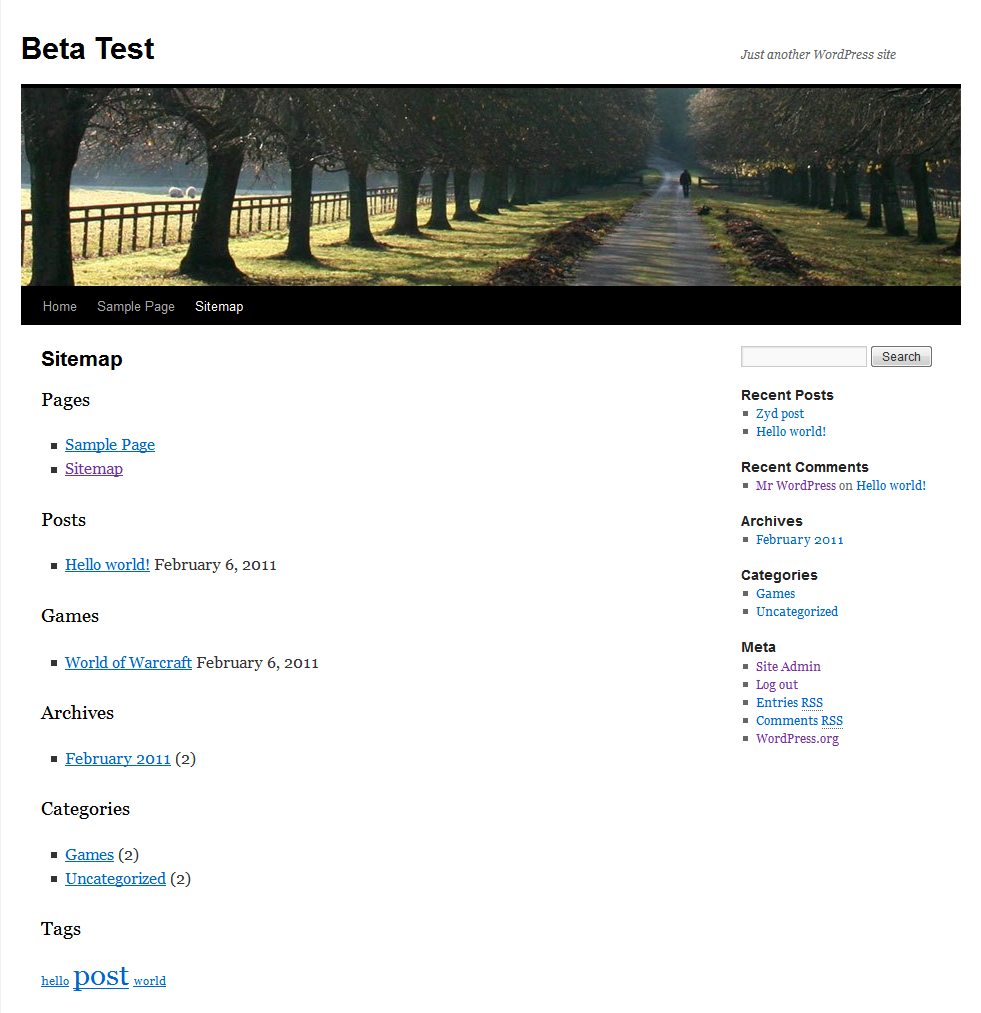
Output as displayed on Twenty Ten theme.
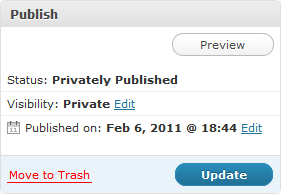
How to hide a post and/or page off the sitemap using the published privately option in WordPress.





