WordPress Review Plugin: The Ultimate Solution For Building A Review Website - Rating, Reviews, Demo & Download
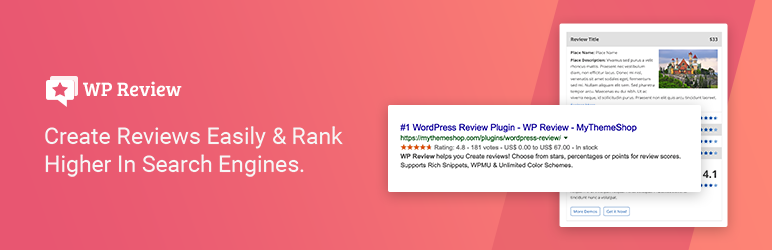
Plugin Description
Does your website run on WordPress? Does it feature reviews of products, services, or anything else for that matter? At MyThemeShop, we know how important it is to have interactive smart reviews on your website with ratings, structured data, shortcodes, user comments, and affiliate buttons.
In this regard, we have created a WordPress Review plugin with all the premium features, You would require to run a full-fledged review website.
What Can WP Review Plugin Do for You
- WP Review plugin offers an all-inclusive solution for you to create a full-blown review website in any niche without any design or technical skills.
- It helps you create high-converting information-packed reviews that help potential customers make purchasing decisions.
- It boosts your SEO efforts by adding 19 different schema types. Schema makes it easy for search engines to parse and interpret web pages more effectively so they can return informative results to users.
- The interactive reviews would help boost conversions on your website hence increasing your overall revenue.
Why Use Reviews On Your Website?
Improved CTR
Using reviews, especially star ratings would help you increase your website CTR. Google and other search engines pick the star ratings and show them in the search results. This would increase the chances of your website getting more clicks from the search engines.
Improves Conversion Rate
Reviews help the users skim through the content and make an informed decision while making an online purchase. For eg: while reading the comparison of two mobile phones of the same price range, you would prefer to buy one with better reviews and more star ratings.
Better Content Presentation
By using a review box, you are improving the overall design and content structure. The content looks both appealing and better structured for grasping the important details without reading the whole article or post.
Improved search engine results
Gone are the days when optimized alt-tags and stuffing keywords would boost your keyword rankings. Google is constantly updating its algorithms and online reviews are quickly becoming a core part of SEO.
Using rich snippets, Google has developed a way to understand reviews just as customers would. Reviews or star ratings immensely help in improving the CTR . This would help in increasing the traffic on your website.
Great Styling in One-Click
Customize the look and feel of your review section to make it look professional. You can choose different styling options. With unlimited color choices, you can choose and create combinations that would perfectly blend with your WordPress theme design.
You can also choose from the two available templates and customize them to blend with your reviews and most importantly with your website’s design.
These templates are created with a mobile-first approachto load on all mobile devices. Not only that, the plugins work fine with the caching plugins and all majority WordPress themes.
Easy and Fast to Add Reviews
All you have to do is fill the information you need to display and select a method to display the reviews in any custom post type or page.
By default, WP Review plugin can be configured in global settings to either insert your review box at the start or at the end of your post.
However, with the custom location-enabled, the review box can be inserted in a location different from the one defined in the global settings. You can choose to insert the review box after content, before content, or use the custom shortcode option. The shortcode option allows you to insert the review box anywhere on the page.
Schema Support for Search Engines
The WP Review supports 19 different Schema types so that the search engines can easily understand the content on your website.
This increases the probability of your website to get more visibility on the SERPs which would directly have a positive impact on the overall organic traffic of your website.
Visitor Ratings
Visitor ratings can help you improvise your content during a span of time. For eg: you have originally rated a product 4.5 stars but during the course of time, you see that the average visitor ratings are just 3.5. In such a case, you have got a clear indication to change the original product ratings.
Multiple Review Rating Types
The WP review plugin is amazingly easy to use and allows you to deliver professional looking reviews. You have the option to choose different types of review systems. You can use stars, percentage, and point ratings.
- Star rating: The most common rating system. You can use it for rating any product or service. It follows a 5 point system where you can rate a product out of five.
- Point rating:Useful system for creating in-depth reviews or when rating feature-rich products. Using this, you can rate a product out of 10.
- Percentage rating: The best rating system for granular analysis of a product’s features. __ Ideal for products with numerous features. Using this, you can assign a percentage out of 100 to a specific product.
All the Right Perks Included
No coding required
Just copy and paste the shortcode shown by WP Review and insert it where you want the review box to appear on the page.
Regular updates
Get new features regularly installed on your website. Just one click and your plugin is as good as new.
High-quality code
The plugin’s architecture together with the code has been uncompromisingly optimized to guarantee a fantastic user experience for you and your users. No slow load times and no single security vulnerability.
Premium support
Get your questions answered and issues solved by a dedicated team of WordPress experts. Support is available every day throughout the year.
Screenshots

Options Panel

Plugin Options
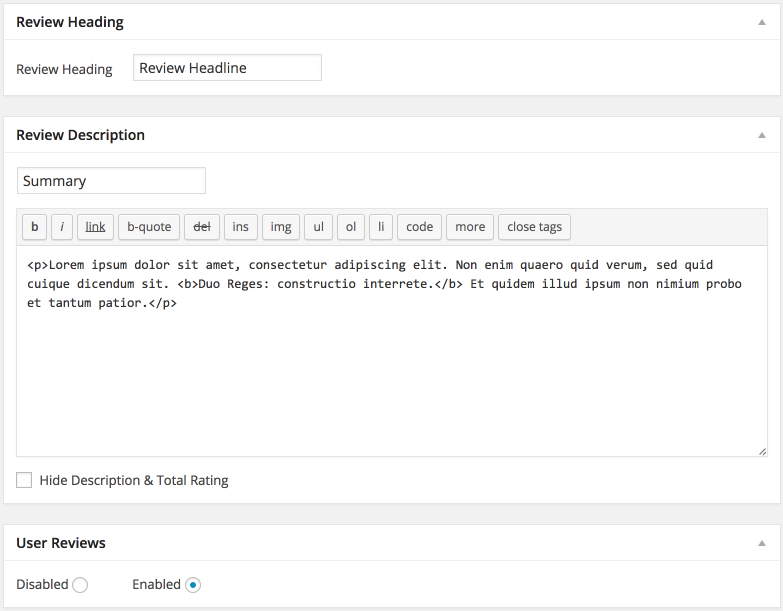
Plugin Options 2

Review Widget
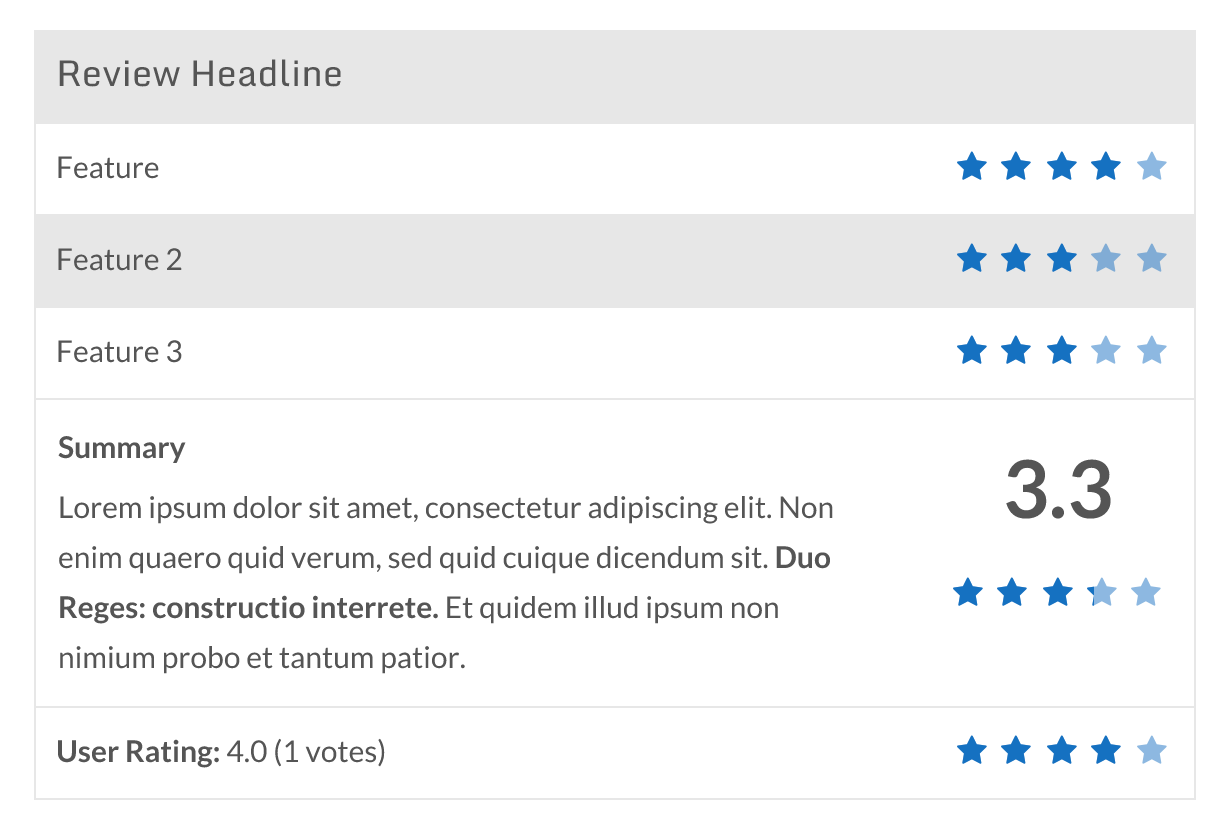
Star Review type

Point Review type

Percentage Review type





