WP Select Primary Category Wordpress Plugin - Rating, Reviews, Demo & Download
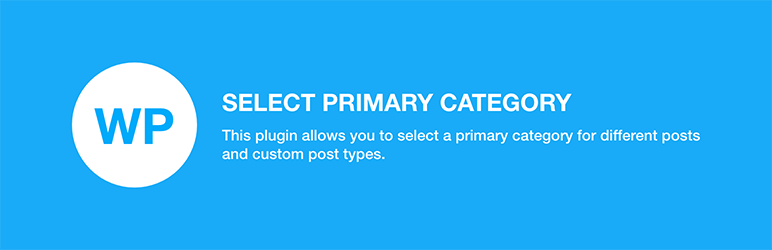
Plugin Description
WP Select Primary Category plugin allows you to select a primary category for different posts and custom post types.
Background for this plugin
Many publishers use categories as a means to logically organize their content. However, many pieces of content have more than one category. Sometimes it’s useful to designate a primary
category for posts (and custom post types). On the front-end, the agency need the ability to query for posts (and custom post types) based on their primary categories.
Automatic installation
Automatic installation is the easiest option as WordPress handles the file transfers itself and you don’t need to leave your web browser. To do an automatic install of this plugin, log in to your WordPress dashboard, navigate to the Plugins menu and click Add New.
In the search field type “WP Select Primary Category” and click Search Plugins. Once you’ve found this plugin, you can install it by simply clicking “Install Now”.
Manual installation
- Download and unzip the WP Select Primary Category plugin
- Upload the entire wp-select-primary-category/ directory to the /wp-content/plugins/ directory
- Activate the WP Select Primary Category plugin through the Plugins menu in WordPress
How to use WP Select Primary Category?
You can use WP Select Primary Category functionality under Categories panel in any of the hierarchical post type.
License
Select Primary Category is distributed under the terms of GNU GPL2.
Future Updates
- A Gutenberg Block to show in any post/page
- Shortcode with different options to show on any page/post
- Widget to show the posts based on primary category on different widget areas
Screenshots
No screenshots provided



