WP SEO Plugin Optimizer - Rating, Reviews, Demo & Download
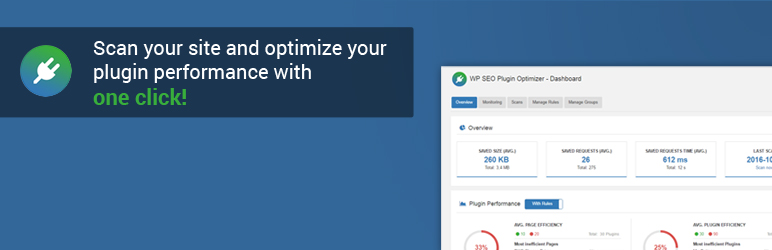
Plugin Description
Important: This Plugin requires PHP Version 5.5+ and WordPress 4.0+
Speed up your website and shrink your code size and requests by automatically scanning your pages for useless plugins and deactivate them with one click! See in the Plugin Monitoring important stats for your SEO!
Find out how much unnecessary plugin code is running on your Website. Make a quick test WSPO Performance Tool
Running plugins in your WordPress installation most likely implicates plugins that are running totally needless on particular sites, which shrinks your page speed considerably. With our plugin WP SEO Plugin Optimizer you get the possibility to automatically scan your pages for useless plugins and to afterwards deactivate them on these sites. This avoids lots of unnecessary code and http requests! Maximize your page speed with our WP SEO Plugin Optimizer!
Please Note: The automatic scan just includes sites for the user role -not logged in-.
Advantages
- Speed boost for your website
- Automatic Scan: Detect unnecessary code
- Minimize size and requests of your plugins on every page of your site
- Shrink the code for your caching plugins
- Plugin Performance Monitoring (Plugin Efficiency, Plugin Size, Plugin Requests, Requests Loading Time and more)
- Charts of your plugin stats
- Set manual rules
- Minimize the code for your caching plugins!
Please Note: The free version has a limit of 100 site rules.
More Advantages with our Pro Version
- Set user Roles
- Set Rules by choosing Post Types or uploading a CSV file. You can also set rules for directories.
- Add as many plugin rules as you want!
- Set rules by editing single posts for accurate optimization!
- Access to detailed page performance monitoring!






