WP Show Posts Wordpress Plugin - Rating, Reviews, Demo & Download
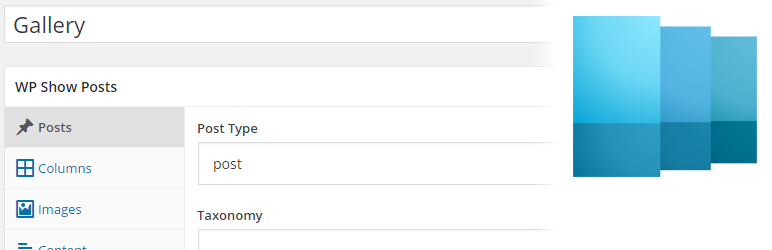
Plugin Description
Note
This plugin is only receiving security updates at this time. Check out our GenerateBlocks plugin for a more modern solution.
WP Show Posts allows you to display posts anywhere on your website using an easy to use shortcode.
You can pull posts from any post type like WooCommerce, Easy Digital Downloads etc..
This plugin works with any theme.
Here are the features in the free version:
Posts
- Post type
- Taxonomy
- Terms
- Posts per page
- Pagination
Columns
- Columns
- Columns gutter
Images
- Show images
- Image width
- Image height
- Image alignment
- Image location
Content
- Content type (excerpt or full post)
- Excerpt length
- Include title
- Read more text
- Read more button class
Meta
- Include author
- Author location
- Include date
- Date location
- Include terms
- Terms location
More settings
- Author ID
- Exclude current
- Post ID
- Exclude post ID
- Ignore sticky posts
- Offset
- Order
- Order by
- Status
- Meta key
- Meta value
- Tax operator
- No results message
Our *Pro* version has these features
Posts
- AJAX pagination
Columns
- Masonry
- Featured post
- Background color
- Background color hover
- Border color
- Border color hover
Images
- Image overlay color
- Image overlay icon
- Image hover effect
- Image lightbox
- Image lightbox gallery
Content
- Read more style
- Read more color
- Content link color
- Content link color hover
- Content text color
- Title color
- Title color hover
Meta
- Meta color
- Meta color hover
Social
- Twitter color + hover
- Facebook color + hover
- Google+
- Google+ color + hover
- Pinterest color + hover
- Love it
- Alignment
Check out GeneratePress, our awesome WordPress theme! (https://wordpress.org/themes/generatepress)
Screenshots
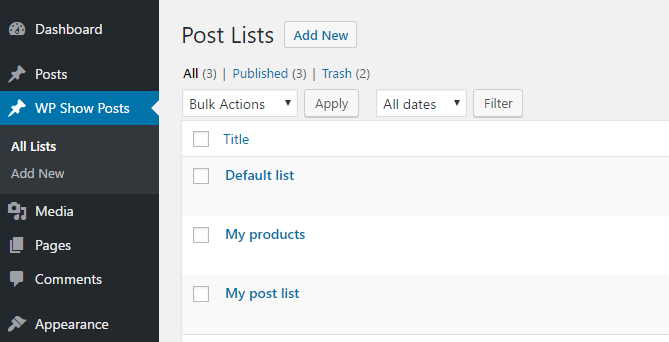
All of your created post lists.

The “Posts” settings tab.

The “Columns” settings tab.

The “Images” settings tab.

The “Content” settings tab.
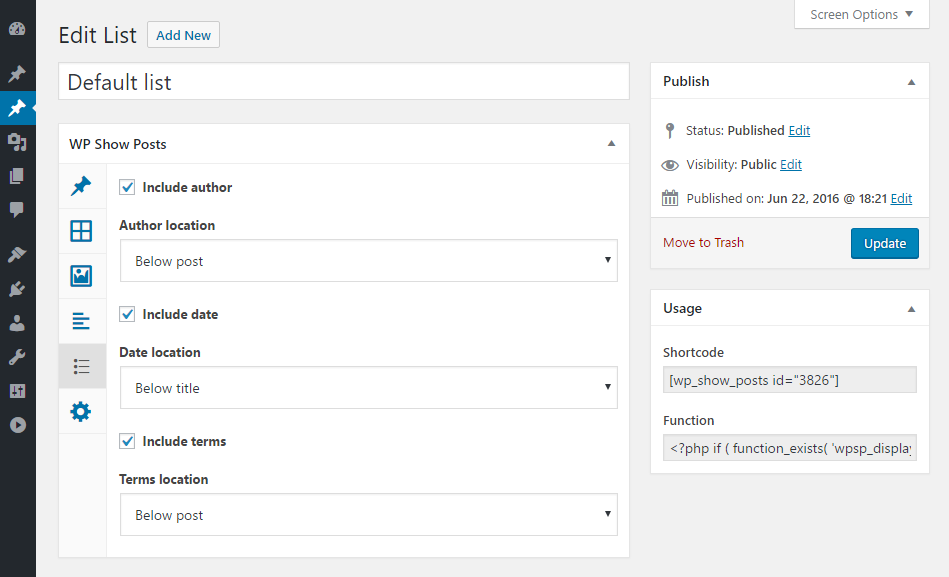
The “Meta” settings tab.

The “More query ars” settings tab.



