WP Simple Event Management System Wordpress Plugin - Rating, Reviews, Demo & Download
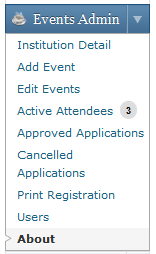
Plugin Description
This plugin is developed mainly for managing events for fests at colleges, universities schools etc. It is quite feature rich.
The concept behind the plugin is to make the user management easy for registering for an event. It integrates finely with WordPress User system.
When user registers [any level below editor] then he/she is able to apply for event from the admin panel of WordPress. Administrator and Editor are allowed to add/edit events and moderate users and accept/deny/edit their application.
Also give in your Institution detail etc. Check out the videos for more information.
A copy of this with limited feature is available at Google Code . This is where I started the development as I had no intention to release this as another WP Plugin. But as I developed, I realised that it can be of use for someone else as well, so release at WP plugin community. Any future development will be made at here only.
Concept Behind the working of the system
The concept was plain and simple. We wanted to have an online registration system which would take care of everything automatically. Obviously the administrator being able to manage all the users and the users being able to create and manage their profile, team members and contact information.
The basic algorithm goes like this:
- Administrator adds an event with all the details.
- Users registers using WordPress’ default registration system. They get a menu Events Info. to apply for the event.
- User adds team members and edit if needed.
- User browse the available upcoming events and applies if he/she likes.
- A unique registration ID is generated for the application.
- The admin gets a notification and checks the details. He/She approves if the payment is cleared by hand.
- The user gets the notification and now able to see/print his application report along with the registration ID.
I have not included any online payment option. Administrator have to approve the application manually. To make it easy, there is an option to search using email or user id.
Video Tutorial
User Interface
Admin Interface
Documentation
Check the Installation and FAQ page. Detail documentation coming soon on our Blog
Feature List
- User are required to register to your site for applying and managing their events. User registration is fully integrated with WP. If the plugin is activated, then if you delete any user from WP panel, then it will also delete his/her team members, profile, applications if present in the plugins database.
- Admin can add/edit any number of events with start/end date, fully HTML enabled Description and Venue field.
- User can apply for any number of events.
- Prices can be set or a particular event can be made FREE, or Announced Later. 😉
- Generation of Unique Registration ID for every application.
- User can add any number of additional team members
- For a particular event admin can restrict the team members to whatever number and also can make the team members optional or mandatory. User will be prompted accordingly.
- User can check status of their application.
- Admin can approve user application.
- When user apply for an event admin gets mailed. Here the “to” email will be the one inserted in the Instutition Information > contact email part
- Complete option to enter institution name and contact information for the admin
- User must enter phone number, optionally inst. name, address etc. His email and name is integrated with the wordpress account. User can apply for events only after complete profile update.
- Admin has complete control over everything.
- Any user type can apply for an event. Whereas only admin and editor can manage events.
- Event detail, Member Detail, Application Status etc all are fetched via AJAX over a jQuery thickbox, which gives user a cool interface.
- Administrator can print all the registration within a specified date range. It will give the registration table grouped by applicants.
- Usage of rich jQuery UI for the general applicant’s interface.
And many more features… Check the Plugins Setting page for FAQs.
This is 0.9.9RC3 third Release Candidate. After the first and second RCs, I have fixed some bugs and hope to be done with the plugin, but I will see how it goes for my own college and will fix any further bug if encountered. Then it will be set to public release
To do list
- Add I18n to the whole plugin.
- Replace the error messages with something more corporate. As I was developing for my fellow college mates so I left some funny messages
- Add more power to the administrator for user control. The current one is sufficient though.
- Show few more options like, “User Profile” on the attendee list page [DONE]
- Improve the search feature of attendee. Add proper go back buttons.
- Add a detailed help for users, then administrator
- Add jQuery UI Theming support for the users
Screenshots
-

The admin menu
-

The User menu
-

Admin – Adding Institution information
-

Admin – Adding Event
-

Admin – Editing Events
-

Admin – Active Attendes and editing
-

Admin – Viewing users
-

User – Help and Support
-

User – Contact Information
-

User – Adding Team member
-

User – Editing Team member
-

User – Apply for event
-

User – checking application status table
-

User – particular Application status via thickbox modal window
-

Admin- Printing all the registration


















