WP Simple Galleries Wordpress Plugin - Rating, Reviews, Demo & Download
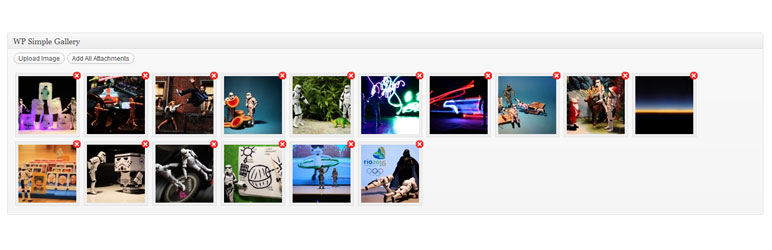
Plugin Description
A simple plugin that adds an image gallery to each post and page.
Most gallery plugins seem to be fancy and advanced but sometimes you just want a simple solution to add images to a post or page. I created this to solve that problem.
The plugin uses the WordPress image manager, so you can add already uploaded images too a gallery.
You can now upload a number of images and add them all at once.
The plugin will either use thumbnails generated by WordPress (Settings -> Media -> Thumbnail Size).
Too add a gallery within the content use the shortcode [wpsgallery].
Requires WordPress 3.4 and PHP 5.
Translators
- Lithuanian (lt_LT) – [Vincent G] (http://www.host1free.com/)
- Ukrainian (uk_UA)
- Brazilian Portuguese (pt_BR)
- German (de_DE)
Some of the translations are incomplete. I have tried to translate some of the smaller phrase using Google, so they might not be correct.
Current Features
- Uses WordPress image manager.
- Can add images to any post or page.
- Re-arrange images in galleries by drag-and-drop.
- Can set thumbnail size.
- Uses colorbox to view images
- Refactored options framework to prevent collisions
- Galleries are either appended to posts/pages or you can use the shortcode ‘[wpsgallery]’ or ‘[wpsgallery id=2]’ to show a gallery from another post/page.
If you have suggestions for a new add-on, feel free to email me at maca134@googlemail.com.
Follow me on Twitter! http://twitter.com/maca134uk
Version 1.34
- Fixed a few support issues.
- Added german translation.
- Converted plugin to use new Media Uploader
Version 1.33
- Can now set an ID in the gallery shortcode [wpsgallery id=POSTID]
- Updated language files
Version 1.32
- Fixed a JS error that seemed to occur on some WordPress instances. Basicly, if your WordPress instance isn’t the right version, it will just remove the ‘Quick Upload’ button.
- Add TimThumb option, to try alleviate some thumbnail size issues. [TimThumb] (http://code.google.com/p/timthumb/)
Version 1.31
- Added quick upload
Version 1.3
- Fixed various support issues
Version 1.29
- Custom captions fixed
Version 1.27
- Custom captions
- Admin icon
Version 1.26
- Added a delete all images button
Version 1.25
- Brazilian Portuguese language translation
Version 1.24
- Added Shortcode feature
Version 1.23
- Added Ukrainian language translation
Version 1.22
- Added Lithuanian language translation, (Vincent G from http://www.Host1Free.com)
Version 1.21
- Fixed IE8 issue
Version 1.2
- Added translation file and all strings are now using WP underscore function
Version 1.1
- Added option to show gallery on single posts
- Added ‘Add All Attachments’ button
- Added option to turn Colorbox on and off
Version 1.0
- Uses colorbox to view images
- Refactored options framework to prevent collisions
Version 0.14
- Add option to set the position of galleries if you have a number of plugins which use the ‘the_content’ filter.
Version 0.13
- Can now select which post types galleries are shown.
Version 0.12
- Updated readme.txt
Version 0.11
- Updated readme.txt
- Add nonce_field for extra security
- Valid image ID when saving post
Version 0.10
- Javascript remove button not working on thumbnails added but are not saved
Version 0.9
- More Bug fixes
Version 0.8
- More Bug fixes
Version 0.7
- More Bug fixes
Version 0.6
- Bug fixes
Version 0.5
- Small issue solved
Version 0.4
- Cleaned code
Version 0.3
- Updated readme.
Version 0.2
- Added Options Framework admin section. Added screenshots.
Version 0.1
- Initial public release.







