WP Single Post Navigation Wordpress Plugin - Rating, Reviews, Demo & Download
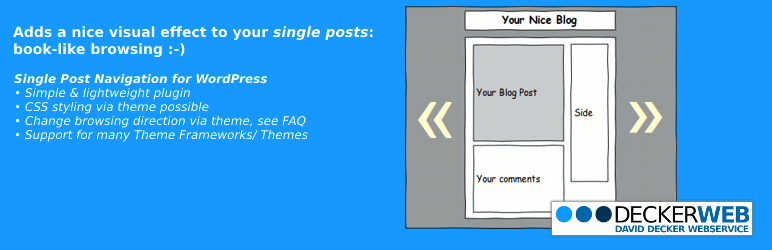
Plugin Description
This small and lightweight plugin adds next & previous navigation links on single posts to have some kind of a browse post by post nav style. Using the WordPress core function for previous and next post links these links only appear on single posts. The browsing is chronological. Some blog authors prefer to have such a style to offer their readers some feeling of “book reading…” So the plugin might add some nice effect :). Styling with CSS is possible, please see under FAQ here!
In the css file a Media Query setting was added to avoid the display of these browse links on screens/ viewports with a width smaller than 1100px. You can edit this via CSS, see FAQ.
Finally, since version 1.4+ of the plugin you can reverse the link direction via defining a little constant in your theme or child theme. Please see the FAQ section here for more info on that.
Also since version 1.4+ of the plugin you can customize the possible parameters of the previous/next post links – these are the same parameters the WordPress functions offers :-). Again, please see FAQ section here for more info on that!
Theme Framework and Theme support
- Out of the box the plugin should work great with most themes out there.
- For enhanced compatibility support for the following popular frameworks (these with hooks) and some themes (these with hooks, too) was added:
- Genesis Framework by StudioPress & CopyBlogger Media (premium)
- Thesis Framework by DIYthemes (premium)
- Builder Framework by iThemes (premium)
- Catalyst Framework by Eric Hamm/CatalystTheme.com (premium)
- Hybrid Framework by ThemeHybrid/Justin Tadlock (free)
- Xtreme One Framework by XtremeTheme.com (premium)
- Headway Framework by Headway Themes, LLC (premium)
- Pagelines Framework (premium) / Platform (free) / Platform Pro all by Pagelines.com (premium)
- StartBox Framework by Brian Richards/rzen Media (free)
- Thematic Framework by ThemeShaper/Ian Stewart (free)
- Ashford Framework by Tim Bednar (free & pro version)
- Wonderflux Framework by Jonny Allbut/Team Wonderflux (free)
- Elemental Framework by Pro Theme Design/Ben Gillbanks & Darren Hoyt (premium)
- WP-Framework by Ptah Dunbar (free)
- Canvas Theme by WooThemes (premium)
- BuddyPress Default Theme/Template by WordPress.org/Automattic (free) – includes all child themes that are based on this one!
- Custom Community (free) and Custom Community Pro by Themekraft (BuddyPress specific themes)
- Suffusion by Sayontan Sinha (free, WP.org)
- Graphene by Khairul Syahir (free, WP.org)
- News, Prototype, Retro Fitted, Trending, My Life, Ascetica, Life Wire – all by Theme Hybrid (all free, WP.org)
- Oenology by Chip Bennett (free, WP.org)
- Twenty Twelve Theme (upcoming) by WordPress.org/Automattic (free)
- Twenty Eleven Theme by WordPress.org/Automattic (free)
- Twenty Ten Theme by WordPress.org/Automattic (free)
- Note: For more themes listed please see under “Other Notes” here …
Note: This works no matter if you use the default framework/parent theme alone or with a child theme – the conditional check always goes for the template (= parent theme) so the appropiate child theme is always included as well.
Localization
- English (default) – always included
- German (de_DE) – always included
- .pot file (
wpspn.pot) for translators is also always included 🙂 - Easy plugin translation platform with GlotPress tool: Translate “WP Single Post Navigation”…
- Your translation? – Just send it in
A plugin from deckerweb.de and GenesisThemes
Feedback
- I am open for your suggestions and feedback – Thank you for using or trying out one of my plugins!
- Drop me a line @deckerweb on Twitter
- Follow me on my Facebook page
- Or follow me on +David Decker on Google Plus 😉
More
- Also see my other plugins or see my WordPress.org profile page
- Tip: GenesisFinder – Find then create. Your Genesis Framework Search Engine.
Screenshots
-

Adding browse next & previous links to single posts – 1st example: included default style for light backgrounds
-

Adding browse next & previous links to single posts – 2nd example: user customized stylesheet for dark backgrounds







