WP Smart Export (Free) Wordpress Plugin - Rating, Reviews, Demo & Download
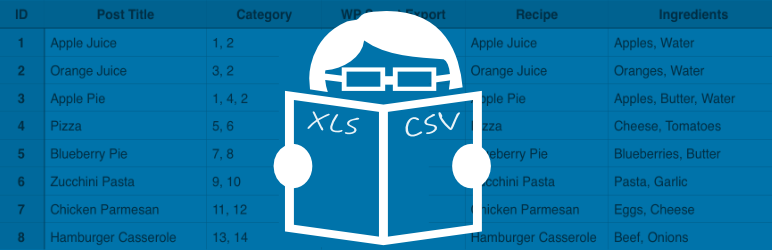
Plugin Description
Free Trial the Premium version for 7 days!
WP Smart Export is a smart and highly customizable data exporter for outputting posts and user data that you can read. It is not a replacer for WordPress’s export tool used for exporting data between sites. It is instead, a tool that can be used by anyone wanting to export readable content to analyze the data.
Easily export any post types*** and users content with related taxonomies (posts types only) and/or custom fields. Instead of a raw file with unreadable category terms ID’s, user ID’s, time stamps, etc, WP Smart Export can generate files with readable content since it can replace user ID’s with user names, time stamps with readable dates, categories or any other taxonomy term ID’s with readable labels and also, unserialize serialized data.
You can always skip the smart features and still export raw data using WP Smart Export. This makes it ideal to export customized tabular files to be imported on external systems or services. A good example would be using it to export your lists of users to the AWeber Email Marketing Service.
*** Custom post types support is only available in the Pro version.
Free Features
- Drag&Drop Fields Re-Ordering
- Customize Field Names
- Export Readable Posts and Users Data
- Export Taxonomies Fields
- Export Custom Fields
- Export Content Between Dates
- Save Export Templates
Pro Version Features
All Free features, plus:
- Export any Custom Post Type
- Scheduled Exports (uses WP Cron)
- Preset Schedules: Daily, Weekly, Monthly
- Custom Schedules: Export Past n Days
- Notify Multiple Recipients per Schedule
- Automatically Attach Exported Files to Email Recipients
Screenshots

Simple UI

Templates Support & Options

Re-Order/Rename and specify Fields Output

Export Options / Save/Update Template



