WP Smart Image Wordpress Plugin - Rating, Reviews, Demo & Download
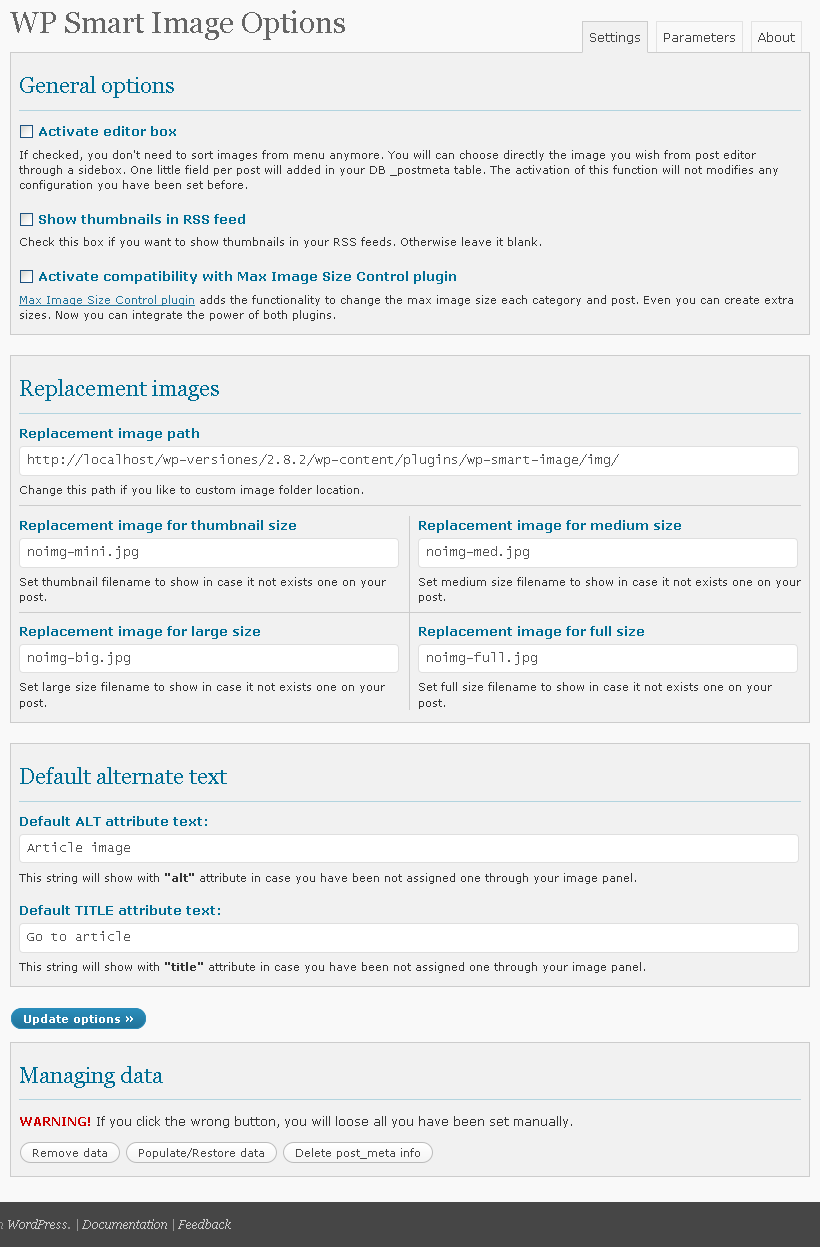
Plugin Description
WP Smart Image is deprecated. Please change to WP Smart Image II
What is Wp Smart Image?
WP Smart Image is the tool that combines the best image managment functionalities in WordPress and handles them to facilitate it’s use.
If you are used to personalized fileds to assign images to posts, with WP Smart Image will forget all the extra work and will enjoy the real process automation that has been in WordPress all this time and probably you never knew existed.
But what’s the problem with Wordpress native image engine?
No problem. The WordPress image engine is one of the most advanced and flexible ones at the moment. WordPress offers a wide range of functionalities and tags, which allows for and easy handling of images and files, associating them with posts, categories, pages and other elements with total freedom.
However, the problem with all these funcionalities is that finding the propper way to associate data and get a specific result can get really hard. In an attempt to do that, many people have tried to do it by setting through custom fields, ignoring that WordPress has a large platform with many resources at our disposal to do that.
What isn’t Wp Smart Image?
It is not a filter that works inside the content. WP Smart Image only works in the template areas and it’s use is focused to the template’s file system.
It is not a plugin that changes other functionalities behaviour. It’s a resource that lets you take advantage of the already existing functionalities provided by WordPress.
Enjoy designing!
Localization
- French (fr_FR) – Valentin
- Russian (ru_RU) – Fat Cow
- Spanish (es_ES) – Dario Ferrer
If you have been translated this plugin into your language, please let me know.
Screenshots
-

WP Smart Image – Settings
-

WP Smart Image – New
Parameterstab. -

Where to place the tag
-

New editor widget. Here you can choose easily the image to show.







