WP Smart Security Wordpress Plugin - Rating, Reviews, Demo & Download
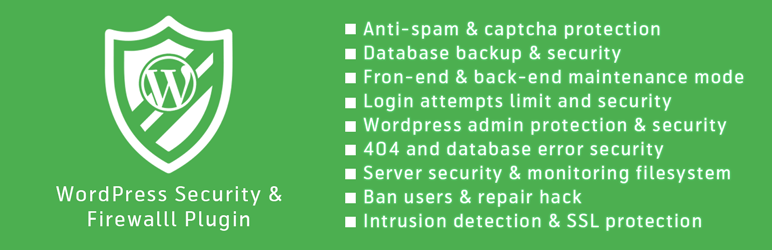
Plugin Description
In most of the time WordPress attacks are a result of plugin vulnerabilities, weak passwords, and obsolete software. WP Smart Security will hide the places those vulnerabilities live keeping an attacker from learning too much about your site and keeping them away from sensitive areas like login, admin, etc.
Download Pro version here: WP Smart Security Pro.
WP Smart Security plugin will take your website security to a whole new level with it’s best WordPress security features and techniques and combines them in a single plugin. Thereby ensuring that as many security holes as possible are patched without having to worry about conflicting features or the possibility of missing anything on your site. It reduces security risk by checking for vulnerabilities, and by implementing and enforcing the latest recommended WordPress security practices and techniques.
Download Pro version here: WP Smart Security Pro.
You can make your website basic secured by one-click activation of most features. As well as if you are experienced user, you can activate advanced features for better security to protect any site.
Download Pro version here: WP Smart Security Pro.
Below is a top list of the security and firewall features offered in this plugin:
- Quick Statistics and quick action widget in WordPress admin dashboard
- Anti-spam and captcha protection by Open-source free PHP CAPTCHA library by http://www.phpcaptcha.org is included (customized version)
- Set CAPTCHA on the forms for comments, registration, lost password, login, or all.
- Allows Trackbacks and Pingbacks.
- Remove the meta “Generator” tag
- Change the urls for WordPress dashboard including login, admin, and more
- Completely turn off the ability to login for a given time period (away mode)
- Rename “admin” account
- Change the ID on the user with ID 1
- Backup WordPress database
- Change the WordPress database table prefix
- Remove theme, plugin, and core update notifications from users who do not have permission to update them
- Remove Windows Live Write header information
- Remove RSD header information
- Change wp-content path
- Removes login error messages
- Enforce strong passwords for all accounts of a configurable minimum role
- Force SSL for admin pages (on supporting servers)
- Force SSL for any page or post (on supporting servers)
- Turn off file editing from within WordPress admin area
- Display a random version number to non administrative users anywhere version is used
- Scan your site to instantly tell where vulnerabilities are and fix them in seconds
- Ban troublesome bots and other hosts
- Ban troublesome user agents
- Prevent brute force attacks by banning hosts and users with too many invalid login attempts
- Strengthen server security
- Monitor filesystem for unauthorized changes
- Create and email database backups on a customizable schedule
- Make it easier for users to log into a site by giving them login and admin URLs that make more sense to someone not accustomed to WordPress
- Detect hidden 404 errors on your site that can affect your SEO such as bad links, missing images, etc.
- Detect and block numerous attacks to your filesystem and database
- Detect bots and other attempts to search for vulnerabilities
Download Pro version here: WP Smart Security Pro.
WP Smart Security is the number one security and firewall plugin for WordPress. Please check out all the features it has. It’s simply awesome.
Captcha in Forms
Protect your website forcing user to have an captcha option in registration form, login form, comment form and other forms.
Anti Spam Protection
This plugin enables hidden empty field honeypot trap for spam bots. Bots and other scripts can never break your system.
Admin User
Mostly hackers try on your website’s admin account, This plugin forces to change the admin username and the admin user ID.
Maintenance Mode
You can always send your website’s status as maintenance mood. You can do it for both front-end and the back-end.
Content Directory
This plugin helps you to protect your content directories, where your themes, plugins and other files stored.
Files Protection
By continuous monitoring on your websites files for any changes happen this plugin protect your website files.
Database Backup
WP Smart Security will make regular backups of your WordPress database allowing you to get back online quickly. You can also create and email database backups on a customized schedule.
Database Prefix
WP Smart Security helps protects website database by changing the WordPress database table prefix.
Login Limitation
This plugin protects your user’s accounts by forcing Login Limitation, continuous bot tries blocks the account.
Ban User
This feature allows you to ban hosts and user agents from your site completely using individual or groups of IP addresses as well as user agents without having to manage any configuration of your server.
IP Blacklist
You can block the blacklisted IP addresses by the excellent blacklist developed by Jim Walker of HackRepair.com.
Hide Back-end
The hide backend feature changes the URL from which you can access your WordPress backend thereby further obscuring your site to potential attackers.
Intrusion Detation
In every website are getting a large number of 404 errors. It assumes that a user who hits a lot of 404 errors in a short period of time is scanning for something and locks them out accordingly.
SSL Protection
Secure Socket Layers is a technology that is used to encrypt the data sent between your server or host and the visitor to your web page.
System Tweaking
Server tweaks make use of rewrite rules and, in the case of Apache or LiteSpeed, will write them to your .htaccess file.
Log File
This feature contains the logs generated by WP Smart Security, current lockouts and a way to cleanup the logs to save space on the server and reduce CPU load.
Continuous Update
We are always updating, developing and adding new features day by day. Once you purchase this plugin, you get the life time update and download with all updated features.
Unparalleled Support
We always try to make our clients happy. So we are providing continous and unparalleled supports to our customers.
Download Pro version here: WP Smart Security Pro.
Compatibility
- Works on multi-site (network) and single site installations
- Works with Apache, LiteSpeed or NGINX
- Some features can be problematic if you don’t have enough RAM to support them. All my testing servers allocate 128MB to WordPress and usually don’t have any other plugins installed.
- Works with WordPress 2.9+, WPMU, and BuddyPress (WordPress 3.6+ is highly recommended)
- PHP5+ is highly recommended
Additional Features
See below some features of this plugin
- Quick Statistics and quick action widget in WordPress admin dashboard
- Anti-spam and captcha protection by Open-source free PHP CAPTCHA library by http://www.phpcaptcha.org is included (customized version)
- Set CAPTCHA on the forms for comments, registration, lost password, login, or all.
- Allows Trackbacks and Pingbacks.
- Remove the meta “Generator” tag
- Change the urls for WordPress dashboard including login, admin, and more
- Completely turn off the ability to login for a given time period (away mode)
- Rename “admin” account
- Change the ID on the user with ID 1
- Backup WordPress database
- Change the WordPress database table prefix
- Remove theme, plugin, and core update notifications from users who do not have permission to update them
- Remove Windows Live Write header information
- Remove RSD header information
- Change wp-content path
- Removes login error messages
- Enforce strong passwords for all accounts of a configurable minimum role
- Force SSL for admin pages (on supporting servers)
- Force SSL for any page or post (on supporting servers)
- Turn off file editing from within WordPress admin area
- Display a random version number to non administrative users anywhere version is used
- Scan your site to instantly tell where vulnerabilities are and fix them in seconds
- Ban troublesome bots and other hosts
- Ban troublesome user agents
- Prevent brute force attacks by banning hosts and users with too many invalid login attempts
- Strengthen server security
- Monitor filesystem for unauthorized changes
- Create and email database backups on a customizable schedule
- Make it easier for users to log into a site by giving them login and admin URLs that make more sense to someone not accustomed to WordPress
- Detect hidden 404 errors on your site that can affect your SEO such as bad links, missing images, etc.
- Detect and block numerous attacks to your filesystem and database
- Detect bots and other attempts to search for vulnerabilities
Screenshots

WP Smart Security Dashboard

WordPress Database Backup Settings

Captcha and Anti Spam Setting

Limit Login Attempts Settings

Admin Username and User ID Settings

Frontend and Backend Maintenance Mode Settings

Log In page with Captcha

Maintenance Mode Frontend View



