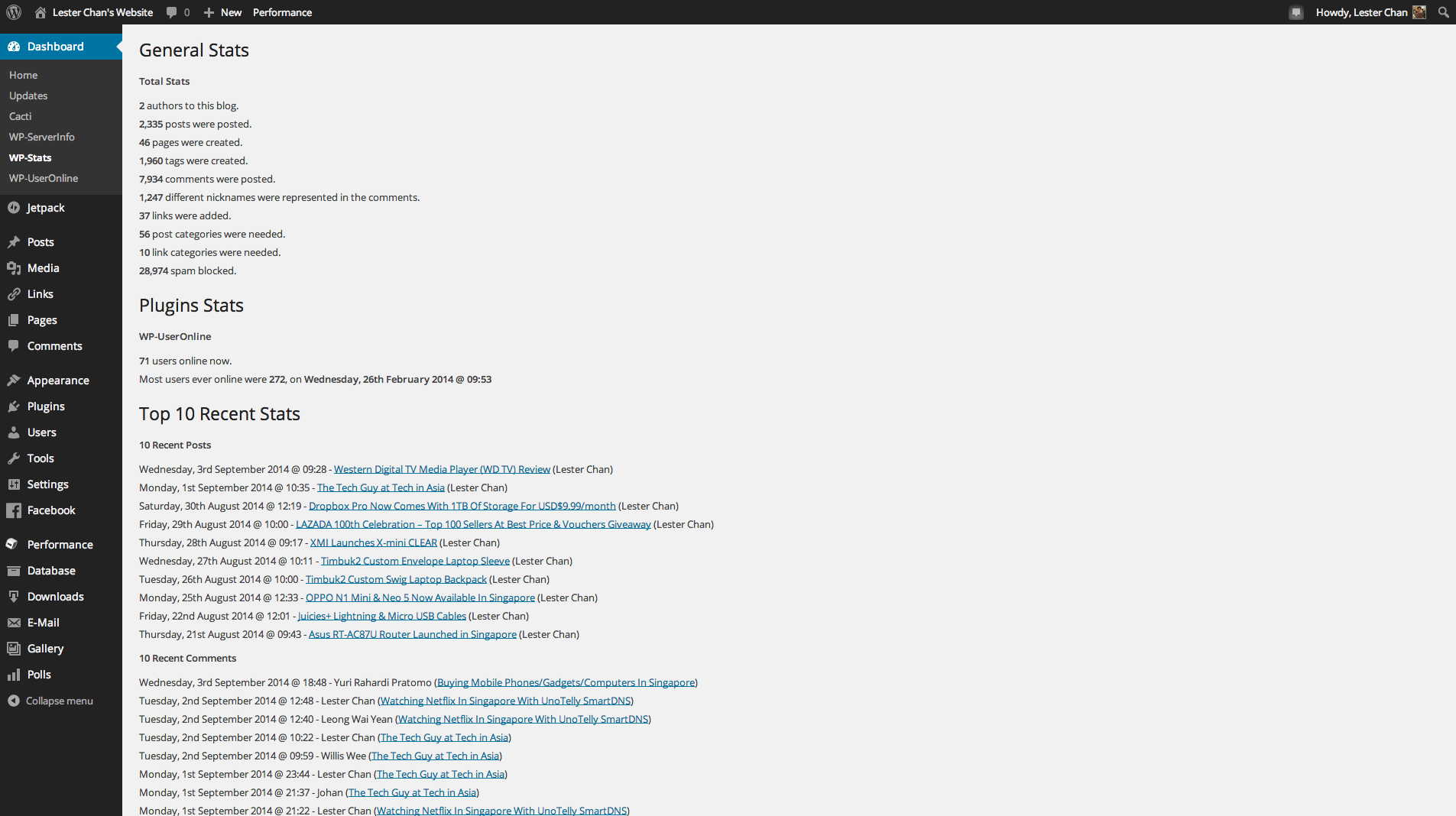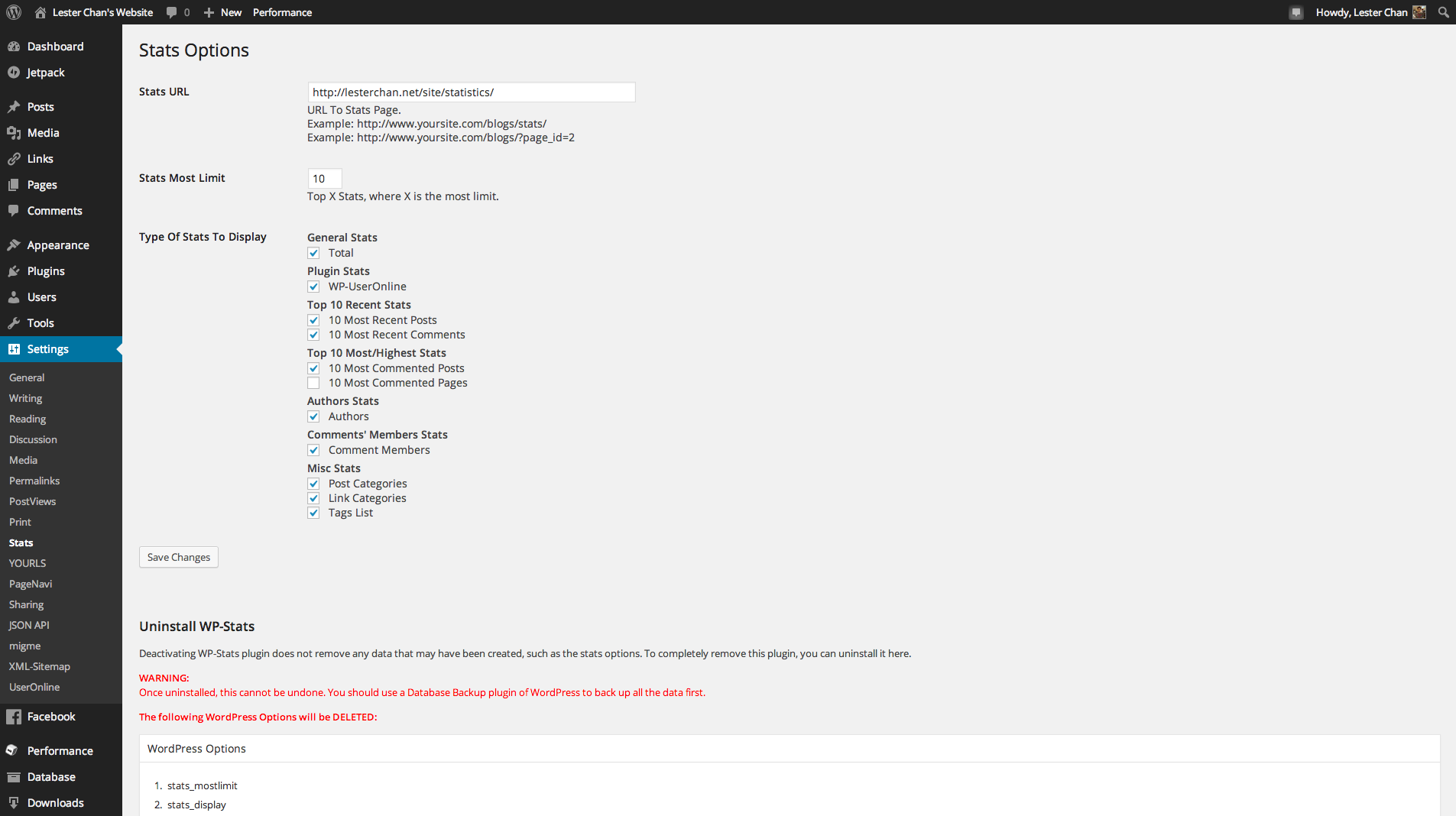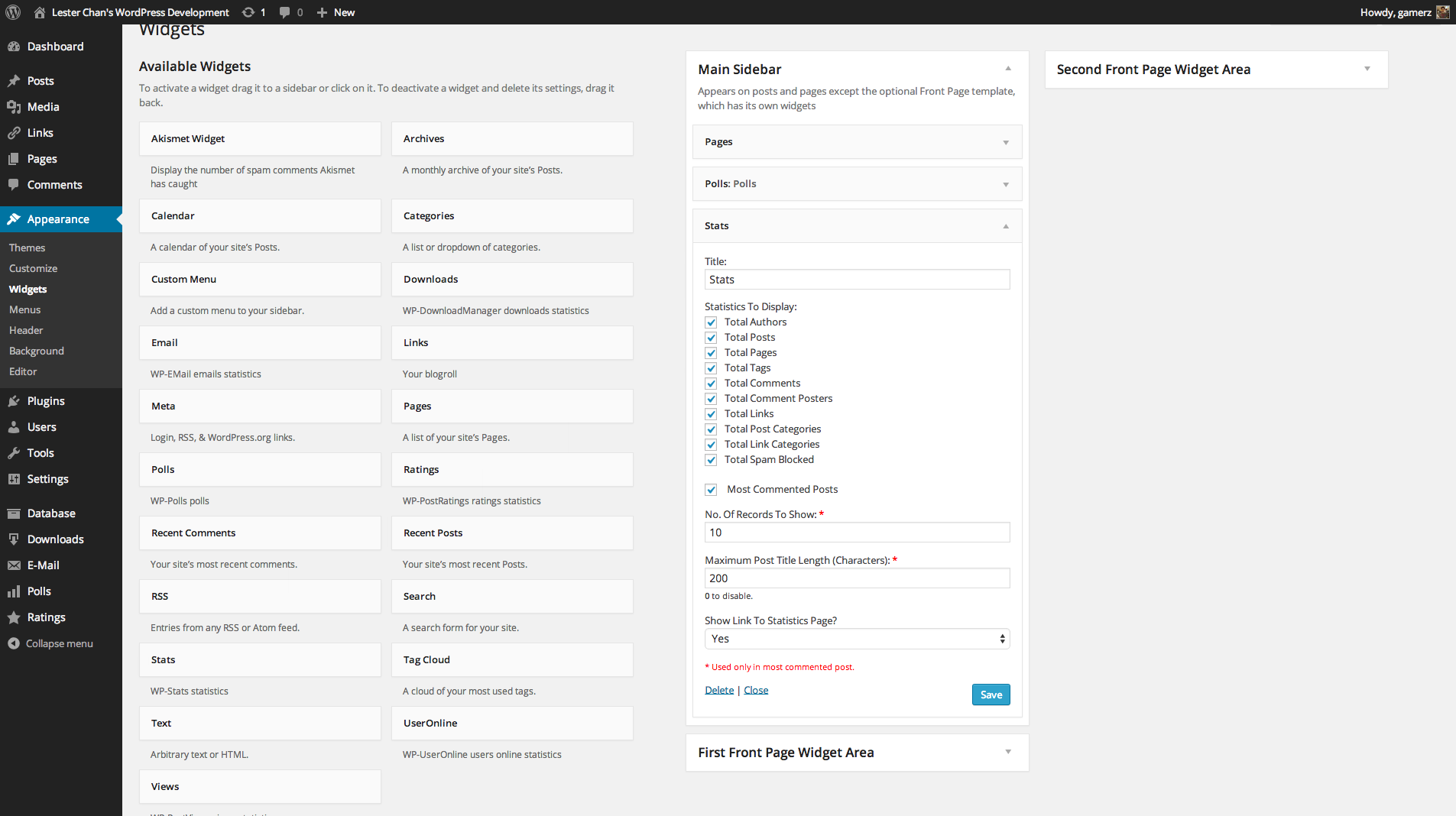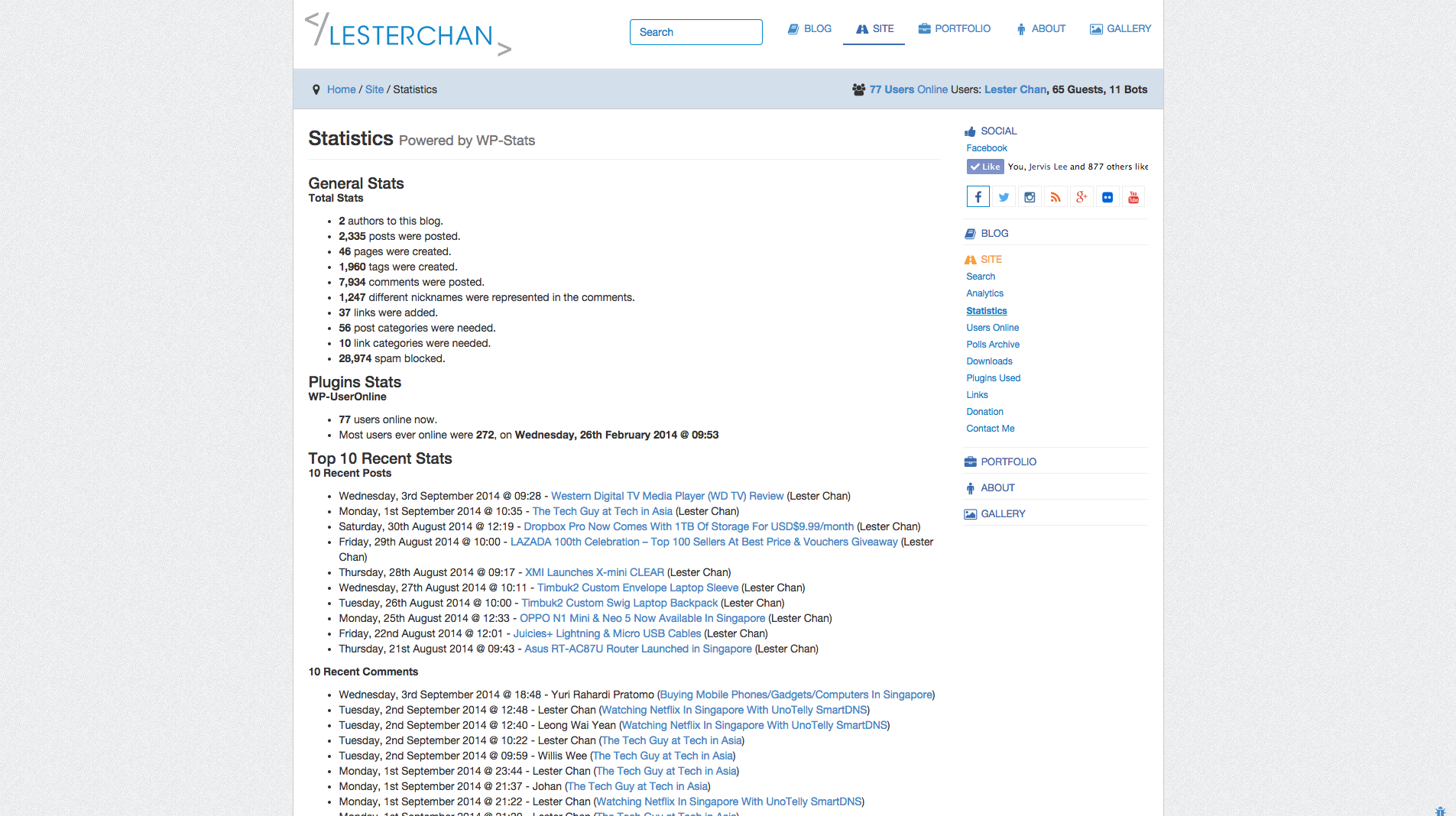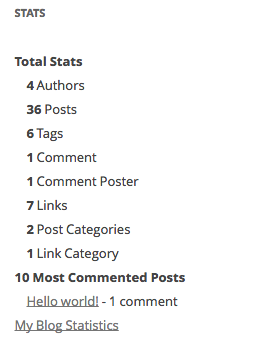WP-Stats Wordpress Plugin - Rating, Reviews, Demo & Download
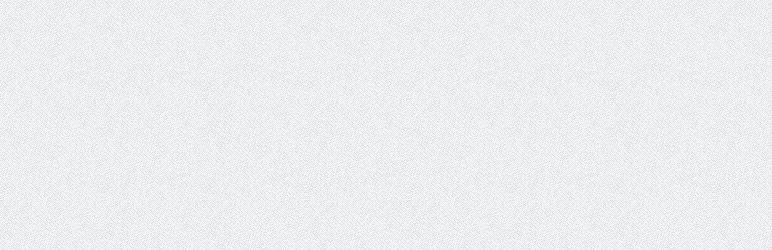
Plugin Description
Usage (Create Stats Page)
- Go to ‘WP-Admin -> Pages -> Add New’
- Type any title you like in the page’s title area
- If you ARE using nice permalinks, after typing the title, WordPress will generate the permalink to the page. You will see an ‘Edit’ link just beside the permalink.
- Click ‘Edit’ and type in ‘stats’ in the text field (without the quotes) and click ‘Save’.
- Type
[page_stats]in the page’s content area - Click ‘Publish’
- If you ARE NOT using nice permalinks, you need to go to
WP-Admin -> Settings -> Statsand under ‘Stats URL’, you need to fill in the URL to the Stats Page you created above.
Usage (With Widget)
- Go to
WP-Admin -> Appearance -> Widgets - The widget name is
Stats.
Build Status
Development
https://github.com/lesterchan/wp-stats
Translations
http://dev.wp-plugins.org/browser/wp-stats/i18n/
Credits
- Plugin icon by SimpleIcon from Flaticon
Donations
I spent most of my free time creating, updating, maintaining and supporting these plugins, if you really love my plugins and could spare me a couple of bucks, I will really appreciate it. If not feel free to use it without any obligations.