Clear All Cache For WP Super Cache Wordpress Plugin - Rating, Reviews, Demo & Download

Plugin Description
The plugin clears completely the cache from WP Super Cache, directly from the admin menu.
We created this plugin, in order to be able to clear the cache completely from the admin menu and not having to navigate to CONTENTS tab in WP Super Cache Settings.
In some configuration WP Super Cache shows a menu entry to empty the cache in the menu, but it only empties the cache from the current page. See: The “Delete Cache” button on the admin menu only deletes the cache for the current page.
Nevertheless in the majority of the sites that have WP Super Cache installed it doesn’t display this menu entry.
Please note that this menu option is only visible for WordPress ADMINISTRATORS.
This is an add-on to WP SUPER CACHE:
Please keep in mind that this plugin is an add-on to the WP SUPER CACHE plugin. You need to install and activate WP SUPER CACHE so that this add-on works.If you are having trouble with this plugin, feel free to use the Clear All Cache for WP Super Cache Support. If you are having problems with the WP SUPER CACHE plugin, you should ask for support at WP Super Cache Support.
What can I do with this plugin?
The plugin clears completely the cache from WP Super Cache, directly from the admin menu.
Clear All Cache for WP Super Cache Plugin in your Language!
This first release is avaliable in English and Spanish. In the languages folder we have included the necessarry files to translate this plugin.
If you would like the plugin in your language and you’re good at translating, please drop us a line at Contact us.
Further Reading
You can access the description of the plugin in Spanish at: Clear All Cache for WP Super Cache Plugin en castellano.
Contact
For further information please send us an email.
Screenshots
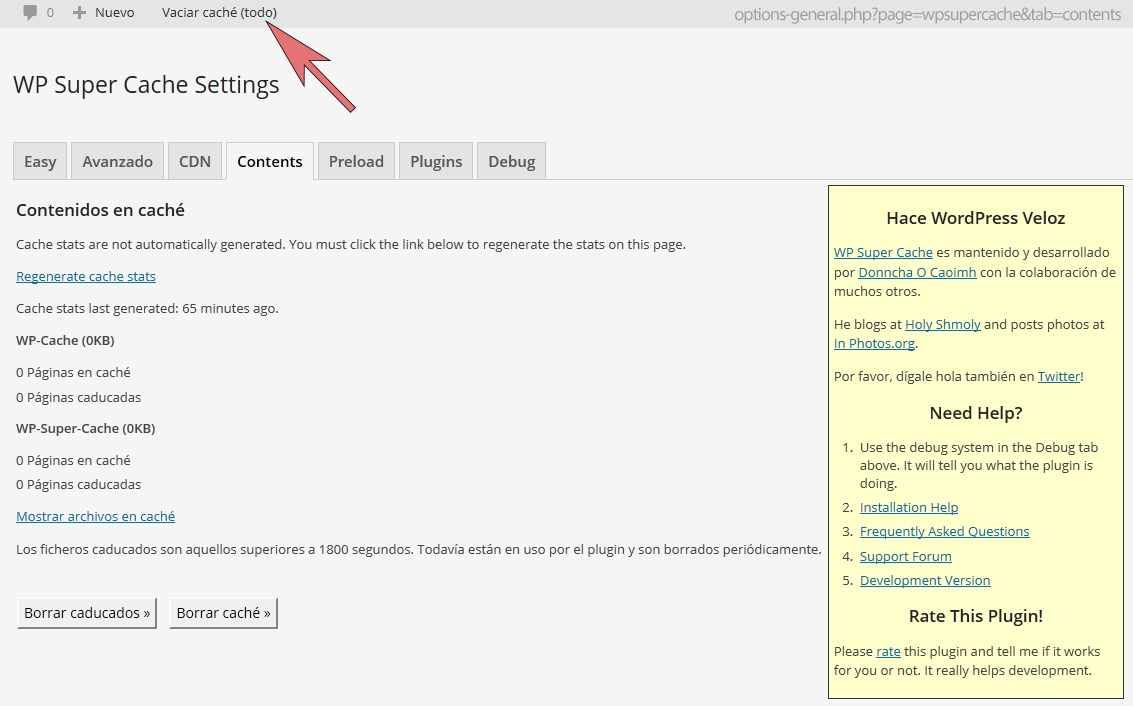
There is no configuration screen for “Clear All Cache for WP Super Cache”. This is a ScreenShot of the menu entry that it adds (in Spanish).

This second example shows the menu entry from WP Super Cache we see on some installations to empty the cache of the current page. See: The “Delete Cache” button on the admin menu only deletes the cache for the current page.




