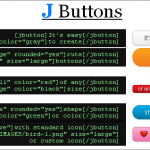WP Survey And Quiz Tool Wordpress Plugin - Rating, Reviews, Demo & Download

Plugin Description
Allows users to create quizzes, surveys or polls hosted on their WordPress install.
There will be bugs and faults – hopefully not too many. Bug reports are crucial to improving the plugin. Please report all bugs and issues you find to the GitHub issue tracking page. If you are not able to report the issue there then please use the forum.
For full changelog and development history, see the GitHub repo.
All documentation can be found on the GitHub Wiki.
Features
- Unlimited quizzes, polls and surveys.
- Unlimited number of sections for quizzes, surveys and polls.
- Auto marking for quizzes with all multiple choice questions.
- Ability to limit quizzes and surveys to one submission per IP address, WordPress user or computer (using cookies).
- Ability to send customised notification emails.
- Ability to send notification emails to a single email address, multiple email addresses or a group of WordPress users.
- Ability to have notification emails only be sent if the user got a certain score.
- Ability to have surveys and quizzes be taken by registered WordPress members only.
- Ability to have quizzes and surveys with or without contact forms.
- Ability to have custom contact forms.
- Ability to export the results of quizzes.
- Ability to have PDF certifications using DocRaptor
Requirements
- PHP 5.2+
- WordPress 3.1
- Sessions
- cURL
Developer Features
Currently 30+ filters and hooks to use throughout the plugin to help extend it without editing the plugin.
Custom pages allows for the theming of the plugin pages without editing the plugin.
Developed by PHP Hosting Experts CatN.
For those having issues with results not saving
If you have upgraded from a version 1.x.x and nothing appears to be saving, please follow these instructions.
- Make sure you have the latest version of the plugin
- Deactivate plugin
- Activate plugin
- In the WPSQT menu click Maintenance
- Select the Upgrade tab
- Click the Upgrade button
- Repeat all previous steps once more
Any further issues then feel free to create a thread on the forum.
Screenshots
-

Picture of contact details form.
-

Picture of multiple choice
-

Picture of free text area
-

Picture of the main page of the plugin admin section
-

Question List in Admin section
-

Edit Question in Admin section
-

Edit quiz in Admin section
-

Result list