WP Tabby – Ultimate Tabs Plugin For WordPress - Rating, Reviews, Demo & Download
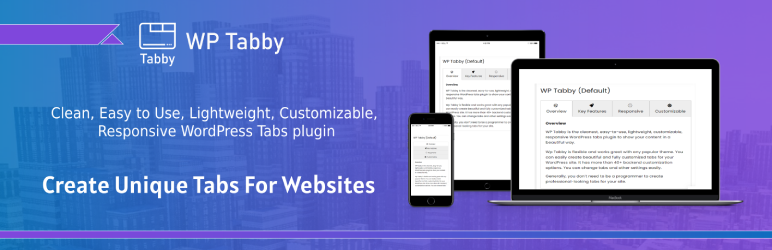
Plugin Description
WP Tabby is the cleanest, easy-to-use, lightweight, customizable, responsive WordPress tabs plugin to show your content in a beautiful way.
Wp Tabby is flexible and works great with any popular theme. You can easily create beautiful and fully customized tabs for your WordPress site. It has more than 40+ backend customization options. You can change tabs and other settings easily.
Generally, you don’t need to be a programmer to create professional-looking tabs for your site.
Key Features List
- Lightweight Tabs Plugin
- Normal and Taxonomy based Tabs
- Customizable Custom Theme
- Font Awesome Icon Support,Icon Menu
- Mobile-friendly design.
- Fully customizable.
- Clean and easy to use admin panel.
- Highly customized for User Experience
- 40+ Styling customization options.
- All Browser Compatible
- Display group-based tabs.
- Tab items – sorting, clone, delete options.
- Unique settings for each tab set.
- No programming skills are required.
- Supports HTML content, images, shortcodes.
- And many more options.
Multilingual Ready
- WPML
- Polylang
- Loco Translate
- qTranslate-x
- GTranslate
- Google Language Translator
- WPGlobus
Page Builders Ready
- WPBakery
- Gutenberg Editor
- Elementor
- Divi Builders
Documentation
If you have any question about working with WP Tabby, Our Documentation is progressing on for making.
For Fast Support, and Bug Reporting
We are very responsive about support requests – so if you face a problem or find any bugs, post it in the support forum, and we will respond within 16 hours.
Ask us at WordPress.org
Author
Designed and Developed with ❤ by AppGlut






