WP Taxonomy Glossary Wordpress Plugin - Rating, Reviews, Demo & Download
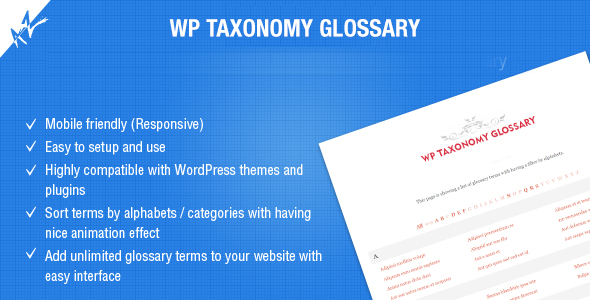
Plugin Description
DESCRIPTION
The “WP Taxonomy Glossary” plugin helps you to create unlimited glossaries for your taxonomies including categories, tags and custom taxonomies. This way it boosts Search Engine Optimization for your website.
HIGHLIGHTS
- Fully customizable
- Mobile friendly (Responsive)
- Easy to setup and use
- Highly compatible with WordPress themes and plugins
- Enhances Search Engine Optimization
FEATURES
- Add unlimited glossaries to your website with easy interface
- Index terms by alphabets with having nice animation effect
- Supports custom taxonomies as well
- Allows you to choose the layout for glossary terms listing page
- Allows you to enable/disable empty alphabets from the listing filter
- Allows you to show child terms for a specific term only
FEATURE: GLOSSARY CUSTOM STYLES
This module allows you to easily do custom styling without requiring any CSS skills. You can choose colours using colour picker without knowing colour codes and can try with different font sizes to see which one sits fit with the website.
- Allows you to choose font colours for filter buttons, headings and terms
- Allows you to choose hover/active font colours for filter buttons and terms
- Allows you to choose heading colours for terms
GLOSSARY SHORTCODE
Provides shortcode [wptg id=”X”] for taxonomy glossary to list anywhere on the website. You can copy the shortcode simply from glossray list page under plugin menu and that way no need to remeber the shortcode.
- Taxonomy: This option allows you to choose the taxonomy you want to show the terms for.
- Glossary Page Layout: This option allows you to choose number of columns for glossary terms listing page.
- Parent Term ID: This option allows you to show: 1) all the terms including parent and child terms 2) only root terms 3) child terms only for specific parent term.
- Hide Empty Terms?: This option allows you to show/hide empty terms with no posts.
- Hide Posts Count?: This option allows you to show/hide total number of posts for each term eg: News (10).
- Alphabet Set: This option allows you to create your custom set of alphabets. This helps you to create filters list for other languages too (eg: Hebrew, Greek ). Separate alphabets by comma (,). Use new line (Enter) for separate multiple sets.
- Hide Empty Alphabets?: This option allows you to show/hide empty alphabets from the glossary terms listing filter.
- Hide “All” Filter?: This option allows you to show/hide “All” string at the starting of alphabets in the glossary terms listing filter.
- Hide “0-9” Filter?: This option allows you to show/hide numeric “0-9” string at the starting of alphabets in the glossary terms listing filter.
- Animation Effect?: This option allows you to enable/disable animation effect on the glossary terms page.
DEMO
CHANGELOG
= 1.3 = * Fixed compatibility issues with latest version of WordPress, WooCommerce and PHP * Added Glossary Search = 1.2 = * Fixed compatibility issues with latest version of WordPress and PHP * Fixed JS errors * Updated JS libraries = 1.1 = * Updated jquery mixitup library * Added WordPress filters for args with custom post type * Added option to change the label for glossary phrases like "All" * Added option to disable animation on glossary terms listing page * Fixed conflicts when having multiple indexes on same page * Replaced PHP function strtolower with mb_strtolower = 1.0 = * Launched the initial version of the plugin



