WP Teacher Wordpress Plugin - Rating, Reviews, Demo & Download
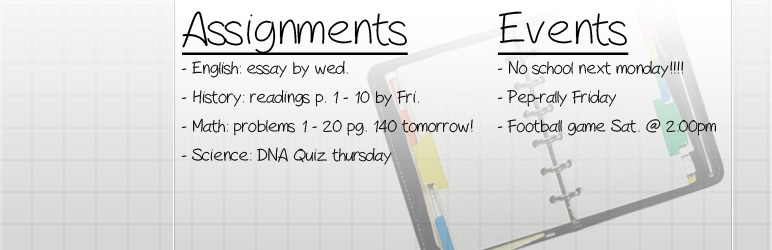
Plugin Description
WP Teacher is a plugin that allows teachers to use WordPress to their advantage by integrating course
content into their personal website to enhance student learning. WP Teacher is built with easy-to-use
features that will make his or her WordPress experience easier.
WP Teacher functions like typical blog postings, but it provides additional features to maximize student learning. All the features work
together. The plugin is maximized for customization, which makes it perfect for multi-site WordPress installation.
Features:
-
2 Post Types
- Assignments
- Document Uploading
- Due Date for assignments
- Events
- All Day
- Date Range
- Time selection
- Assignments
-
2 Widgets
- Assignments List
- Display X amount of posts
- Choose a course category to display
- Choose a assignment type to display
- Events List
- Display X amount of posts
- Choose a course category to display (That applies to a specific course)
- Choose a event type to display
- Assignments List
-
3 Taxonomies (Post Categories)
- Course
- Event Type
- Assignment Type
-
Calendar
-
Plugin Options
- Calendar view settings
- Select Specific courses/events to display on calendar
- Color choices for the courses taxonomy
Basic Usage
This plugin functions like typical blog postings, but with only a few additional features.
- Install Plugin/Activate it (see above)
- Create some courses
- Create some assignment types
- Create some event types
- Add some assignments
- Add some events
- Add the widgets to the sidebar
- Set a title
- Set a course category to display (or leave default)
- Set a type to display (or leave default)
- Create a Calendar page
- Set the display page for the calendar OR Add the
[wpt-class-calendar]short tag into a page - View the results!
Calendar Use
Select a page to display the calendar on within the plugin’s settings OR copy/paste [wpt-class-calendar] to your calendar page.
Accessing Assignment Meta Information
To get the assignment due date:
$assignmentDueDate = get_post_meta($post->ID, 'wpt_assignment_dueDate', true);
To get the assignment docs:
$assignmentDocs = get_post_meta($post->ID, 'wpt_assignment_docs');
$assignmentDocs = $assignmentDocs[0];
// return Array ( 0 => Array( 0 => Array('name', 'fileLink'), 1 => Array('name', 'fileLink') ... ) )
Accessing Event Meta Information
To get the event start date:
$eventStartDate = get_post_meta($post->ID, 'wpt_event_date', true);
To get the all other post meta:
$eventMeta = get_post_meta($post->ID, 'wpt_event');
$eventMeta = $eventMeta[0];
// return Array ( 0 => Array('end-date', 'time', 'end-time', 'time-mark', 'end-time-mark', 'all-day') )
Screenshots

Screenshot 1 demonstrates the meta fields for assignments

Screenshot 2 demonstrates the options for custom events

Screenshot 3 shows the theme options for the calendar




