WP To Do Wordpress Plugin - Rating, Reviews, Demo & Download

Plugin Description
Best To Do List Management Tool for WordPress
WP To Do is a great To Do List Management Plugin. You can Manage all of your To Do List simply with this complete & right tool with all the options you need! It gives you Premium To Do List Management Features for free!
You will be able to Add Task to the List and assign those to registered users. The Tasks can be edited, deadlined, managed by statuses and importance. The Assignees can be notified automatically or by need, sending a comment or a reminder.
You can show To Do List Management in the Frontend as well with placing a simple shortcode [wp-todo], no hassle to allow other users’ to enter your Private Administration Area!
Features
- Add as many Task to the list as you want with title, description, deadline, status, Priority etc
- Add tasks, assign users, assign due date
- Countdown Timer shows how many days, hours, minutes & seconds left
- Add comments on individual to-do lists
- Mark Task as Solved, Closed, Open, New etc
- Beautiful “to do” list management dashboard
- Ajax data table
- Instant Multiple filter, search & pagination
- Filter By any column & entry numbers (default is 10)
- Instant search any word within the table
- Customizable E-mail Template
- Shortcode to use WP To Do from frontend.
Shortcodes
- [wp-todo]
Detailed Walkthrough
Contribute
This may have bugs and lack of many features. If you want to contribute on this project, you are more than welcome. Please fork the repository from Github.
Donate
Please donate for this awesome plugin to continue it’s development to bring more awesome features.
Screenshots

WP To Do List Dashboard. You can see all your Tasks from here and Create New Task

Task Details Page and Comment Form

Task Edit Page with OverDue Status

Task Edit Page with Countdown Timer

Add New Task Pop up window 1st Part

Add New Task Pop up window 2nd Part
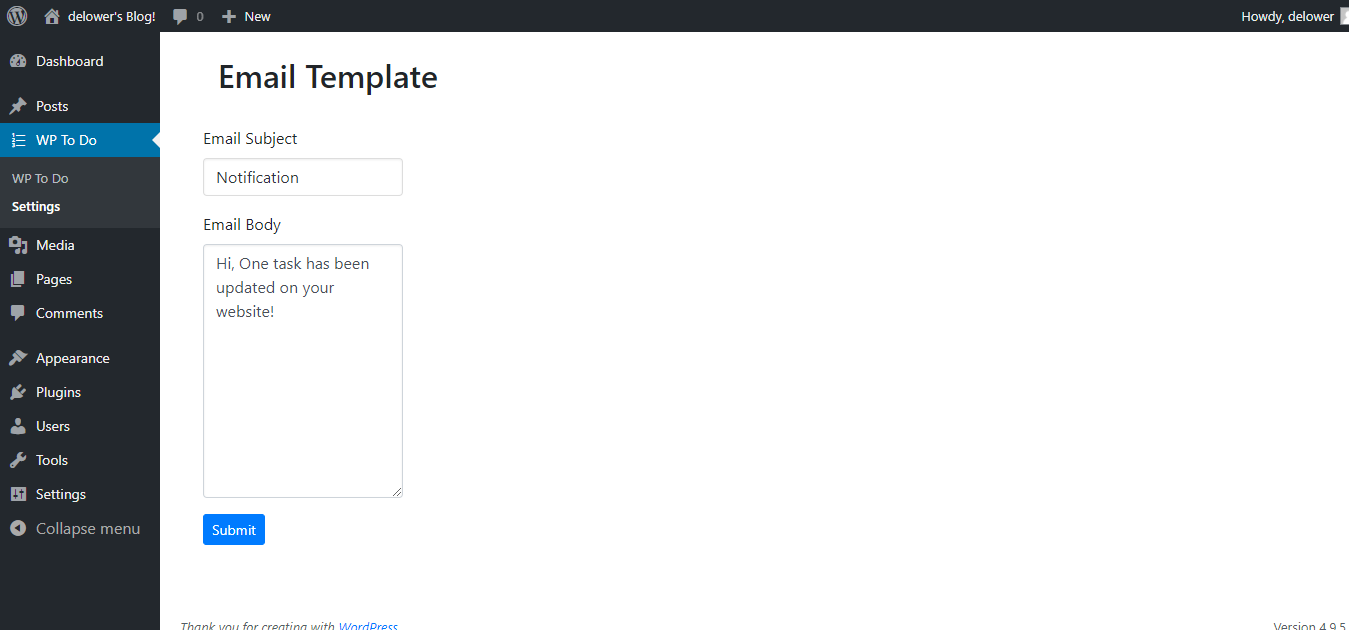
Settings Page With Customizable E-mail Form

Frontend Dashboard Page



