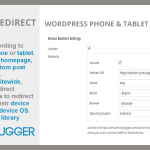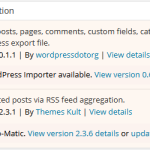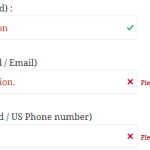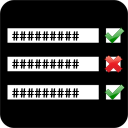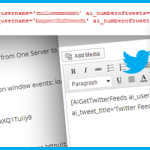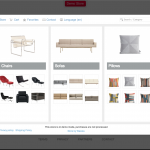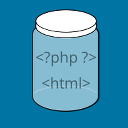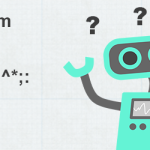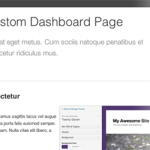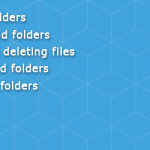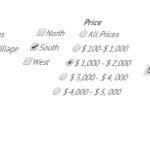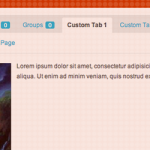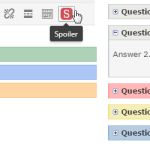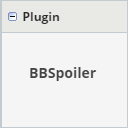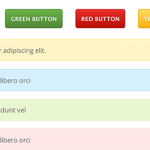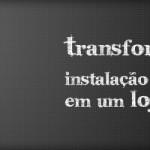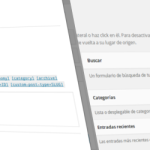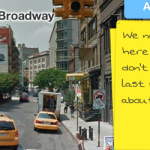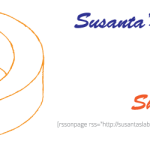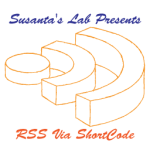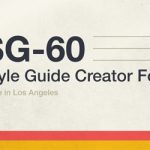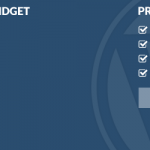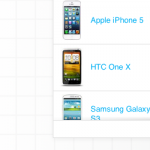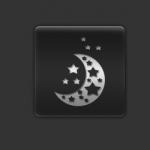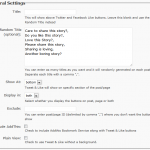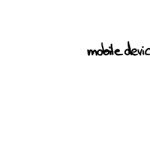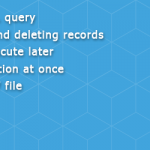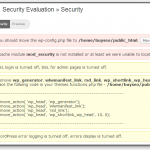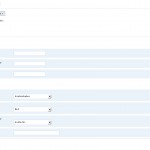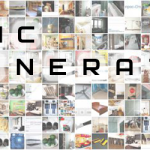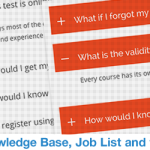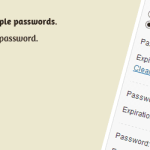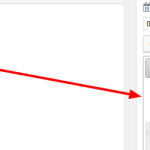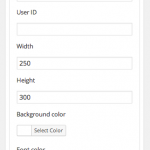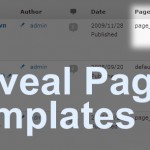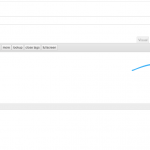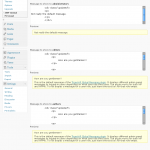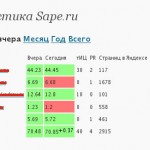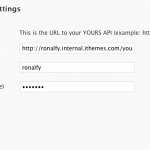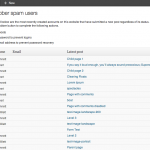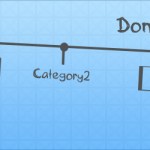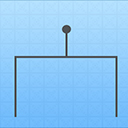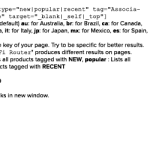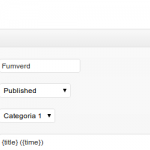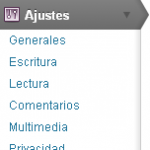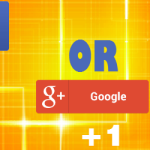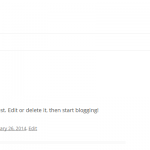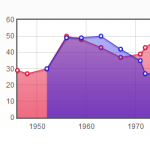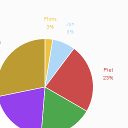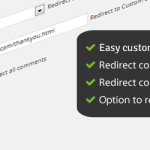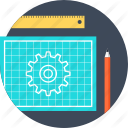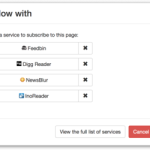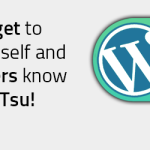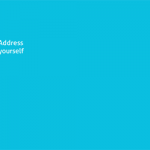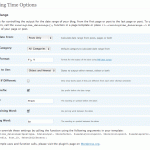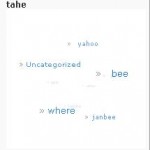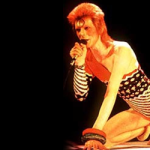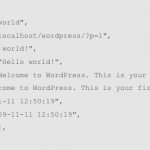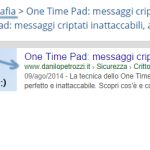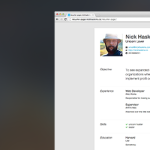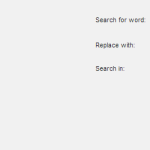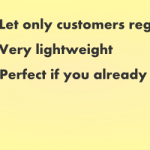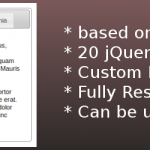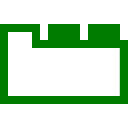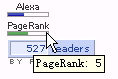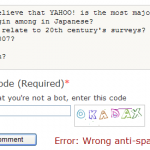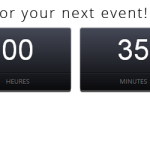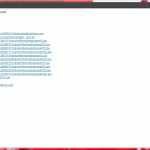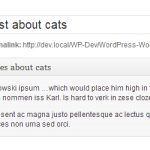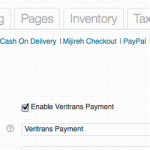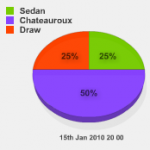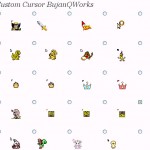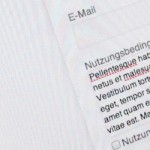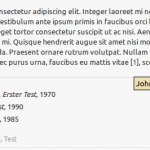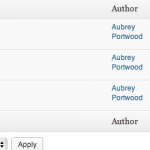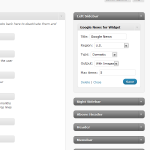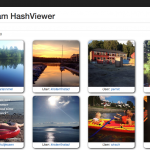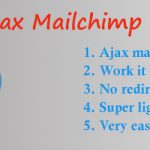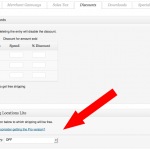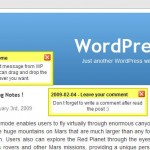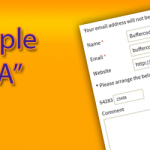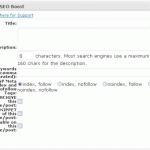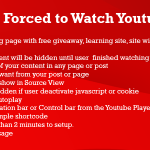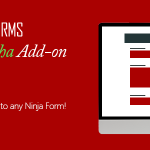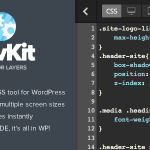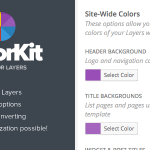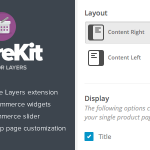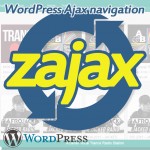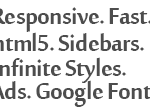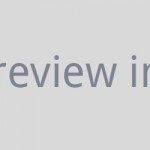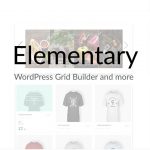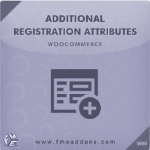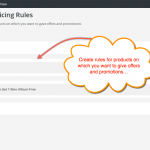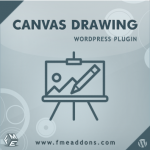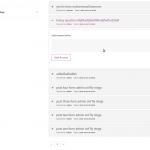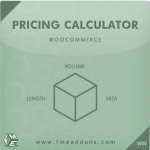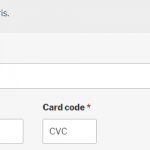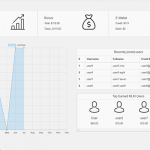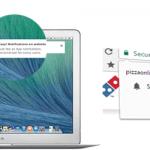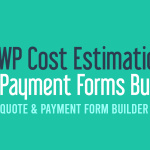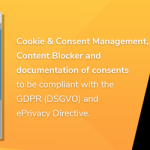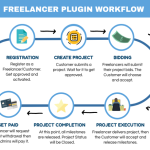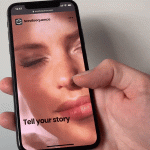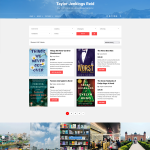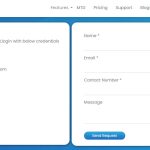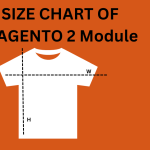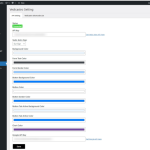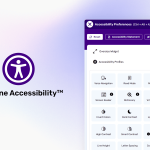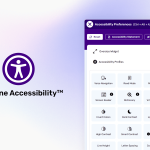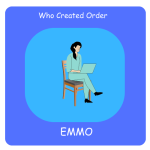WP-TopBar Wordpress Plugin - Rating, Reviews, Demo & Download
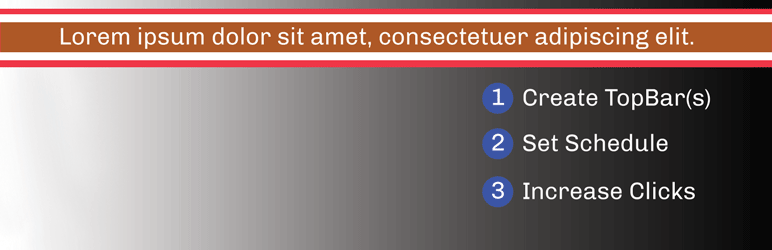
Plugin Description
What is a TopBar? It is a special message/image that you can show at the top (or bottom) of your website. WP-TopBar allows you to create an unlimited number of TopBars. They are cacheable and randomly selected based on the criteria you select, including start time, stop time and more. You can provide a weighting to skew selected TopBars to show up more often. It is super-duper customizable, even easy to add your own PHP and CSS.
Version 5.28 refactored how the TopBar handles cookies to be more compatible with caching plugins.
Version 5.25 adds more options to control which TopBars are shown. You can now have the TopBar excluded from sticky posts, pages, archives, and more. There is also a new PHP option to give you more granular control around which TopBars are selected to show — of course, use at your own risk.
Version 5.24 has some minor fixes. While 5.23 adds a new option to force to the TopBar to stay fixed on the top of the page when it is scrolled. For non-scrollable TopBars, it will push the page down and not overlay the top of your webpage.
Version 5.21 changed how the HTML is generated to make it quicker to startup and also easier to use more complicated custom PHP… all behind the scenes. Now you can enter in custom PHP like this and it works! (of course, You’ll need to style it with CSS to make it pretty!): echo do_shortcode(‘
Version 5.17+ is now i18n compatible — now I just need your help adding new translations. (I did include a French translation — but only about ~10% is actually translated.) You can also now have your own custom TopBars added to the Samples tab (see FAQ for details).
Version 5.14 gives you more Rotation options, makes it easier to enable/disable a TopBar and gives you more control with Network installs.
Version 5.13 adds a new Global Settings page. You can now select to rotate through all valid TopBars on each pageview.
You can create an unlimited number of TopBars that:
- Have their own color, CSS styling, and buttons (for Facebook, LinkedIn, Google+, etc.)
- Have a background image
- Have a close button
- Have a re-open button that shows after a TopBar is closed
- Have custom CSS or PHP that is executed with each TopBar. Of course, that can be super dangerous if you enter PHP code that is invalid — you could break your website. That option should only be used by Advanced Swimmers only.
You can have the Plugin show only oneTopBar or display every valid TopBar that you’ve create (they are rotated in and out).
TopBars can be:
- Scheduled based on time
- Shown only for mobile, non-mobile or all users
- Shown only on the home page — or not shown on the home page
- Shown only for certain categories — or excluded from certain categories
- Shown only on certain Pages — or excluded from certain Pages
- Shown only when the user scrolls the page down
- Given a Priority — to ensure that more important messages are shown more frequently
More details on the selection logic can be found on here.
The TopBars are always statically created to take advantage of caching plugins.
Want to create a lot of TopBars — you can copy the existing ones with just a few clicks. Know SQL? You can even export the TopBars in three different formats (JSON, CSV or SQL). Sorry, no support is given if you import directly to the database.
With so many option pages, I only included a few screen images. More images can be found on zWebify.com
Here is a crazy-long list of options you have for each TopBar — and this is not even complete!
- Enable/disable the TopBar without disabling the plugin.
- Place the TopBar Above the Header or Below the Footer
- Amount of time (in milliseconds) for the TopBar to appear. Enter 0 for no delay.
- Amount of time (in milliseconds) for the TopBar to take to slide down on the page. Enter 0 for no delay.
- Amount of time (in milliseconds) for the TopBar to stay on the page. Enter 0 for the TopBar to not disappear.
- Pick the date/time for the TopBar to start showing.
- Pick the date/time for the TopBar to stop showing. Of course, it must be after the start time. Select 0 for the TopBar to never disappear.
- Whether to show the TopBar for logged in users, not logged in users or all users.
- A lot of CSS options — and even a way to enter your own CSS in
- Retrict the Topbar to show on only certain pages (or to not show on those pages)
- Retrict the Topbar to show on only certain categories (or to not show on those categories)
- Add social buttons to the TopBar
- Add a Close Button
- Option to execute your own PHP or CSS code before (or after) the TopBar is created
- Has explicit support for qTranslate — translates the top bar text fields and link field.
- You can have unlimited number of TopBars — the plugin randomly selects one (based on individual weightings) to show
- The TopBars are generated in such a way to support cacheing (e.g. W3 Total Cache, WP Super Cache)
Translations provided by:
Spanish (Latin American) – Andrew Kurtis – http://www.webhostinghub.com/
Screenshots

This is how it will look on your website

All TopBars Screen

Sample TopBar Screen

Export Options Screen

Main Options Screen for a single TopBar