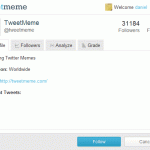WP Twitter Threads Wordpress Plugin - Rating, Reviews, Demo & Download
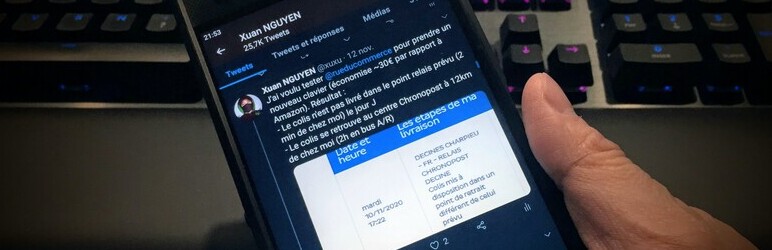
Plugin Description
- Create Twitter API key & secret at https://developer.twitter.com.
- Put them in WPTT admin page and validate.
- Copy the URL of the first tweet of your Twitter Thread.
- Paste this one in the dedicated field of the WordPress Post Edit page.
- Submit.
That’s all.
You’ve just import all the tweets of the thread as a post.
Page dedicated to this plugin : https://www.wp-tw-threads.com
You can contact me :
- My blog: https://xuxu.fr/contact
- My website : https://www.xuan-nguyen.fr
- My Twitter account: https://twitter.com/xuxu
Screenshots

get your Twitter API Consumer Key and Secret

set them in the WP TW Threads Settings

copy the URL of the first Tweet of the Thread

paste it in the field of the meta dedicated in your post edit page

that’s all!

your post published

if you got hashtags, in your tweets, post tags will be created

images, and Retweet are embed

video (and gif) are embed too

it works with Classical Editor