WP UI – Tabs, Accordions, Sliders Wordpress Plugin - Rating, Reviews, Demo & Download
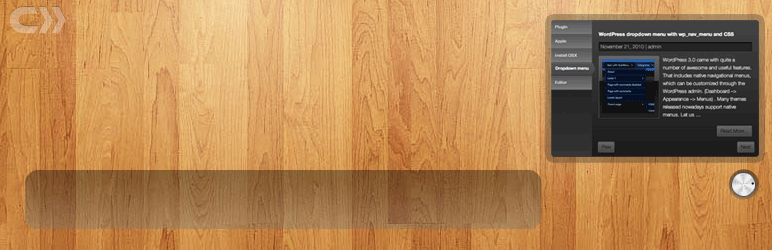
Plugin Description
WordPress is a great platform suitable for almost every case of websites out there, ranging from a personal blog to a complex CMS. This plugin started out as a snippet when i needed a way to shorten my posts and make them look more presentable. WP UI plugin for WordPress, right from its first release, is all about user experience and presentation. It takes care of all the not-needed background stuff and makes it ultimately easy to implement wp ui widgets – Tabs, accordions, spoilers, dialogs. Real power of this plugin lies in the handy functions and shortcodes that deal with posts and feeds.
Please watch GitHub repository for quick updates. If you have an issue, Try the version on Git first.
New Premium Plugin – Accordions Plus
Base
WP UI for WordPress is powered by jQuery User Interface library – jQuery UI. It acts as a bridge between jQuery UI and WordPress, simplifies and manages the code structure for easy usage.
Styles
WP UI comes with 15 stunning CSS3 styles alongside the ability to use all the jQuery UI themes. Moreover you can use more than one jQuery UI theme in the page and with jQuery UI custom themes. Want your own CSS3 theme? No problem, just upload the stylesheet, scan, select it. It’s that easy.
Ease of usage
There is a dedicated menus and dialogs within the WordPress editor that allows both entering content manually or inserting posts – Easy. Options page comes with contextual help and is intuitive.
Shortcodes & Functions
Most common functionality in WP UI is achieved through shortcodes, that comes with wide variety of arguments. For example – [wptabs style="wpui-blue"]... style argument accepts around 24 values, not including any custom themes you might want to try. Want only a mini loop or display related/popular/recent/random posts? Well, the shortcodes and functions are at your disposal.
Posts and Feeds
Including posts and feeds have never been more easier. With a single post shortcode – [wptabposts], get and display posts as neatly arranged tabs or accordions, Automatically. This shortcode’s counterpart that deals with feeds – wpuifeeds. And you can use the post argument ( [wpspoiler post="3028"] ) universally with most shortcodes to get a single post.
Documentation
WP UI comes with rich documentation bundled in the options page and right within the editor. While they work great for a quick reference on shortcodes or arguments, there is a dedicated documentation site, built and updated every day.
Translations
Missing your language here? Contribute by translating your favorite plugin!
- All Translations
- Serbian by Zoran Aksic.
- Brazilian Portuguese by Paulino Michelazzo
- Send your translations
Further
- Support the plugin
- Follow @kavingray on Twitter
- Documentation/Usage/Demo
- GitHub Project page
- Plugin page
- Like us on Facebook
Screenshots
-

Preview of the CSS3 styles.
-

Buttons on both editor aspects.
-

Near complete inbuilt documentation.
-

Both jQuery UI themes and WP UI CSS3 styles preview. Picture shows a full CSS3 style – wpui-sevin.









