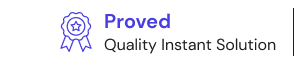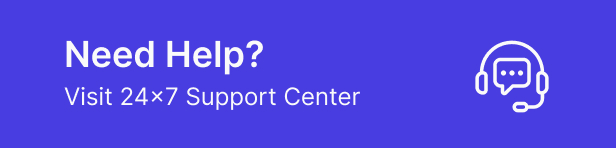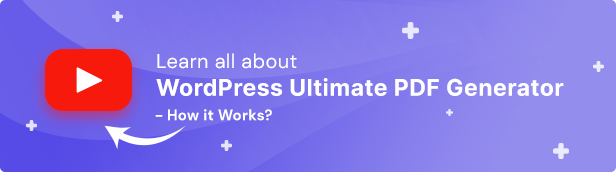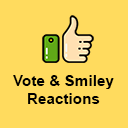WP Ultimate PDF Generator: Create, Generate & Customise PDF For Live WordPress Pages - Rating, Reviews, Demo & Download

Plugin Description


CONVERT YOUR LIVE WORDPRESS PAGES INTO PDF. YOU CAN ALLOW YOUR USERS TO SHARE WEB PAGES AND PRODUCTS EASILY USING THIS ULTIMATE WORDPRESS PDF GENERATOR.
WP Ultimate PDF Generator plugin lets the users download pages, posts, and products into PDF format from your WordPress site. You can also create and customize your PDF template generator. It enables your users to transmit your web pages offsite as well.
This even allows the admin to customize the header and footer of the PDF. The admin can efficiently add the site URL, Logo, Description, and many more.
Furthermore, using this WP Ultimate PDF Generator will even help you with easy brand dispersal, save time during brand partnerships, and so much more.
Thus, it would not be an exaggeration to call this WordPress to PDF converter an exclusive and one-of-a-kind plugin!
Besides all the benefits you can think of, the most basic one tops the chart. That is, your users can use this PDF generator WordPress pages to PDF files to read it later whenever and wherever they want. This also eliminates the hassle of browsing for that particular page again.
WP Ultimate PDF Generator is Now Compatible with WooCoommerce HPOS to ensure the smooth workflow of your WooCommerce store
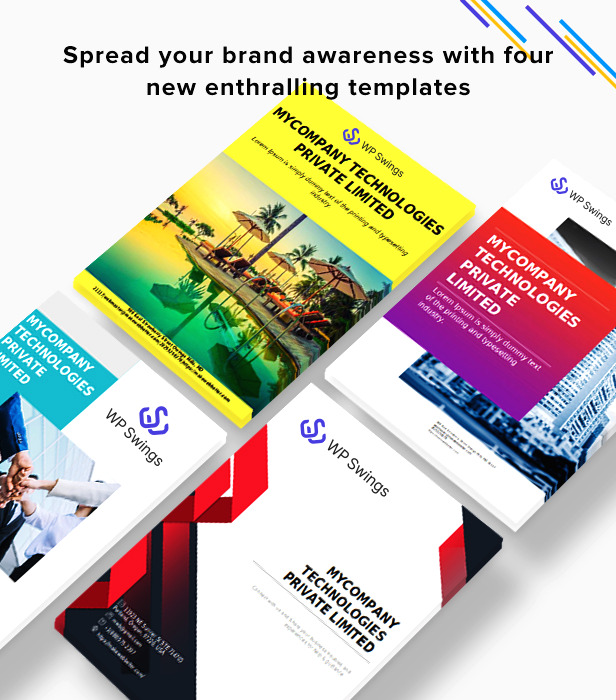
Key Features of WordPress PDF Generator
- Personalized Cover Page To Promote Brand
- Four New Cover Page Templates
- Cover Page Templates for Branding
- Default Templates
- Custom Post Types
- Custom Meta Fields
- Custom Fonts
- Header
- Watermark
- Different Font
- Featured Image
- PDF from Cache
- Custom CSS
- Email Mode
- Cache Supporting
- Supports ACF, WP Bakery, Gutenberg
- Translation Ready
- Multisite and WPML Compatible
- Custom Name
- Set PDF Page Color
- Compatible With WooCommerce HPOS
A highly requested feature from our clients. They can now add a personalized cover page that allows users to portray and promote their brand in a beautiful way with this PDF builder. Users can put their brand name, logo, change its size, margin, etc. on the cover pages to display it as they like.
Another popular feature of our PDF generator plugin. We’ve introduced 4 new cover page templates for different industries that allow admins to make customizable templates for PDF according to their working fields. This makes it easy to design PDF layout and maintain symmetry among different pages.
We’ve added 4 new cover templates that can be customized as per admin’s demand.
We added 3 default templates in our WP PDF Generator plugin. These pdf templates generator help you display content for your Post and Product pages in different formats.
This PDF builder for WordPress supports custom post types and prints them in PDF. This means, you can get your live posts converted into a PDF file with merely a click of a button.
It supports custom meta fields and prints them in PDF.
This PDF builder plugin helps you set Custom fonts for PDF. You can get the .ttf for your custom font installed in the plugin by our support. This helps you use custom fonts right away in your generated PDF files.
You can include header logo to PDF. You also get an option to show site name, site description and website URL, besides getting to add the text in custom font.
You can add watermark text and images to make PDFs look wonderful with this PDF maker plugin.
You can customize the content and font of the header section of the PDFs.
You can also upload featured images of your own choice to display on the cover page of your PDFs.
Have ability to generate PDF WordPress from cache to reduce load from server and can schedule backup of cache if Your blog is not updating too frequently and many more options
You can add custom style to post contents through custom CSS with this WordPress PDF generator plugin.
In email mode each PDF export link generates a popup window and visitors have to enter an email address to which the created PDF will be sent.
It provides the functionality to deliver the cached PDF to decrease server memory usage if cache is available in the system.
It is compatible with Advanced Custom Fields(ACF) and supports WP Bakery and Gutenberg.
This PDF builder plugin comes with .po and .mo files included for easy translation of the plugin strings in your native language.
The latest version of the plugin has been made multisite and WPML compatible. This means that you can reach out to a global audience with a personalized approach.
This PDF plugin helps you to add a custom name according to your choice in your generated PDF file. This means you can add a personalized touch to your PDF file with a click of a button.
You can now change the color of the page of your downloadable PDF file. Simply select the page color of your choice to add a color in your PDF file.
WP Ultimate PDF Generator is compatible with WooCommerce High-Performance Order Storage (HPOS) previously known as “Custom Order Tables” allowing you to use an alternate storage mechanism for your order tables. This will help you to manage high-volume order tables more efficiently, thus increasing your WooCommerce store’s sustainability and performance.
Benefits of WP Ultimate PDF Generator
- One of the major benefits of having the WordPress PDF Generator plugin is effective brand name dispersal.
- You allow your users to go across your products, pages, or posts even in an offline mode.
- Since anPDF file can be shared across multiple platforms seamlessly, your word-of-mouth marketing strategy gets major support with easy accessibility of your posts.
- The plugin is now multisite and WPML compatible, therefore, it provides for native language support.
- This PDF generator is built considering the global audience and hence, it supports all the custom fonts and is ready to be translated.
- This WordPress PDF generator is compatible with major page builder plugins like WP Bakery, Gutenberg, ACF, etc.
- You can customize almost every element available on your page such as, header, footer, fonts, bullet icons, etc. with this WordPress PDF Builder.
- This PDF generator for WordPress also helps you in other things like changing image scale ratio, adding custom CSS, etc.
- The PDF plugin helps you to add a custom name as per your preference in your PDF file.
- Make your PDF files more attractive by adding color to them. You can change the color of the page of your PDF file as per your requirement.
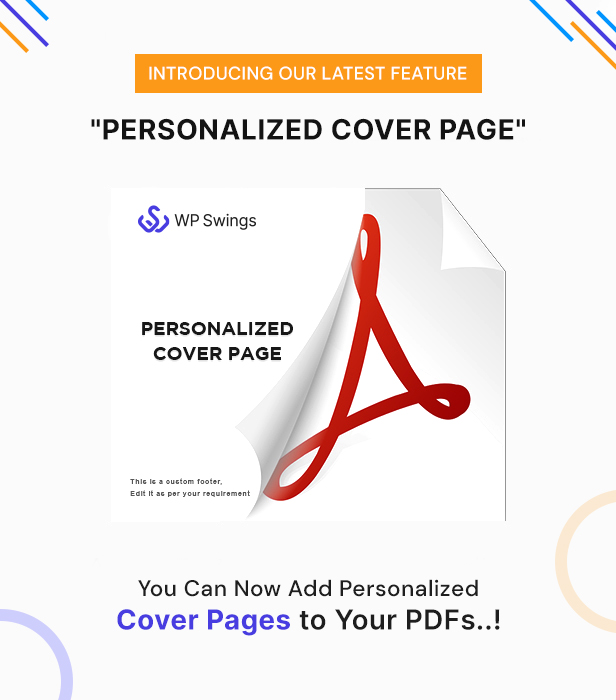
Post For PDF
Using the PDF Generator plugin, you can create PDF files for posts separately. This will allow your users to spread brand awareness using the PDF format of your content.WordPress blog to PDF conversion can turn out to be a great deal for your business to prosper.
PDF For Product
The PDF builder plugin also allows you to create posts for products separately. Thus, one can access your products in offline mode effortlessly using these files.Hence, you can easily convert pages and WordPress post to PDF format.
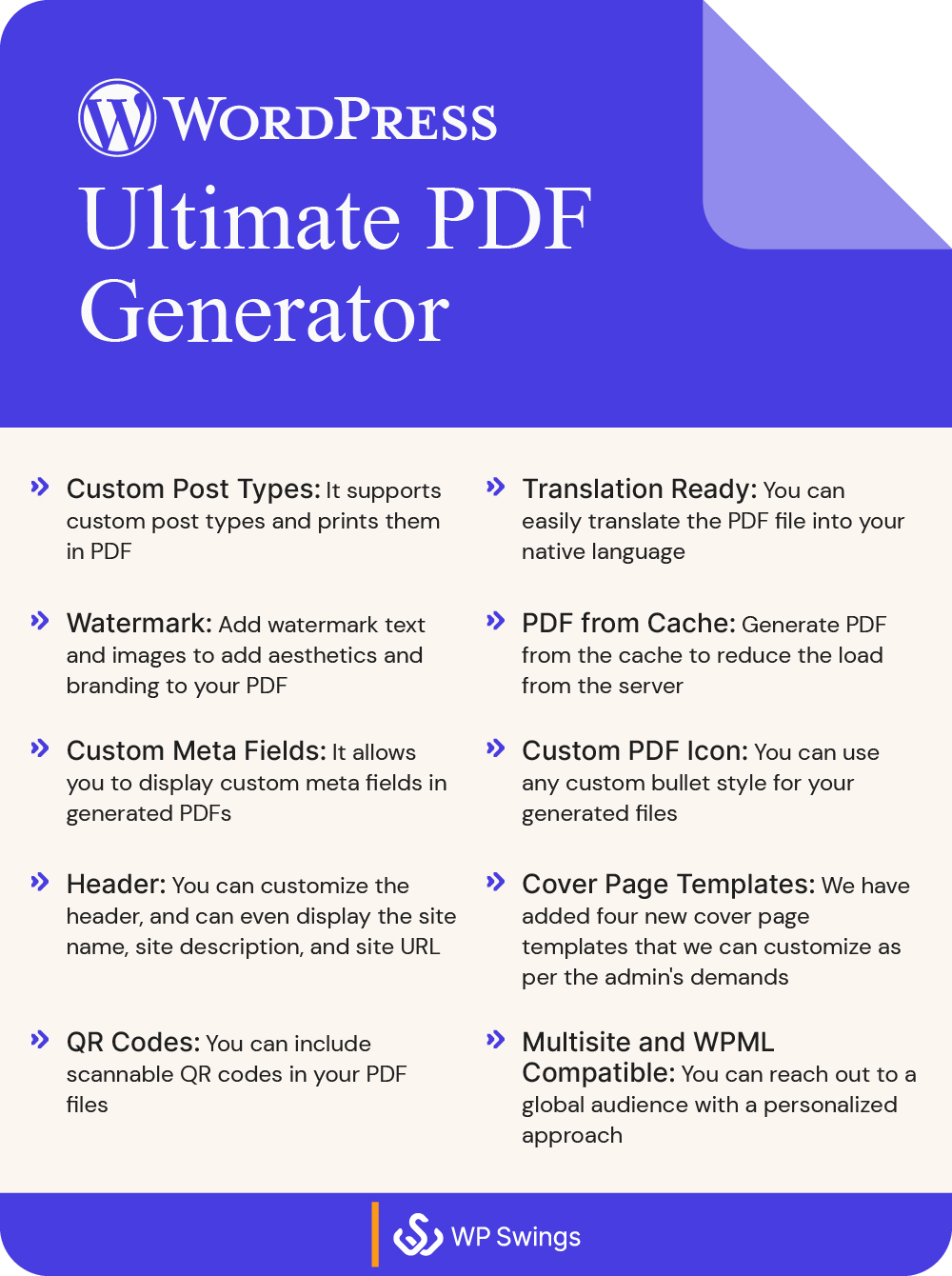
Live Demo
Visit a demo to experience the powerful features of Plugin and explore.
-
Frontend demo of WordPress Ultimate PDF Generator: Click here
-
Backend demo of WordPress Ultimate PDF Generator: Click here
Minimum Requirements
- WordPress 5.9.0 or greater.
- WooCommerce 6.6.1 or greater.
- PHP version 5.5.6 or greater.
- MySQL version 5.0 or greater.
Download the PDF Generator For WordPress Free Version Now.
What do Our Clients Say About Us?
HIROSICHEN⭐⭐⭐⭐⭐
I tried to find a PDF Generator for a long time in codecanyon market. This is exactly the plugin for those who want to automatically generate PDF in a professional way on WP. Before buying this plugin, I was worried about the compatibility of the plugin with my WP theme.
Surprisingly, the developer of this plugin promised me that they will customize for me.
I am glad to purchase this wonderful plugin with responsible support!
This is the best experience I have ever had on codecanyon.
BTW, my theme on WP is BeTheme.
CONTACTDERRICK⭐⭐⭐⭐⭐
I am really blown away by the support and the features that is in WP Ulimtate PDF Generator.
I think I have tried over 6 PDF generator plugins and this WP Ulimate PDF Generator is no doubt the best in the market.
I purchased the items few days ago, and had some issues with the generator. I raised ticket with the team “makewebbetter”, they quickly got my details, and fixed the issues that I had.
I have been dealing with envato/codecanyon with over an year now and have purchaesd over 10 themes and plugins. I have ever dealt with a team so helpful, flexible & fast to make sure that the plugin was working with my theme.
This team is awesome, and I recommend this products to anyone who wants to buy it.
My template that I purchased the PDF generator for is ‘’ Tour Booking – Adventure Tour WordPress Theme- Entrada”
AUSSIESJ⭐⭐⭐⭐⭐
Wonderful support given by a very courteous and patient help staff.
The plugin works beautifully and is easy to set up. I had minor issues at the beginning that had nothing to do with the quality of this plugin. After submitting a ticket I was promptly contacted and support went above all expectations to help me.
I sincerely appreciate everything you have done and praise you on fast support which has been polite, patient and effective.
You should be very proud of the level of support you give your clients.
EDPANSWER⭐⭐⭐⭐⭐
lugin is really amazing, it’s new but it’s the only one having so many options and features and the support team is unique and available for customizations.
It is definitely the best PDF generation plugin on the market and probably also development team with the best possible support.
Frequently Asked Question
Q. How can i add the pdf button on a single-product page?
A. You need to follow this step to add PDF button on a single product page.
WordPress Ultimate Pdf Generator -> POST META DETAILS tab -> select the post type and meta field and fill name of meta field and save the changes.
Q. This plugin will work with other themes which doesn’t show full article on home page?
A. We generally fetch the article content from the database, it does not depend on how much content is showing there. If the content is through meta fields then you have to select it from the settings as provided.
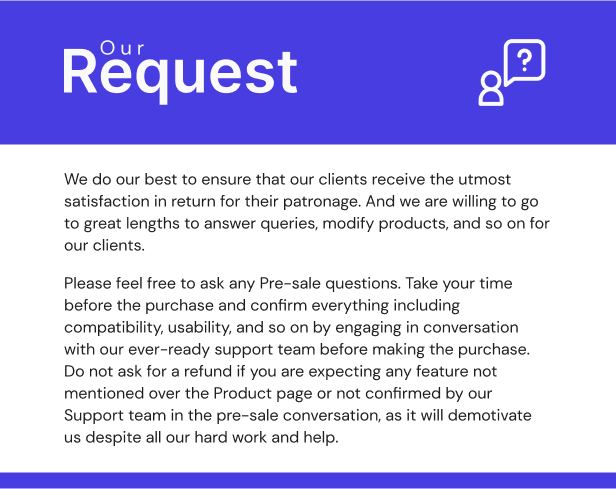
This plugin is not GDPR compliant as it does not store any sensitive data of a user. It only holds information related to software which is run by WordPress & WooCommerce of the holder.
Thank-you for your interest in WP Ultimate PDF Generator, WP Swings.
If our documentation doesn’t contain the solution to your problem, you can visit the WP Swings Forums Community
Create and Revamp your eCommerce store with WooCommerce Services
Changelog
10-03-2025: Ver 1.2.1 New: Compatible with latest WP[6.7.2] and WC[9.7.2] 24.09.2024: Ver 1.2.0 New: Compatible with latest WP[6.6.2] and WC[9.3.0] New: WebP Images theme compatibility 06.05.2024: Ver 1.1.9 New: Compatible with latest WP[6.5.2] and WC[8.8.3] 28.02.2024: Ver 1.1.8 New: Compatible with latest WP[6.4.3] and WC[8.6.1] New: Option to display print date on pdf New: Option to change the date format for dates 01.12.2023: Ver 1.1.7 New: Compatible with latest WP[6.4.1] and WC[8.3.1] Fix: Thumbnail image and images inside content not visible on PDF issue 18.09.2023: Ver 1.1.6 New: Compatibility with WP[6.3.1] and WC[8.1.0] Support: HPOS Compatibility Fix: Minor Bug fixes [PDF generation not working with template2, Post meta fields rename issue] Fix: Template design issues 05-04-2023: Ver 1.1.5 New: Compatible with latest WP(6.2.0) and WC(7.5.1) 21-02-2023: Ver 1.1.4 New: Save pdf file with custom file name New: Change the color of the pdf pages New: Compatible with latest WP and WC. 30-01-2023: Ver 1.1.3 New: Compatible with latest WP and WC. Fixes: Compatible with php8 24-08-2022: Ver 1.1.2 New: Minor Bug Fixes 18-06-2022: Ver 1.1.0 New: Minor Bug fixes 07-02-2022: Ver 1.0.9 New: Notice display of current version for WP Swings New: Change author from MakeWebBetter to WP Swings New: Minor Bug fixes New: Compatible with Latest WP and WC 15-11-2021: Ver 1.0.8 New: Compatibility with wpml and multisite New: Compatibility with Latest WP(5.8.1) and WC(5.9.0) Fixes: Fixed the bugs and issues 17-10-2019: Ver 1.0.7 New: Four predefined templates added for the cover page. New: Users can upload their own created templates for the cover page. New: Added options hide site URL, description, and name from the header. 04-05-2019: Ver 1.0.6 New: Add Cover page Feature In PDF New: Image watermark Feature Fix: Minor fixes in Post meta fields Fix: Post and Product Template 14.12.2018: Ver 1.0.5 Fix: Minor fixes 20.04.2018: Ver 1.0.4 New: Added custom footer feature 06.12.2017: Ver 1.0.3 New: Compatibility with Divi Theme and Visual Composer Shortcodes Mapping. Fix: Bulk Export PDF Warning Messages. New: Added Licencing Panel. 02.09.2017: Ver ver 1.0.2 New: Added 3 default templates for Post and Products. 17.08.2017: Ver ver 1.0.1 Fix: On activation notice 4.06.2017: Ver 1.0.0 Initial Release